About mpeg-4 aac, About wma, Using and taking care of discs – Pioneer XV-DV262 User Manual
Page 36: Additional information 09
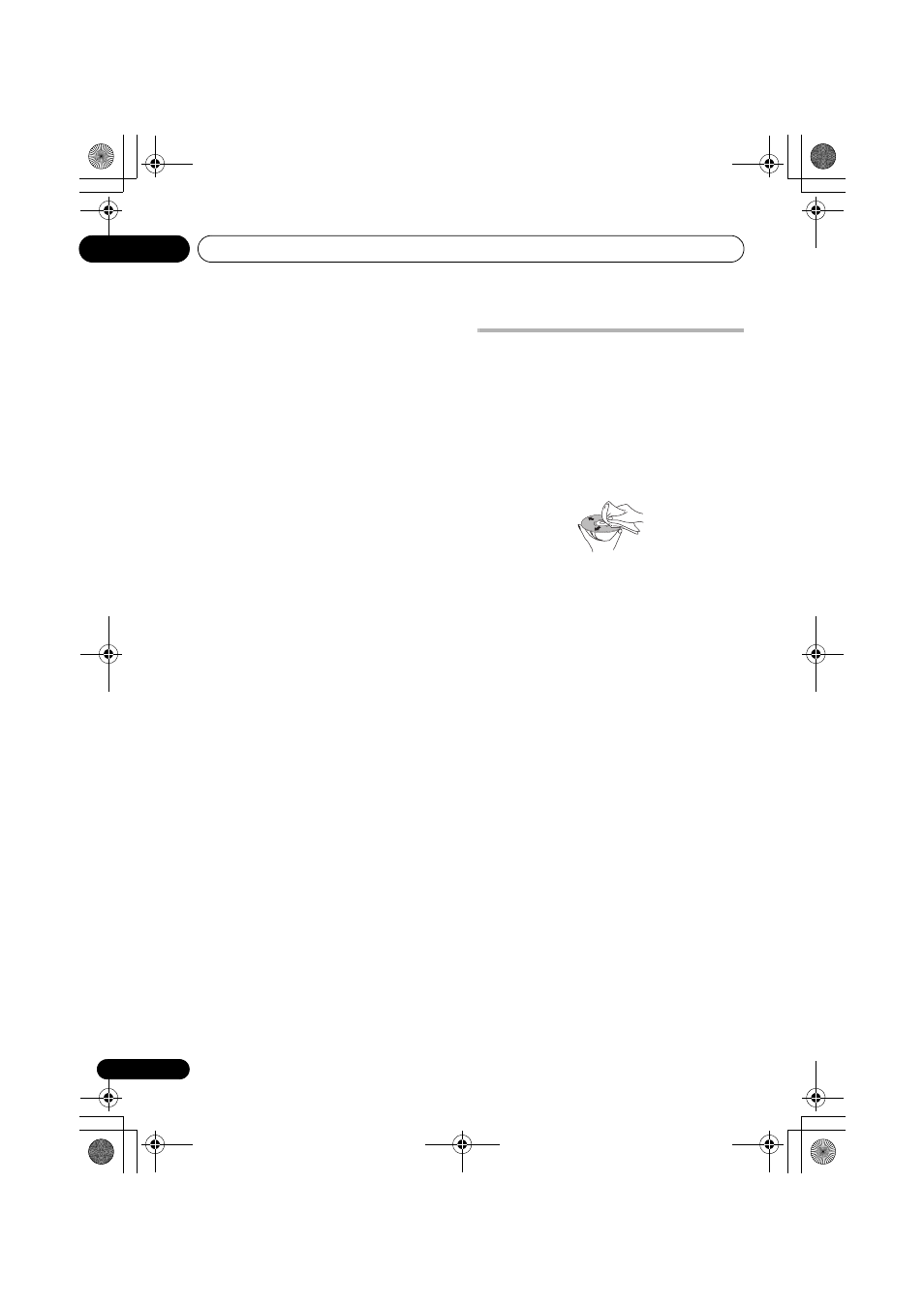
Additional information
09
36
En
Rhaeto-Romanic (rm), Scottish (gd), Spanish (es),
Swedish (sv)
Group 2: Albanian (sq), Croatian (hr), Czech (cs),
Hungarian (hu), Polish (pl), Romanian (ro), Slovak (sk),
Slovenian (sl)
Group 3: Bulgarian (bg), Byelorussian (be),
Macedonian (mk), Russian (ru), Serbian (sr), Ukrainian
(uk)
Group 4: Hebrew (iw), Yiddish (ji)
Group 5: Turkish (tr)
DivX, DivX Certified, and associated logos are
trademarks of DivX, Inc. and are used under
license.
About MPEG-4 AAC
Advanced Audio Coding (AAC) is at the core of
the MPEG-4 AAC standard, which incorporates
MPEG-2 AAC, forming the basis of the MPEG-4
audio compression technology. The file format
and extension used depend on the application
used to encode the AAC file. This unit plays
back AAC files encoded by iTunes
®
bearing the
extension ‘
.m4a’. DRM-protected files will not
play, and files encoded with some versions of
iTunes
®
may not play, or filenames may display
incorrectly.
Apple and iTunes are trademarks of Apple Computer,
Inc., registered in the U.S. and other countries.
About WMA
This player can playback Windows Media
Audio content.
WMA is an acronym for Windows Media Audio
and refers to an audio compression technology
developed by Microsoft Corporation. WMA
content can be encoded by using Windows
Media
®
Player version 7.7.1, Windows Media
®
Player for Windows
®
XP, or Windows Media
®
Player 9 series.
Windows Media is either a registered trademark
or trademark of Microsoft Corporation in the
United States and/or other countries.
This product includes technology owned by
Microsoft Corporation and cannot be used or
distributed without a license from Microsoft
Licensing, Inc.
Using and taking care of discs
Handling discs
Hold the disc by its edges when handling so as
not to leave fingerprints, dirt or scratches on
either side of the disc. Damaged or dirty discs
can affect playback performance.
If a disc becomes marked with fingerprints,
dust, etc., clean using a soft, dry cloth.
Wipe lightly from the center of the disc using
straight strokes. Don’t wipe the disc surface
with circular strokes.
If necessary, use a cloth soaked in alcohol, or a
commercially available CD/DVD cleaning kit to
clean a disc more thoroughly. Never use
benzine, thinner or other cleaning agents such
as those designed for cleaning vinyl records.
Storing discs
Avoid leaving discs in excessively cold, humid,
or hot environments (including under direct
sunlight). Don’t glue paper or put stickers onto
the disc, or use a pencil, ball-point pen or other
sharp-tipped writing instrument. These could
all damage the disc.
Discs to avoid
Discs spin at high speed inside the player. If a
disc is cracked, chipped, warped, or otherwise
damaged, don’t risk using it in your player —
you could end up damaging the unit.
This unit is designed for use with conventional,
fully circular discs only. Pioneer disclaims all
liability arising in connection with the use of
shaped discs.
HTZ161DVD.book 36 ページ 2007年2月7日 水曜日 午後8時11分
