03 listening to your system, Auto listening mode, Listening in surround sound – Pioneer XV-DV262 User Manual
Page 15: Using front surround, Listening to your system, Listening to your system 03, Chapter 3
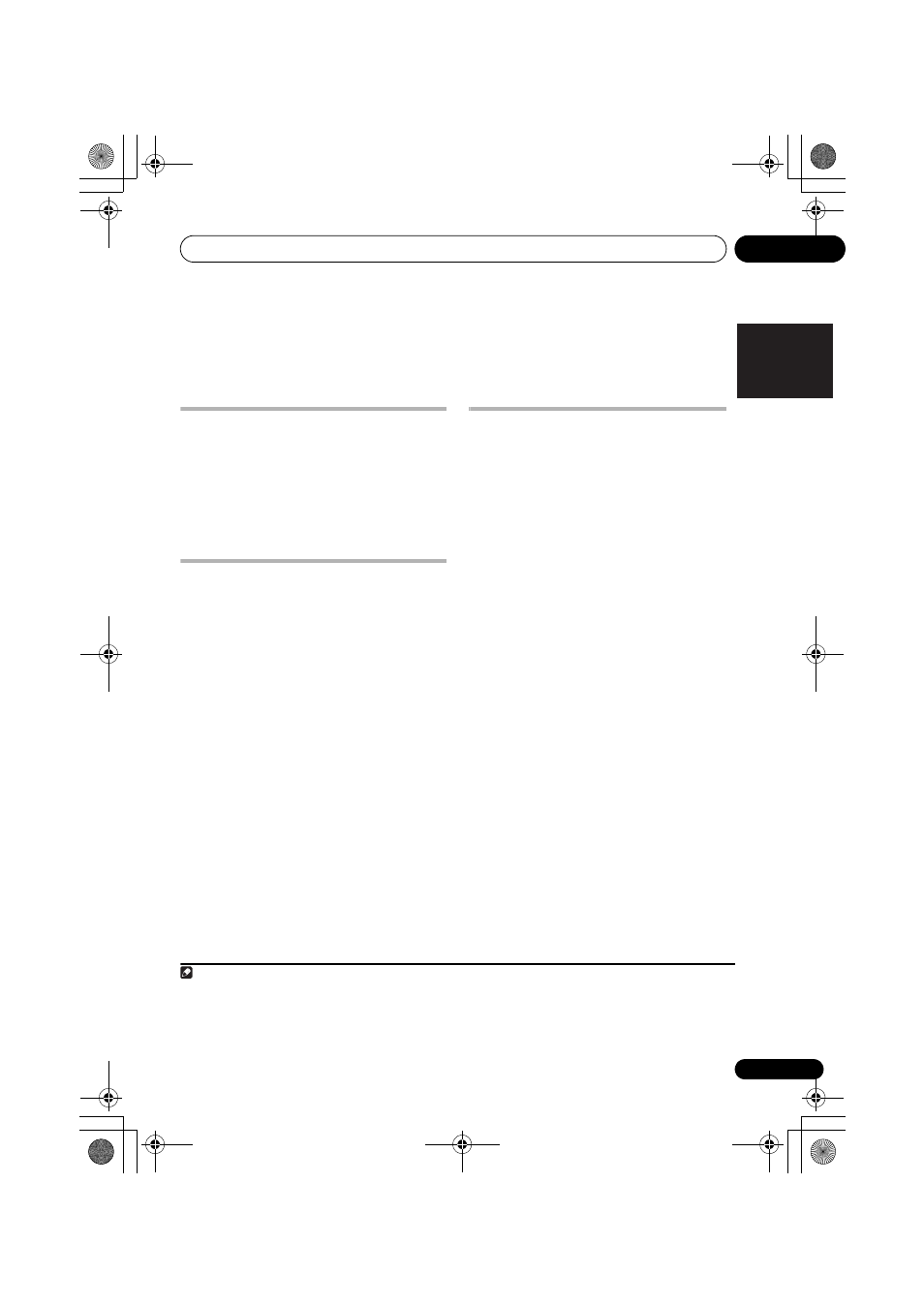
Listening to your system
03
15
En
English
Français
Deutsch
Nederlands
Italiano
Español
Chapter 3
Listening to your system
Auto listening mode
The Auto listening mode is the simplest way to
listen to any source as it was mastered: the
output from the speakers mirrors the channels
in the source material.
•
Press SURROUND to select the AUTO
listening mode.
1
Listening in surround sound
You can listen to stereo or multichannel
sources in surround sound.
2
Surround sound
is generated from stereo sources using one of
the Dolby Pro Logic decoding modes.
•
Press SURROUND repeatedly to select a
listening mode.
1
The choices that appear in the display will vary
according to the type of source that’s playing.
•
AUTO – Auto listening mode (see above)
•
DOLBY PL (Dolby Pro Logic) – 4.1 channel
surround sound (use with any two-channel
source)
•
MOVIE (Dolby Pro Logic II Movie) – Pro
Logic II 5.1 channel surround sound,
especially suited to movie sources (use
with any two-channel source)
•
MUSIC (Dolby Pro Logic II Music) – Pro
Logic II 5.1 channel surround sound,
especially suited to music sources (use
with any two-channel source)
•
STEREO – See Listening in stereo below
Using Front Surround
HTZ161DVD only
The Front Surround mode is effective when
DVD/CD or USB is selected as the input
source and you are using the Front surround
3-spot speaker setup as described in Home
theater sound setup on page 10 and the
Speaker Setup Guide.
• The surround speakers should be placed
on top of the front speakers and oriented
towards the walls.
1
Press SETUP and use
/ to choose
F.SURR then press ENTER.
3
2
Use to
/ select MODE ON or MODE
OFF then press ENTER.
4
After selecting
MODE ON, you can use the
surround listening modes with Front
Surround.
Note
1 If the source is Dolby Digital or DTS, the corresponding indicator lights in the front panel display.
2 Note that the input source must be switched to
DVD/CD or USB for multichannel playback.
3 Note that the
F.SURR option does not appear when headphones are connected.
4 • When set to
MODE ON, make sure to follow the Setup Guide for best surround sound.
• When you have Extra Power set to
MODE ON and then change Front Surround to MODE OFF, the Listening Mode is
automatically switched to
AUTO.
Home_theater.fm 15 ページ 2007年2月22日 木曜日 午前10時0分
