Palsonic 76WSHDA User Manual
Page 22
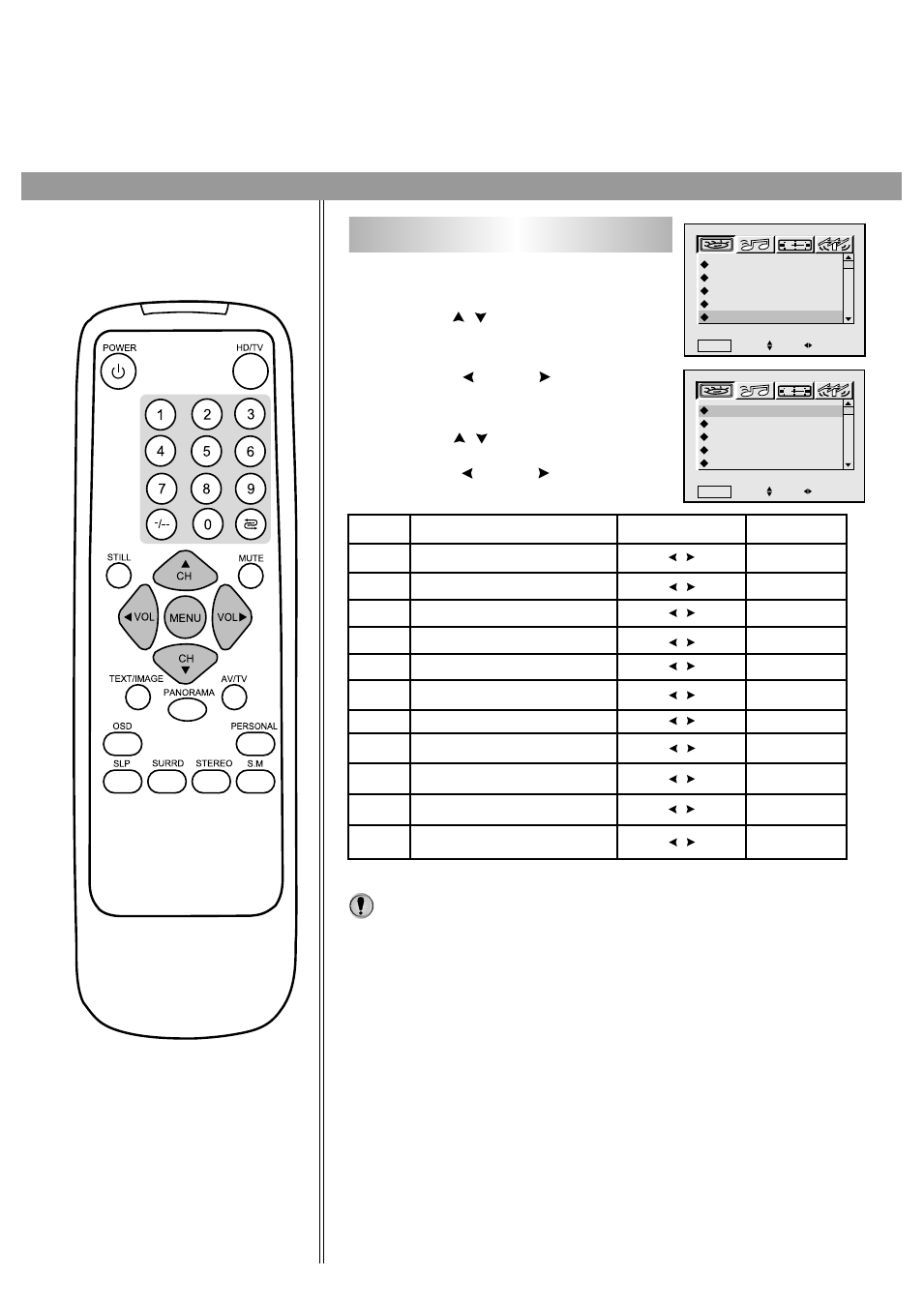
20
To adjust Advanced menu item
Enter into PICTURE menu.
Press VOL or VOL to enter into
the sub-menu.
Press CH to select item.
Press VOL or VOL to adjust.
Option
Function
Operation
Range
Enhances horizontal details.
On or Off
NR
Reduces picture noise.
Directional Correlational Deinterlacing.
On or Off
CTI
Colour transient improver.
On or Off
Matrix
Changes input colour matrix.
CCS
Cross colour suppressor.
On or Off
COMB
Comb filter for YIC separation.
On or Off
Edit correction for program in FilmMode.
On or Off
Some movies are editted in filmmode.
In this case, turn on FilmMode.
On or Off
Internal Signal.
Off / 0 / 1 / 2
Picture noise reduction demonstration.
When watching moving pictures, do not set NR to MID or HIGH,
otherwise the receiving effects will be affected.
There is no COMB item when in YCbCr or S-VIDEO input mode.
2
1
3
4
Press CH to select Advanced
menu item.
5
/
/
Note:
Off On
MENU Quit
Set
Ent
HEnhance
NR
DCDI
CTI
Matrix
On
Auto
On
On
Norm
Advanced
MENU Quit
Set
Ent
Bright
Color
Peaking
Adjust
Advanced
50
50
0
. . .
. . .
Use VOL to toggle
/
Off/Low/Mid/High/Auto
Warm/Cold/Normal
On or Off
Use VOL to toggle
/
Use VOL to toggle
/
Use VOL to toggle
/
Use VOL to toggle
/
Use VOL to toggle
/
Use VOL to toggle
/
Use VOL to toggle
/
Use VOL to toggle
/
Use VOL to toggle
/
Use VOL to toggle
/
HEnhance
DCDI
EditCorr
FilmMode
IntSignal
NRDemo
