Rename handset, Language, Date & time – Philips 5150 User Manual
Page 7
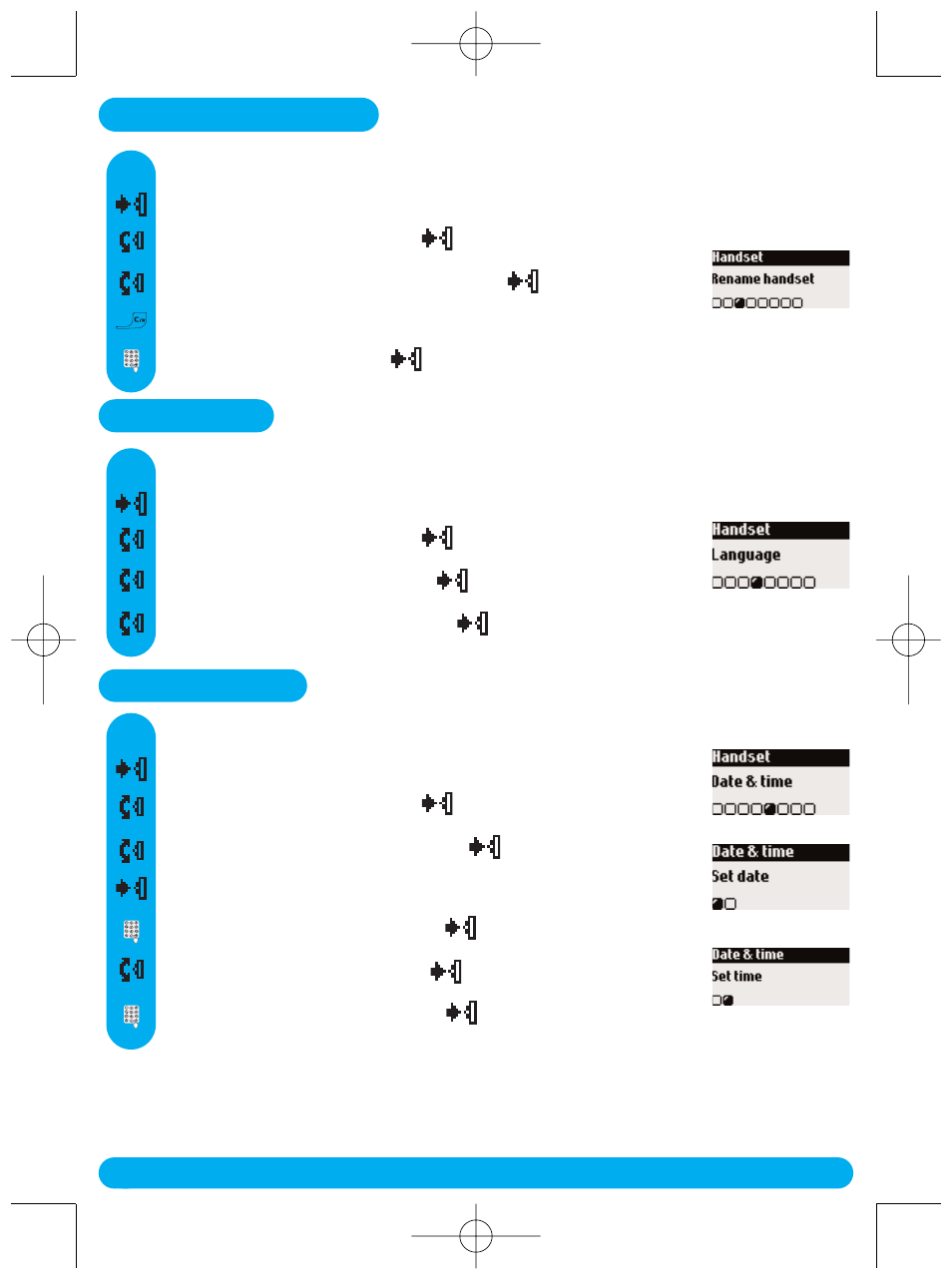
Handset
6
Press to enter the carousel menu
Scroll to Handset and select
Scroll to Rename handset and select
Enter the name and press
OK
To rename a handset
Long press to delete the current name
Rename handset
Press to enter the carousel menu
Scroll to Handset and select
Scroll to Language and select
Browse through the list and select
To change the language
Language
Press to enter the carousel menu
Scroll to Handset and select
Scroll to Date & time and select
To set the date and time
Date & time
Select Set date
Enter the current date and press
OK
Enter the current time and press
OK
Scroll to Set time and select
DECT5150_UK.qxd 28/06/04 16:47 Page 6
See also other documents in the category Philips Mobile Phones:
- 535 (102 pages)
- CT5358 (3 pages)
- CT5358 (3 pages)
- Fisio 825 (99 pages)
- CT6398 (3 pages)
- CT6398 (3 pages)
- 639 (100 pages)
- Fisio 625 (92 pages)
- 630 (45 pages)
- 530 (104 pages)
- 855 (72 pages)
- 859 (2 pages)
- 659 (2 pages)
- 330 (79 pages)
- CT3308 (2 pages)
- 655 (46 pages)
- Genie (2 pages)
- GenieDB (61 pages)
- 191 (39 pages)
- S890 (75 pages)
- CTS660BLK/00 (2 pages)
- TV-SCREEN 37PFL3403 (55 pages)
- 21A582BH (20 pages)
- D-44867 (2 pages)
- CTS900 (2 pages)
- 32PW8521 (35 pages)
- CT0390BLK (2 pages)
- CTS660BLK (2 pages)
- Xenium CT9A9RSLV (3 pages)
- CTM600RED (2 pages)
- Cordless Telephone Dual Band (39 pages)
- SRU 7140 (108 pages)
- 288 (62 pages)
- SCE1015 (2 pages)
- Xenium CT9A9QPNX (2 pages)
- Cell Phone (72 pages)
- CT3558 (2 pages)
- 32PF9641D/10 (66 pages)
- X600 (91 pages)
- Xenium CTX600GRY (3 pages)
- DECT 629 (58 pages)
- 900 (87 pages)
- SBA290 (2 pages)
- Xenium CT1898 (2 pages)
- CTX503WHT/00 (34 pages)
