Managing bll-generators, Adding a bll-generator – Polaroid BLL Generator User Manual
Page 52
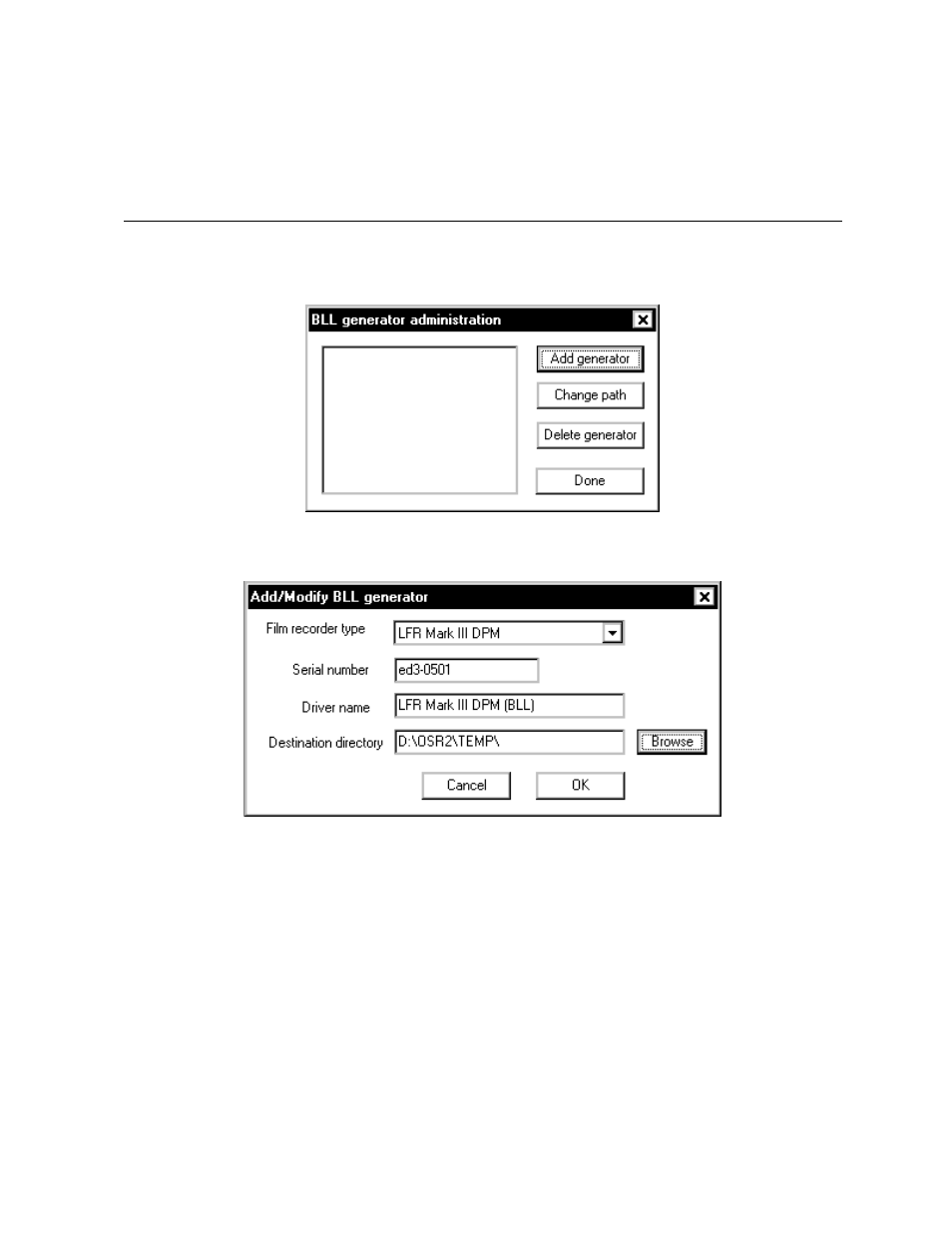
Managing BLL Generators 53
Managing BLL-Generators
Open the BLL management dialog by selecting Start->WinRascol32->BLLConf and pressing
Add/Manage BLL Generators. The dialog looks like this:
This is the dialog:
Adding a BLL-Generator
•
Select
Add generator. The following dialog is displayed:
•
Select the destination film recorder type in Film recorder type.
•
Enter the serial number of your film recorder in the Serial number edit box.
•
You can modify the name of the printer driver in the edit box Driver name. Windows BLL Generator
will select a default name for you.
•
Select the Destination directory in which the BLL files will be placed. Windows BLL Generator will
select the default temporary file path as default. You should select the network path of a WinRascol
drop box if you intend to use a film recorder that is connected to your network.
