Storing changed settings – Polaroid BLL Generator User Manual
Page 50
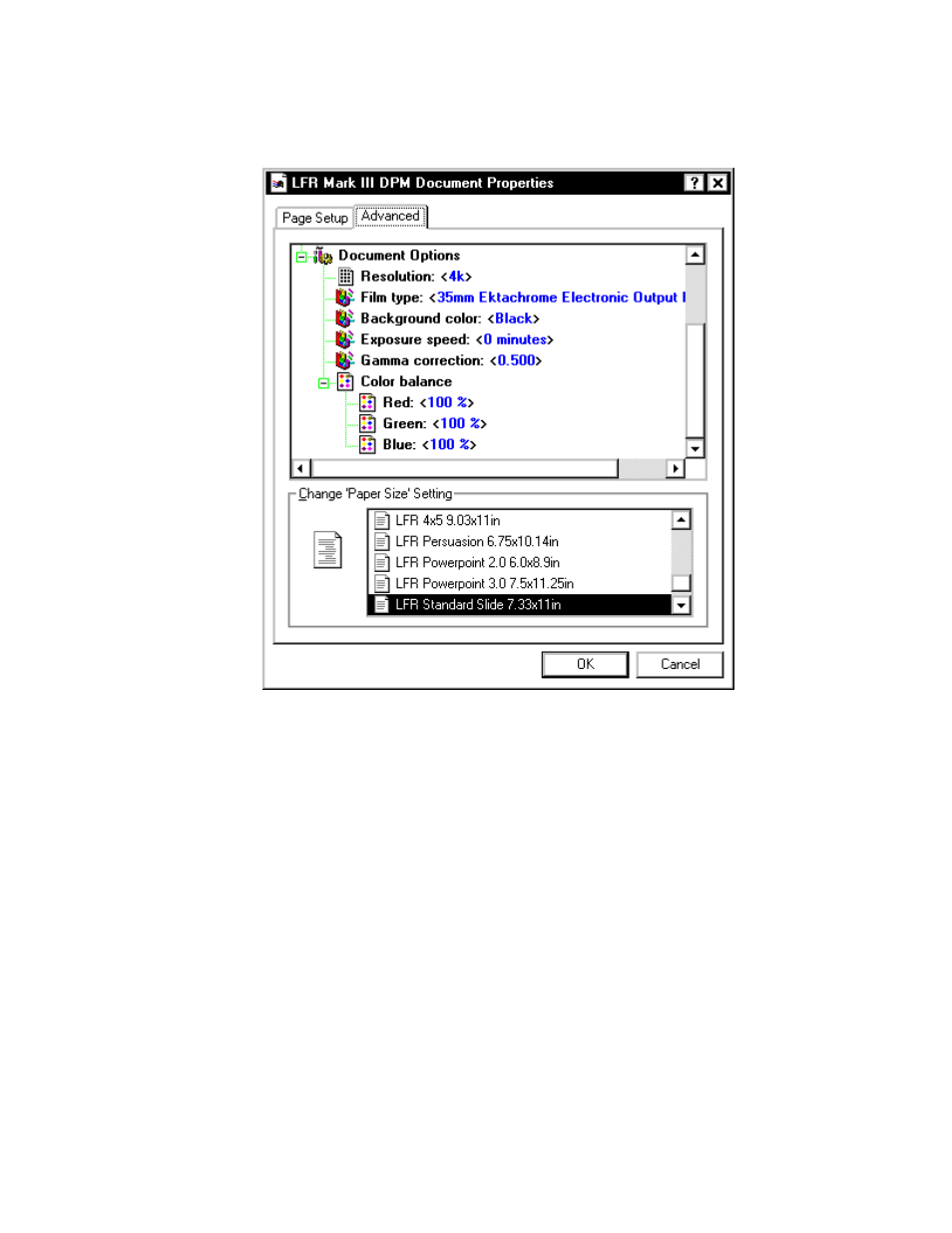
Using the Windows NT Driver 51
•
Selecting Gamma Correction: Select 'Gamma Correction' in the upper window, then choose a
gamma value between 0.144 and 7. Default is 0.500.
•
Selecting Color Balance: Select 'Red', 'Green' or 'Blue' in the upper window, then set a
balance value between 25 and 400. Default is 100 for red, green and blue.
•
Compression selects a compression type for the BLL. Medium compression optimizes for
speed, while high compression optimizes for file size. Use high compression when you want to
send BLLs to a service provider using removable media or the Internet.
Storing Changed Settings
Press OK to store changed settings. 'Cancel' will undo all changes.
