1 • getting started, Insert the sim card, Getting started – Philips E-GSM 900/1800 User Manual
Page 6
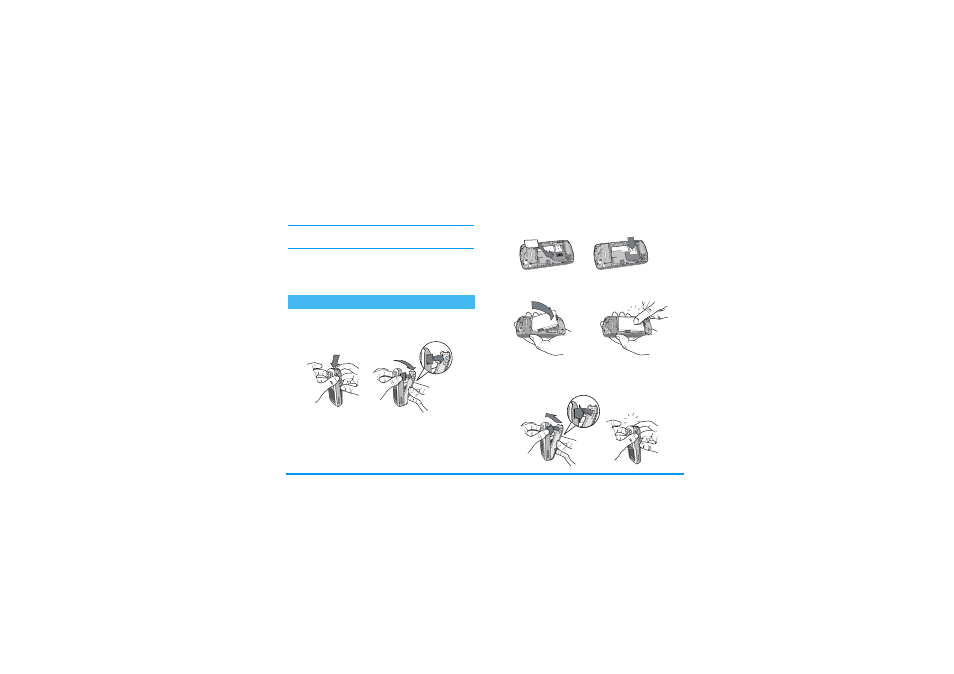
Getting started
1
1 • Getting started
Read the safety instructions in the “Precautions” section
before use.
To use your phone, you must insert a valid SIM card
supplied by your operator or retailer. The SIM card
contains your subscription and a memory in which
you can store phone numbers and messages.
1.
Press on the two clips on each side of the phone
and pull the back cover to remove it.
2.
Place the SIM card in its slot (with the
connectors facing the phone) then replace the
metallic holder.
3.
Insert the battery (with the connectors facing the
connectors of the phone) and press until it clips.
4.
Replace the back cover as shown below. Remove
the protective film covering the screen before
using the phone.
Insert the SIM card
See also other documents in the category Philips Mobile Phones:
- CT5358 (3 pages)
- CT5358 (3 pages)
- 535 (102 pages)
- Fisio 825 (99 pages)
- 639 (100 pages)
- CT6398 (3 pages)
- CT6398 (3 pages)
- Fisio 625 (92 pages)
- 630 (45 pages)
- 530 (104 pages)
- 855 (72 pages)
- 859 (2 pages)
- 659 (2 pages)
- CT3308 (2 pages)
- 330 (79 pages)
- 655 (46 pages)
- Genie (2 pages)
- GenieDB (61 pages)
- 191 (39 pages)
- S890 (75 pages)
- CTS660BLK/00 (2 pages)
- TV-SCREEN 37PFL3403 (55 pages)
- 21A582BH (20 pages)
- D-44867 (2 pages)
- CTS900 (2 pages)
- 32PW8521 (35 pages)
- CT0390BLK (2 pages)
- CTS660BLK (2 pages)
- Xenium CT9A9RSLV (3 pages)
- CTM600RED (2 pages)
- Cordless Telephone Dual Band (39 pages)
- SRU 7140 (108 pages)
- 288 (62 pages)
- SCE1015 (2 pages)
- Xenium CT9A9QPNX (2 pages)
- Cell Phone (72 pages)
- CT3558 (2 pages)
- 32PF9641D/10 (66 pages)
- X600 (91 pages)
- Xenium CTX600GRY (3 pages)
- DECT 629 (58 pages)
- 900 (87 pages)
- SBA290 (2 pages)
- Xenium CT1898 (2 pages)
- CTX503WHT/00 (34 pages)
