Philips DVR2104 User Manual
Page 22
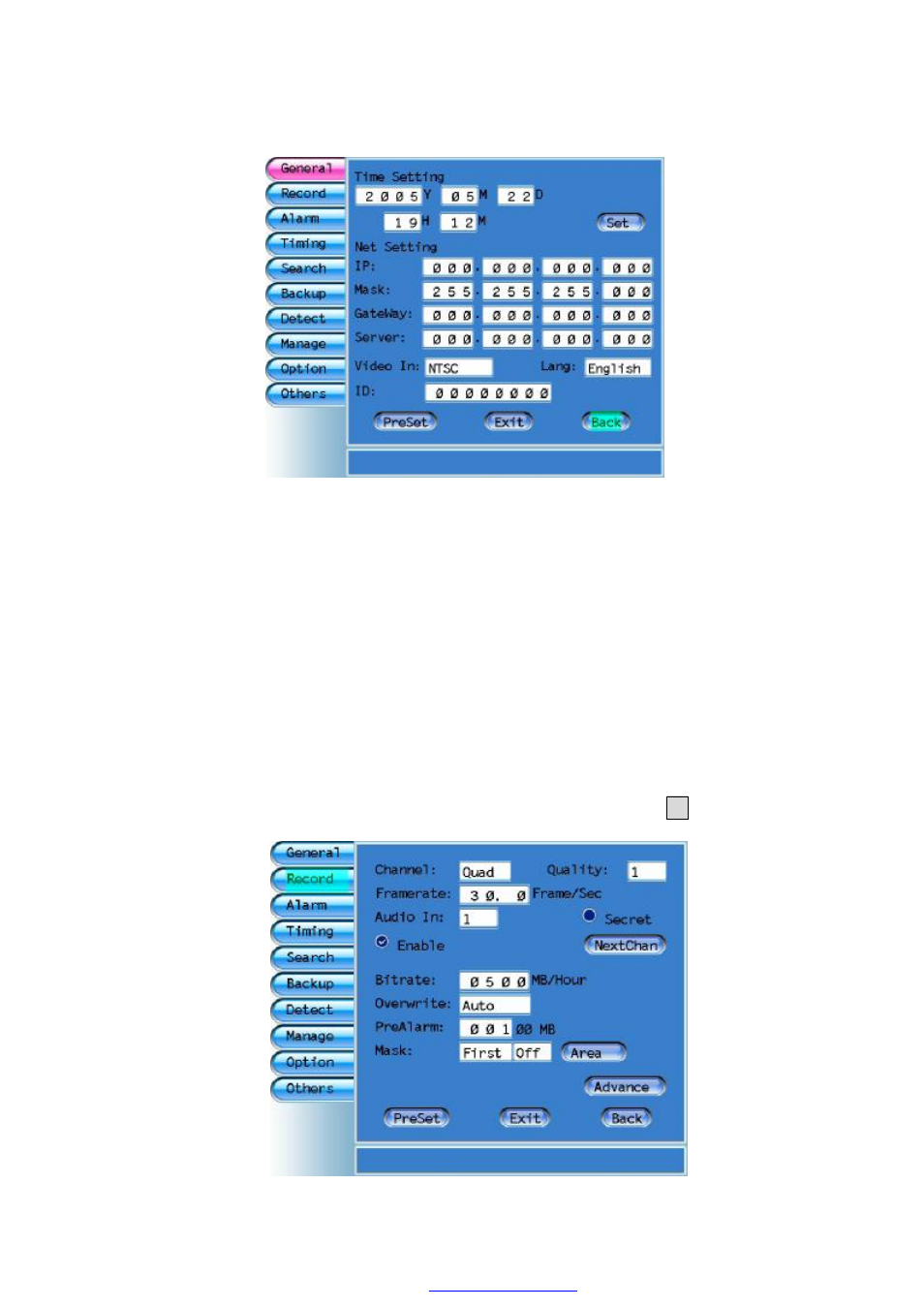
14
1. General setting is mainly about time, date and network IP settings.
2. Time and date setting: set the recording time. Press the number keys
and input the year, month, date, hour, minute, and second to check
the time. After that, press
”setting” and the time setting gets into
effect at once.
3. Network setting: set the network identifier of the video recording.
Only when the setting is right can the user enter the video recording
through the user
’s soft disc.
4. Video input setting: PAL and NTSC can be used.
5. Language: many languages can be used.
6. ID.: number the video recordings in order to facilitate the
management of several recordings.
4. Recording setting
choose
“recording setting” in the system setting menu, press “è”and enter the
following window:
PDF 文件使用 "pdfFactory Pro" 试用版本创建
- DVDR5330H (73 pages)
- DVR5100/75 (2 pages)
- VR558 (16 pages)
- VR700 (2 pages)
- DVR I Series (12 pages)
- TL24A5T (18 pages)
- VR 742 (2 pages)
- DVDR3440H (2 pages)
- VR820 (2 pages)
- VR140 (2 pages)
- LX7500R/05 (6 pages)
- DVDR5520H (3 pages)
- DVDR3576H (3 pages)
- VR1439 (2 pages)
- DVDR3597H (104 pages)
- VR 708A/07 (56 pages)
- VR507 (54 pages)
- DVR (51 pages)
- Divar Digital versatile recorder (18 pages)
- DVDR3577H (3 pages)
- VR150/58 (16 pages)
- DVR5100 (43 pages)
- VR158 (16 pages)
- VR 739 (2 pages)
- SWA3725 (2 pages)
- HTS5710H (3 pages)
- dvdr 3575H (104 pages)
- DCR5012 (57 pages)
- DCR5012 (2 pages)
- VR816 (2 pages)
- VR150/07 (16 pages)
- DVAA Series (14 pages)
- VR140/07 (16 pages)
- DVDR3595H (3 pages)
- HTR5204 (2 pages)
- ShowView RT 567 (2 pages)
- SWV2037/17F (2 pages)
- VR752/58 (24 pages)
- VHS VR6393 (26 pages)
- VR 260/07 (52 pages)
- VR9185 (40 pages)
- DSR7000R/17 (176 pages)
- VR130/07 (16 pages)
- DVR2008/97 (3 pages)
