To set or change call barring, To activate / deactivate call barring, Call barring – Philips DECT 122 User Manual
Page 22: Barr mode, On/off, Barr number, No. 1/2/3/4
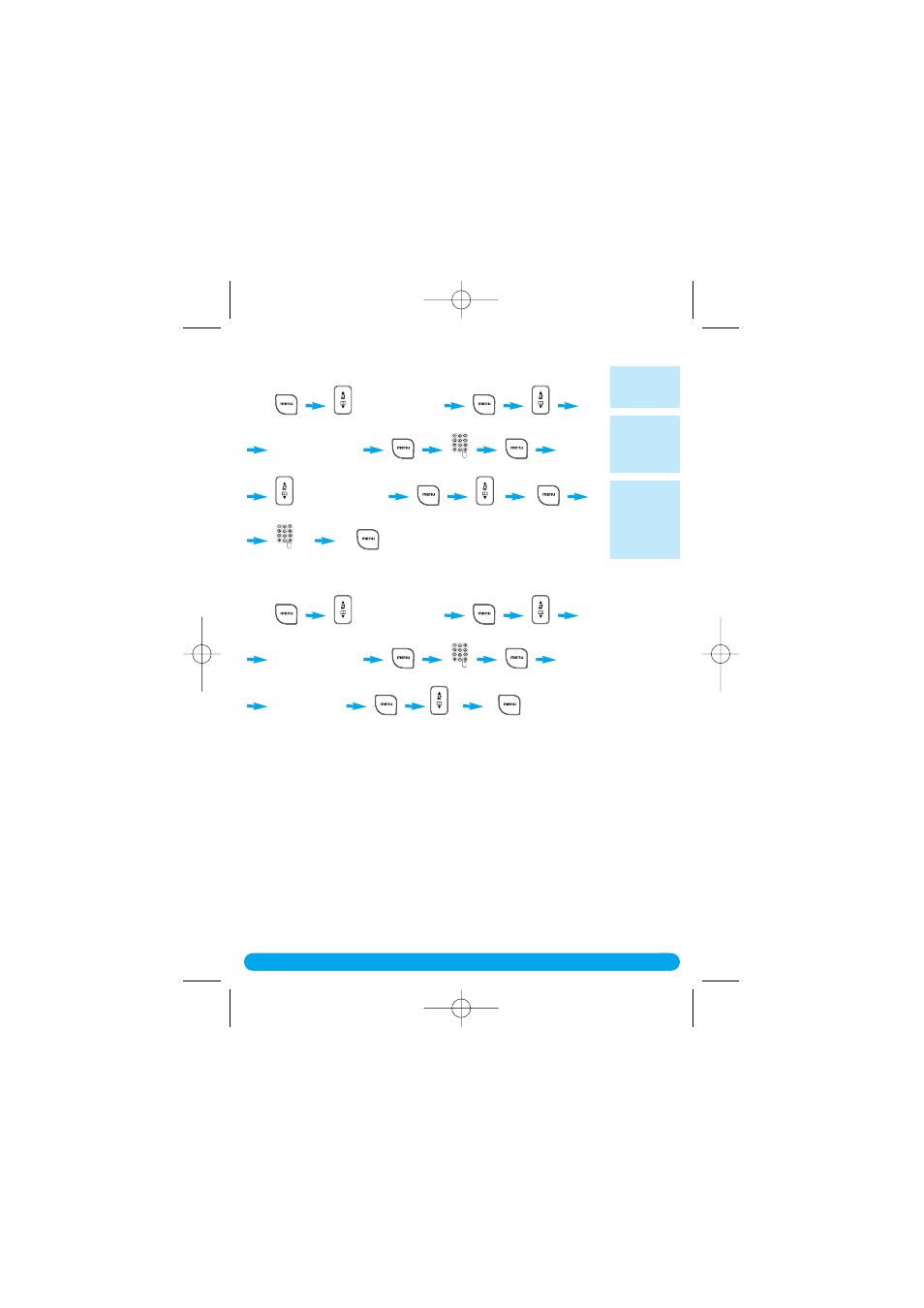
Advanced Settings
21
✦
To set or change Call Barring
This menu allows you to limit the use of your phone to specific calls by barring
parts (prefix) of outgoing numbers.You can set 4 different barring numbers.
Press
ADVANCE SET
press Down 3 times
press Down 3 times
CALL BARRING
enter the PIN code*
BARR NUMBER
press Down 1 time
scroll to select 1/2/3/4
to confirm.
enter the barring number**
✦
To activate / deactivate Call Barring
Press
ADVANCE SET
press Down 3 times
press Down 3 times
CALL BARRING
enter the PIN code*
BARR MODE
to confirm.
scroll to select ON/OFF
*By default the
PIN code is
0000
**The maxi-
mums for the
barring num-
ber is 4 digits.
For example if
you want to
bar internatio-
nal calls, enter
the barring
number 00.
DECT122_GBIE_09.qxd 27.09.2005 17:06 Seite 21
See also other documents in the category Philips Phones:
- KX-TAW848 (128 pages)
- Line Cord SWL6146 (2 pages)
- DECT211 (20 pages)
- VOIP3211G/37 (2 pages)
- CD 155 (46 pages)
- CD6451B/37 (1 page)
- 380 Vox (48 pages)
- TD6626/BE (61 pages)
- skip 100 (2 pages)
- Zenia Voice 6326 (64 pages)
- SE4502B/17 (6 pages)
- SWL4165 (2 pages)
- T-SMART DBS-EX23-530 (118 pages)
- CD4502B/17 (59 pages)
- D711 (87 pages)
- SE 745 (2 pages)
- VOICESONIC KX-T7667 (8 pages)
- DECT511 (67 pages)
- DECT2250 (57 pages)
- CD1552B/17 (2 pages)
- HALO SURFACE H2240 (12 pages)
- Zenia 6825 (1 page)
- Kala Plus 200 (7 pages)
- 9850 (88 pages)
- Coil Cord US2-P70054 (2 pages)
- Wall Jack SDJ6000W (2 pages)
- Coil Cord US2-P70051 (2 pages)
- VOIP1511B (2 pages)
- XL3402 (32 pages)
- SE6590B/37 (29 pages)
- SJA9190/17 (33 pages)
- CD 145 (6 pages)
- 954 (32 pages)
- SOPHO iSMobile C244 (43 pages)
- D750 (33 pages)
- Xalio 200 (17 pages)
- MAGIC 5 MAGIC5 (32 pages)
- KX-TEA308 (168 pages)
- SWL6120 (2 pages)
- SWL6163W (2 pages)
- VOIP 080 (15 pages)
- VOIP321 (44 pages)
- SE 7450 (31 pages)
- SE659 (76 pages)
