Rear panel – Pacific Digital AD8HR User Manual
Page 6
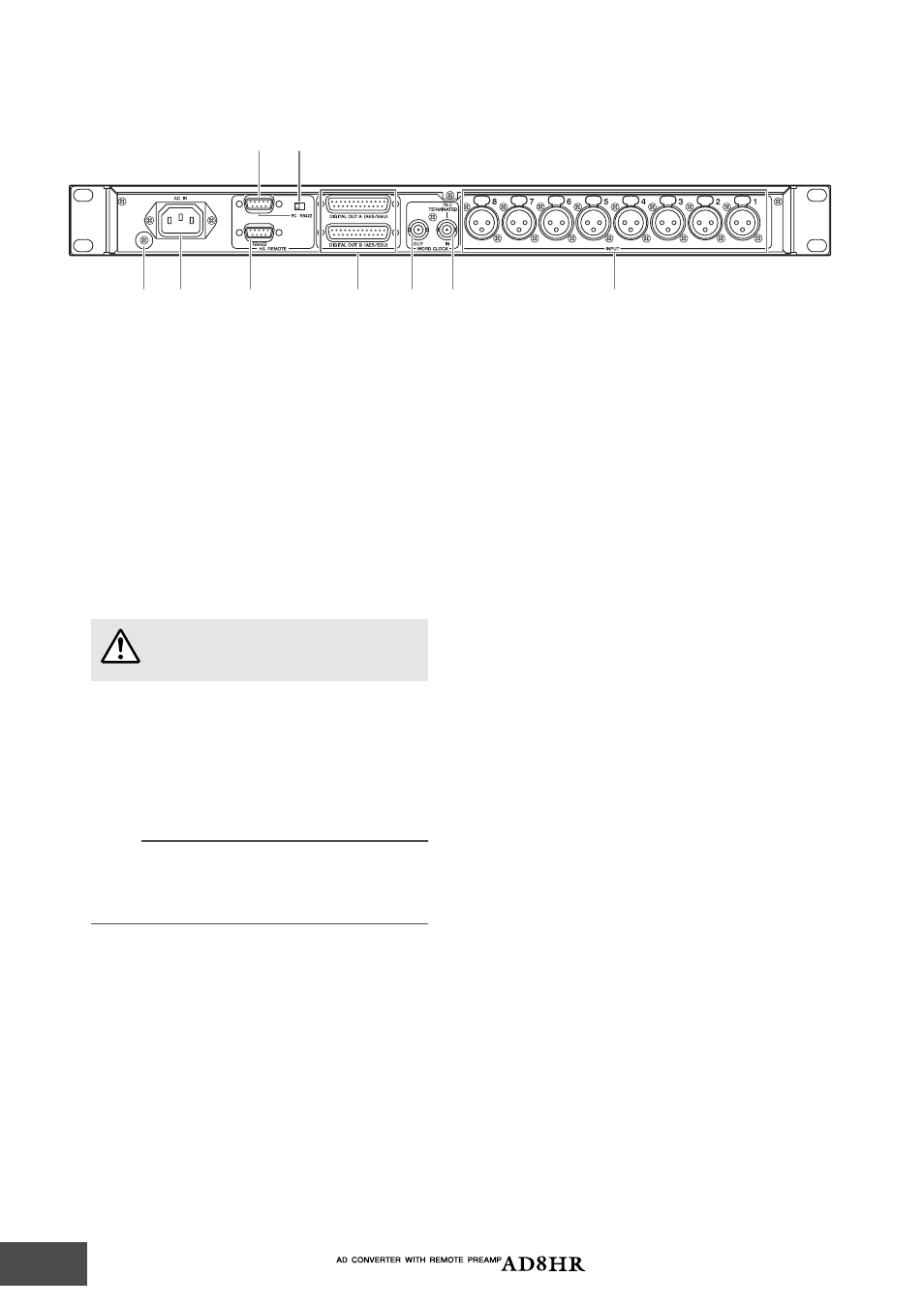
6
Part Names and Functions
Rear Panel
A
Grounding screw
For safety, use this screw to ground the AD8HR. The
included power cable has a three-pin plug. If the AC
outlet is grounded, the AD8HR will be grounded
correctly via the power cable. If the AC outlet does not
provide a suitable ground, this screw must be
connected to a suitable ground point. Grounding is
also an effective method for eliminating hum,
interference, and other noise.
B
[AC IN] connector
Connect the included power cable here. First, connect
the power cable to the AD8HR, then insert the power
cable plug into the AC outlet.
C
[HA REMOTE] connector 1
This D-sub 9-pin connector is used to connect a
computer or Yamaha PM5D Digital Console or
DM2000 to control the AD8HR remotely. In a
multiple AD8HR system, connect an AD8HR to [HA
REMOTE] connector 1 on an additional AD8HR.
NOTE:
Please visit the following Yamaha website for the latest
information about the devices that can control the AD8HR
remotely.
http://www.yamahaproaudio.com/
D
[PC RS422] switch
If you connect a computer to [HA REMOTE]
connector 1, set this switch to PC. If you connect a
Yamaha PM5D or DM2000, or an additional AD8HR
in a multiple AD8HR system, to [HA REMOTE]
connector 1, set this switch to RS422.
E
[HA REMOTE] connector 2
In a multiple AD8HR system, connect one AD8HR to
this D-sub 9-pin connector on another AD8HR.
F
[DIGITAL OUT A/B] connector
These D-sub 25-pin connectors output AES/EBU
format digital audio. In Double Speed mode, each
connector outputs digital audio data routed from
Channels 1–8. In Double Channel mode, the
[DIGITAL OUT A] connector outputs digital audio
data routed from Channels 1–4, and the [DIGITAL
OUT B] connector outputs digital audio data routed
from Channels 5–8.
G
[WORD CLOCK OUT] connector
This BNC connector outputs a wordclock signal.
H
[WORD CLOCK IN] connector
This BNC connector inputs a wordclock signal. This
connector is terminated at 75
Ω
.
I
INPUT 1–8 connectors
These balanced XLR-3-31-type connectors are used to
input analog signals to the corresponding channels.
1
2
5
3
4
6
7
8
9
Be sure to use the included power cable.
Use of other cables may result in malfunction,
heat generation, or fire.
