6 use more of your home theater system, Set timer, Set sleep time 1 – Philips HSB2313/12 User Manual
Page 19
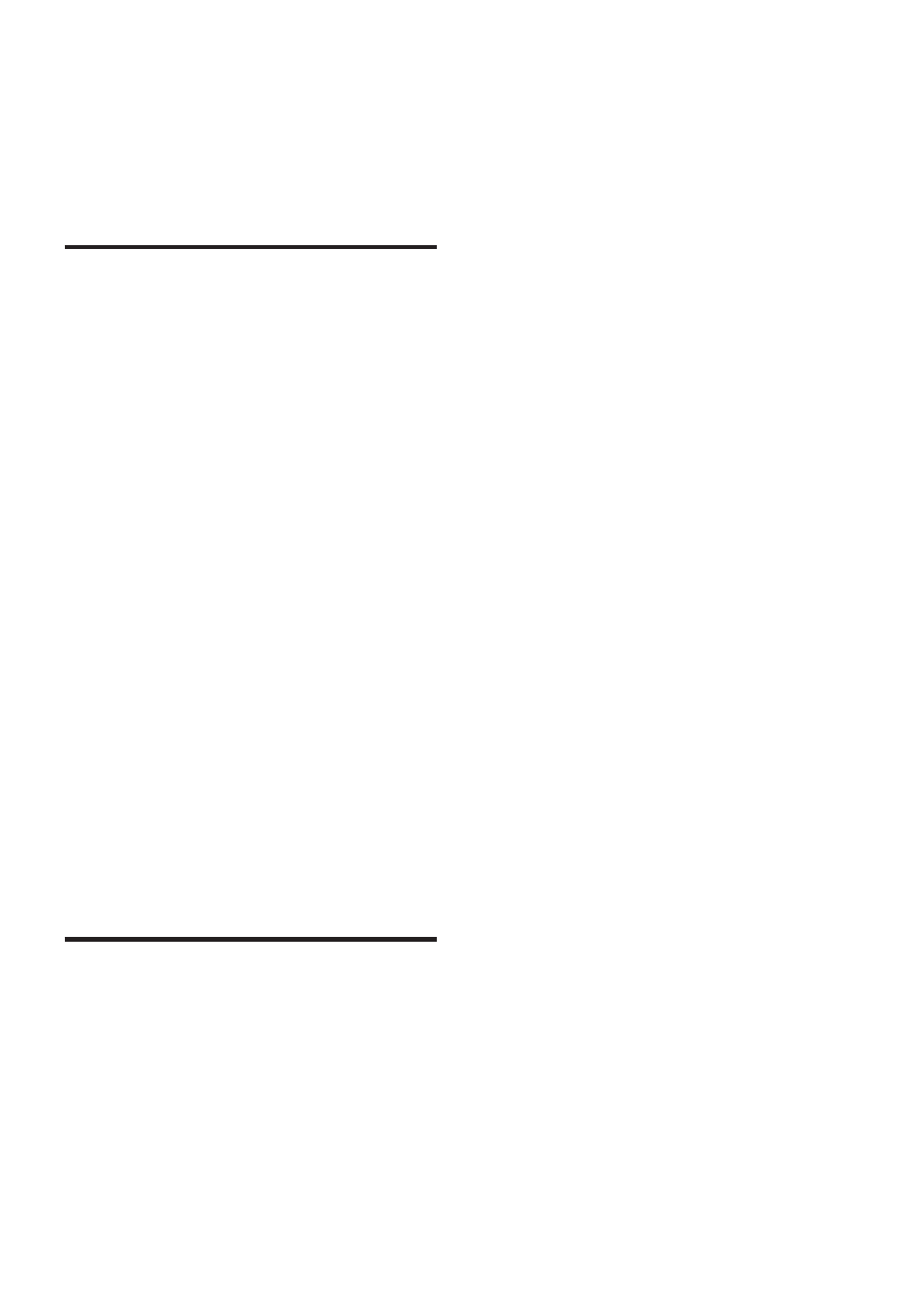
20
6 Use more of
your home
theater system
Set timer
The home theater system can turn on
automatically at a set time.
1
Ensure that you have set the clock
correctly.
2
In standby mode, press and hold TIMER.
The TIMER is displayed and hour digits
»
begin to blink.
3
Press
+ VOL - to set the hour.
4
Press
TIMER to confi rm.
The minute digits begin to blink.
»
5
Press
+ VOL - to set the minute.
6
Press
TIMER to confi rm.
The mode indicator begins to blink.
»
7
Press
+ VOL - to select [ON] (on).
A clock icon appears on the display.
»
The system turns on automatically
»
at the set time and switches to USB
mode.
To deactivate the alarm timer, repeat
»
steps above and select [OFF] (off)
mode.
Set sleep time
1
When the system is turned on, press
SLEEP repeatedly to select a set period of
time (in minutes).
The system turns off automatically in
»
the selected time.
EN
- LX700 (16 pages)
- HTS9810/59 (3 pages)
- CTS4000 (2 pages)
- HSB4383 (2 pages)
- MRD 200 (2 pages)
- HTS3540/51 (20 pages)
- HTS3568 (46 pages)
- HTS3578W/98 (3 pages)
- SL300I/37 (26 pages)
- MCD139BDVD (37 pages)
- MX2500 (36 pages)
- HTS5510C (52 pages)
- HSB2313/93 (4 pages)
- SoundBar HTS6120/98 (3 pages)
- HTS3100 (49 pages)
- MX999D (33 pages)
- FR-995 (84 pages)
- SoundBar HTS8141/98 (3 pages)
- LX3600D/22 (8 pages)
- MCM510 (2 pages)
- HTS6520/98 (3 pages)
- HTS3270 (46 pages)
- HES2800/12 (2 pages)
- LSBS3700/00 (2 pages)
- WAC3500D (2 pages)
- HTS3569/98 (3 pages)
- HTS8141/12 (51 pages)
- LX9000R/25S (6 pages)
- HTS3400 (40 pages)
- HTS3400 (4 pages)
- HTS3251B/F8 (2 pages)
- MX2500/01 (8 pages)
- HTS3378/98 (3 pages)
- HTS3181/98 (2 pages)
- HSB2351X/78 (36 pages)
- 78 (37 pages)
- HTS3000 (2 pages)
- HTS3051B/F8 (62 pages)
- HTS6120/12 (2 pages)
- HTS3371/98 (3 pages)
- HTS8100 (2 pages)
- HTS3265/98 (3 pages)
- HTS3578W (53 pages)
- MX-3700D (27 pages)
- MCD710 (40 pages)
