Connect av devices, Connect tv – Philips HSB2313/12 User Manual
Page 11
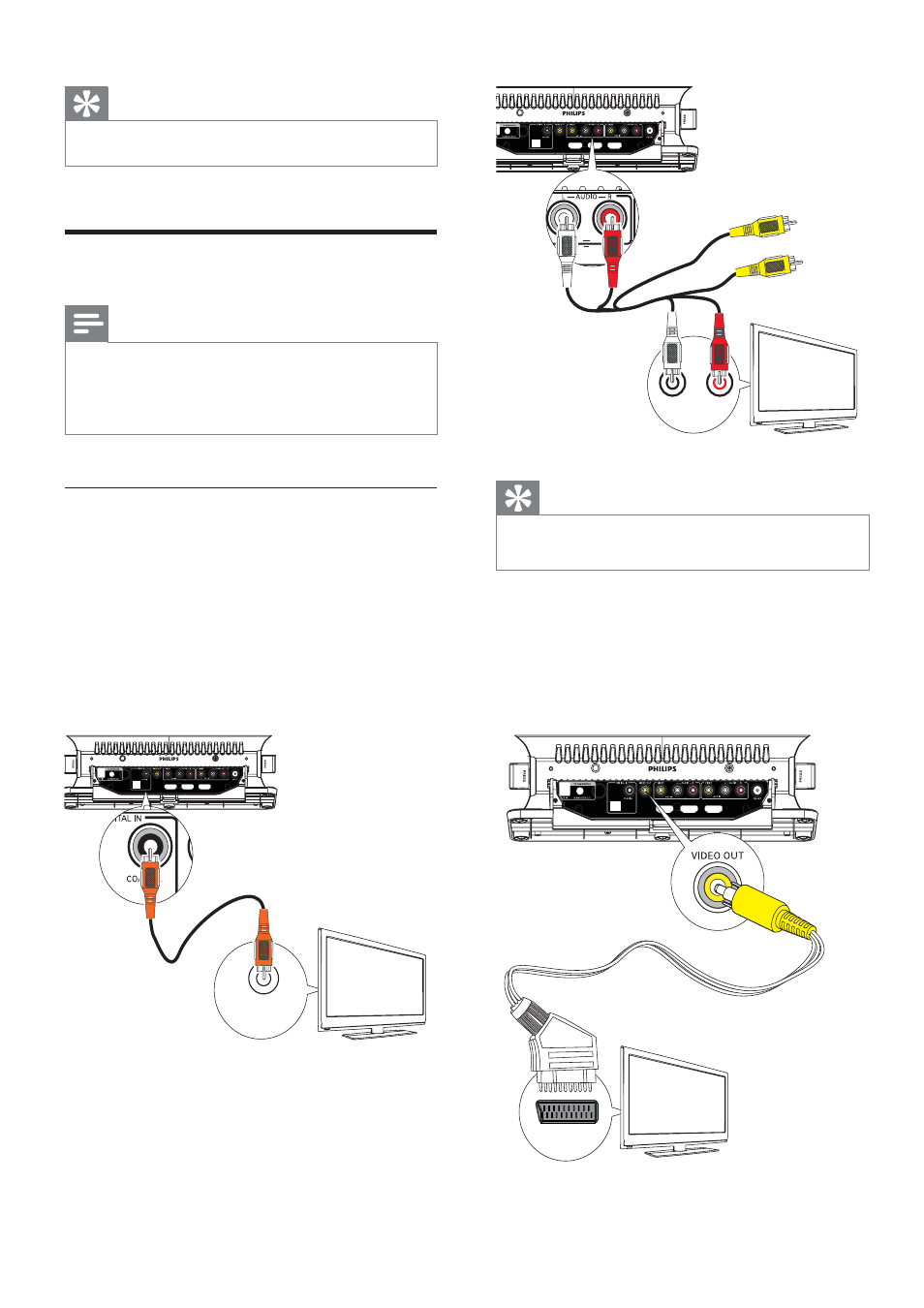
12
Tip
It is unnecessary to connect the yellow video
•
connectors.
If your TV has SCART socket, connect
•
the supplied SCART switch cable to
the SCART socket on the TV and
the VIDEO OUTPUT socket on the
system.
OPTICAL
HDMI OUT
HDMI IN 1
HDMI IN 2
AUDIO OUT
TV
L
R
Not used
OPTICAL
HDMI OUT
HDMI IN 1
HDMI IN 2
TV
SCART IN
Tip
You can also mount the apparatus on a wall.
•
Connect AV devices
Note
The type of devices and connections in the following
•
instructions are for reference only.
When you connect cables, ensure that the color of the
•
plug matches the color of the socket.
Connect TV
If you connect the home theater system to
your TV, you can enjoy the superb sound
performance while watching TV.
1
If the TV has a digital output socket,
connect the supplied coaxial cable
(orange) from the TV to the DIGITAL IN
-COAXIAL socket on the system.
You can also connect the system to
•
the TV by using the supplied AV cable
(see below illustration).
OPTICAL
HDMI OUT
HDMI IN 1
HDMI IN 2
TV
AUDIO OUT
(DIGITAL)
EN
