Prepare the remote control, Turn on 1 – Philips HSB2313/12 User Manual
Page 15
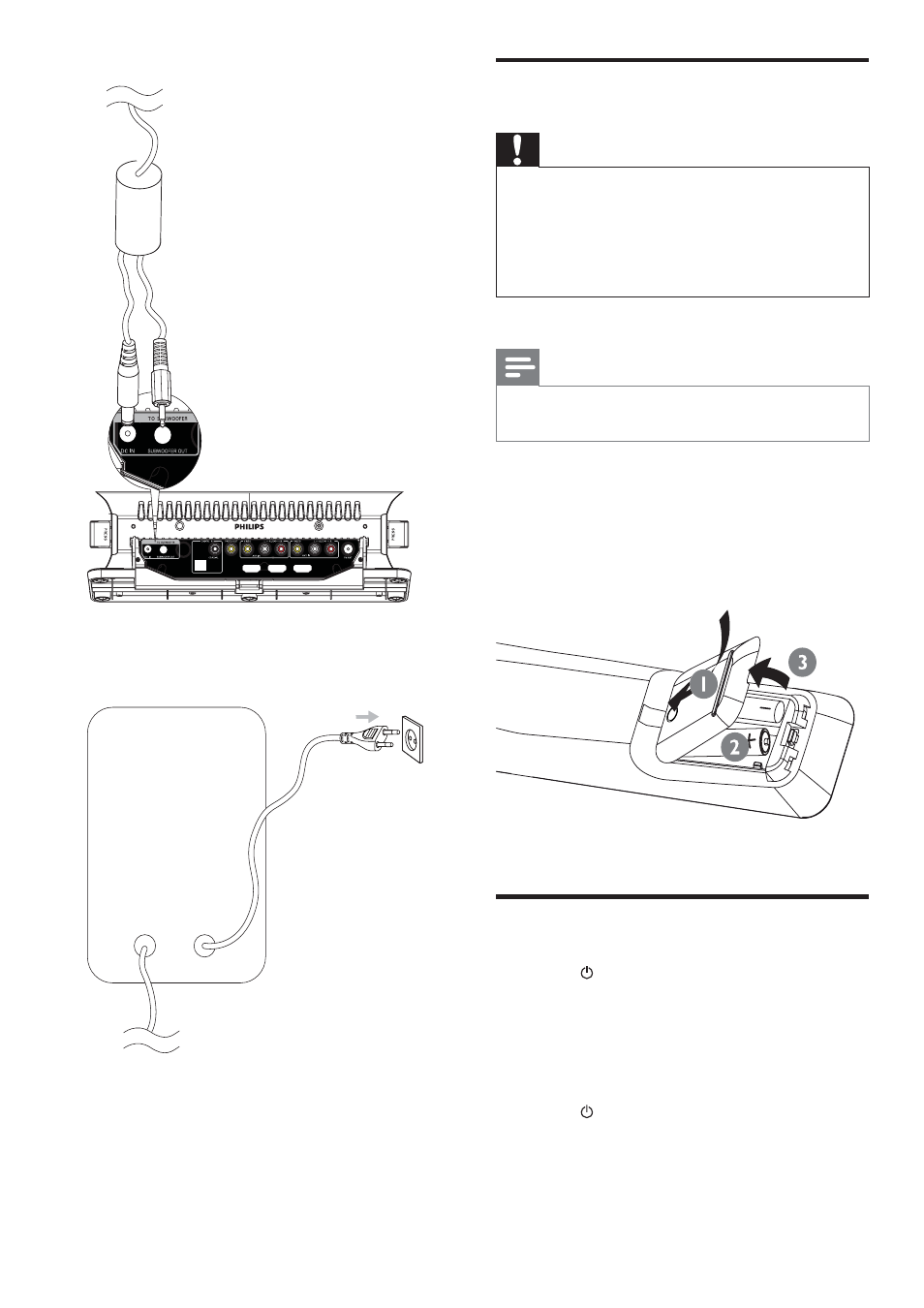
16
Prepare the remote control
Caution
Risk of explosion! Keep batteries away from heat,
•
sunshine or fi re. Never discard batteries in fi re.
Risk of decreased battery life! Never mix different
•
brands or types of batteries.
Risk of product damage! When the remote control is
•
not used for long periods, remove the batteries.
Note
Perchlorate Material - special handling may apply. See
•
www.dtsc.ca.gov/hazardouswaste/perchlorate.
1
Open the battery compartment.
2
Insert 2 AAA battery with correct polarity
(+/-) as indicated.
3
Close the battery compartment.
Turn on
1
Press
.
The unit switches to the last selected
»
source.
•
To switch to standby mode:
1
Press
.
Clock is displayed (if have set).
»
The clock (if set) is displayed.
•
To switch to Eco Power Standby mode:
2
Connect the other end to the wall outlet.
OPTICAL
HDMI OUT
HDMI IN 1
HDMI IN 2
EN
- LX700 (16 pages)
- HTS9810/59 (3 pages)
- CTS4000 (2 pages)
- HSB4383 (2 pages)
- MRD 200 (2 pages)
- HTS3540/51 (20 pages)
- HTS3568 (46 pages)
- HTS3578W/98 (3 pages)
- SL300I/37 (26 pages)
- MCD139BDVD (37 pages)
- MX2500 (36 pages)
- HTS5510C (52 pages)
- HSB2313/93 (4 pages)
- SoundBar HTS6120/98 (3 pages)
- HTS3100 (49 pages)
- MX999D (33 pages)
- FR-995 (84 pages)
- SoundBar HTS8141/98 (3 pages)
- LX3600D/22 (8 pages)
- MCM510 (2 pages)
- HTS6520/98 (3 pages)
- HTS3270 (46 pages)
- HES2800/12 (2 pages)
- LSBS3700/00 (2 pages)
- WAC3500D (2 pages)
- HTS3569/98 (3 pages)
- HTS8141/12 (51 pages)
- LX9000R/25S (6 pages)
- HTS3400 (4 pages)
- HTS3400 (40 pages)
- HTS3251B/F8 (2 pages)
- MX2500/01 (8 pages)
- HTS3378/98 (3 pages)
- HTS3181/98 (2 pages)
- HSB2351X/78 (36 pages)
- 78 (37 pages)
- HTS3000 (2 pages)
- HTS3051B/F8 (62 pages)
- HTS6120/12 (2 pages)
- HTS3371/98 (3 pages)
- HTS8100 (2 pages)
- HTS3265/98 (3 pages)
- HTS3578W (53 pages)
- MX-3700D (27 pages)
- MCD710 (40 pages)
