Replacing knife inserts, Setting outfeed table – Powermatic PJ1696 User Manual
Page 12
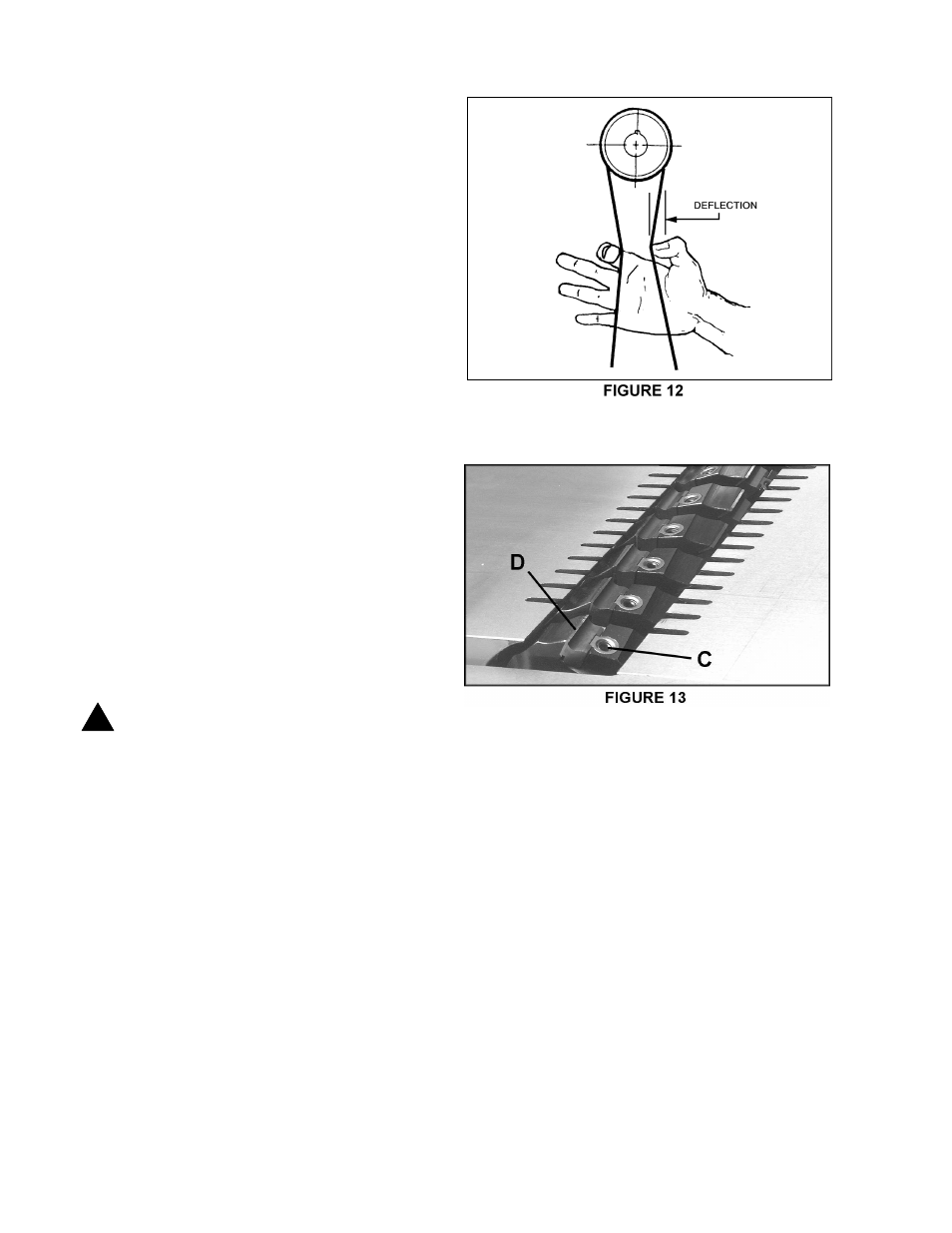
12
Raise or lower motor support to obtain proper
tension, then re-tighten nuts.
NOTE: Proper tension will be achieved when
there is a small amount of deflection in the
belt when using moderate finger pressure.
See Figure 12.
REPLACING KNIFE INSERTS
The cutterhead on the PJ1696 is a solid steel
helical insert design with 56 two-sided
standard knives, and two rabbet knives on the
outboard end of the cutterhead. Replacing
knives is a simple process, and they will seat
themselves properly without having to be set
with a knife gauge.
After a period of use, dull knives should be
flipped over, replaced or re-ground. To
change a knife:
1.
Loosen the gib screw (C-Fig. 13) and
remove the knife (D-Fig. 13) from the
slot.
2.
Flip the knife 180 degrees and re-insert
it, then tighten the gib screw (C-Fig. 13).
To ensure optimal cutting, all knives in
the cutterhead should be flipped at the
same time.
WARNING: Tighten gib screws
firmly. Loose gib screws can result
in knives being thrown out of the
cutterhead, causing severe
damage to the machine and
possible serious or fatal injury to
the operator or bystanders.
SETTING OUTFEED TABLE
For accurate work in most jointing operations,
the outfeed table must be exactly level with
the knives at their highest point of revolution.
1.
Raise the outfeed table to its highest
point, and place a straight edge across it.
2.
Turn the cutterhead until one row of
knives is at its highest point.
!
