Safety instructions – Polaroid PDM-1040 User Manual
Page 3
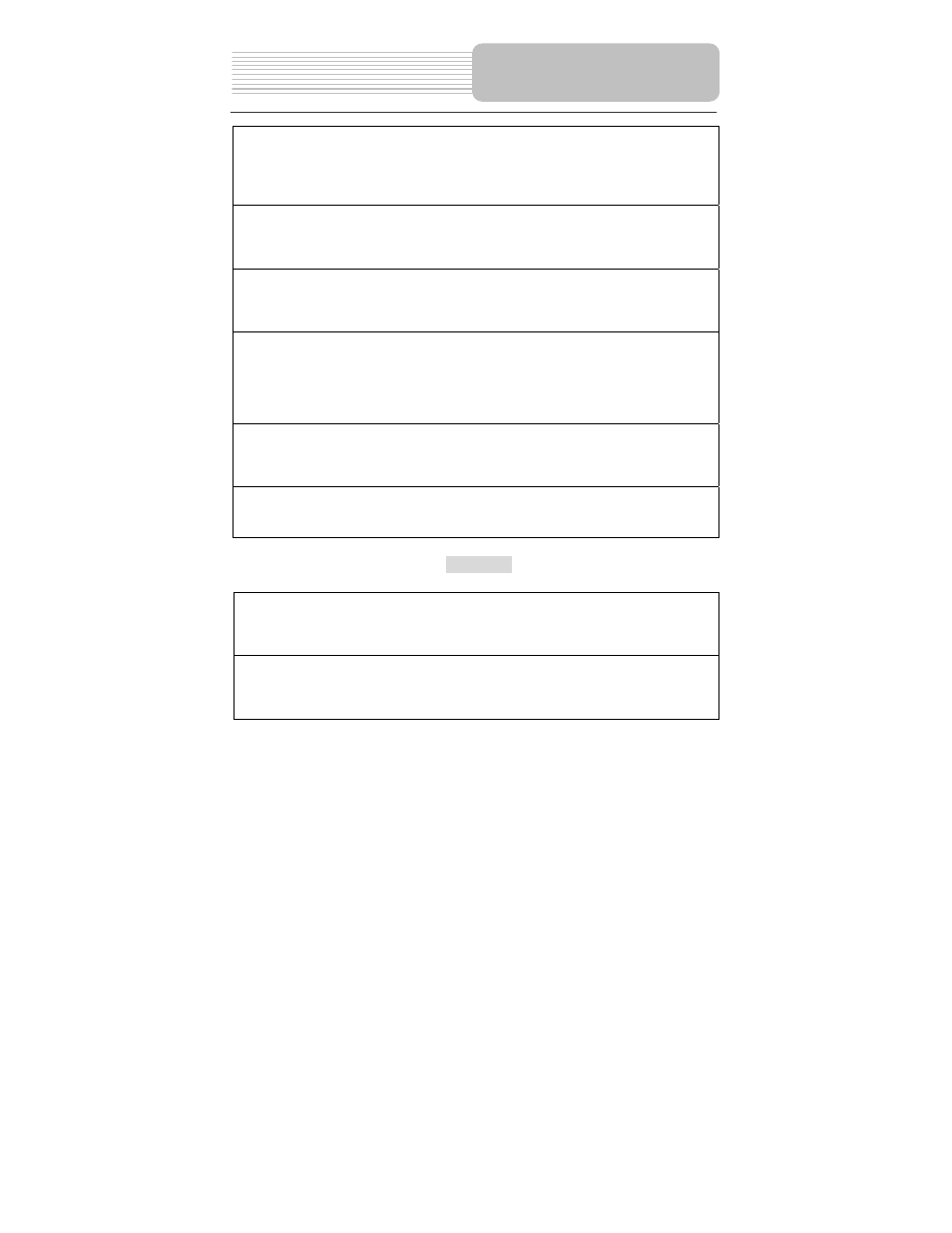
3
Caution
Install the product securely so that it will not shift out of place or fall.
Loose
screws or insecure installation may cause the product to shift out of position or fall,
while a vehicle is moving, resulting in an accident and/or injury.
Region code information
: DVD players and discs are coded by region. If the Region
number described on the DVD disc does not correspond to the region number of this
apparatus, it cannot play the disc. The region code of this unit is
1.
When using your player in a car, do not position the player where it could
interfere with the operation of your automobile’s air bag.
The air bag may fail to operate properly or the product could become dislodged by an
air bag operation, causing an accident and/or injury.
Do not expose the product to excessive heat.
This could cause the product smoke, ignite, or cause electrical shock or other
malfunctions.
Unplug all the equipment before connecting.
Always ensure that the DVD player and any other electrical equipment that connecting
with DVD player is switched off and unplugged from the power supply.
Do not, under any circumstances, install the product in a place where the
driver's ability to drive the car or the driver's field of vision will be impaired.
Install the product in a place where it will interfere with the driver's field of vision either
in front or behind or in a place where it will interfere with the driver's ability to drive the
car. This may lead to traffic accidents and/or injury.
Follow the instructions to connect the product to other electrical equipments.
To prevent damage to the unit, be sure to follow the connection diagram. Do not
connect the power connector to the unit until all other connections are completed.
Danger of explosion if battery is incorrectly replaced.
Replace the rechargeable lithium battery only with the same or equivalent type.
Safety Instructions
