Installing your usb hub, Installing the usb hub – Philips 150P User Manual
Page 53
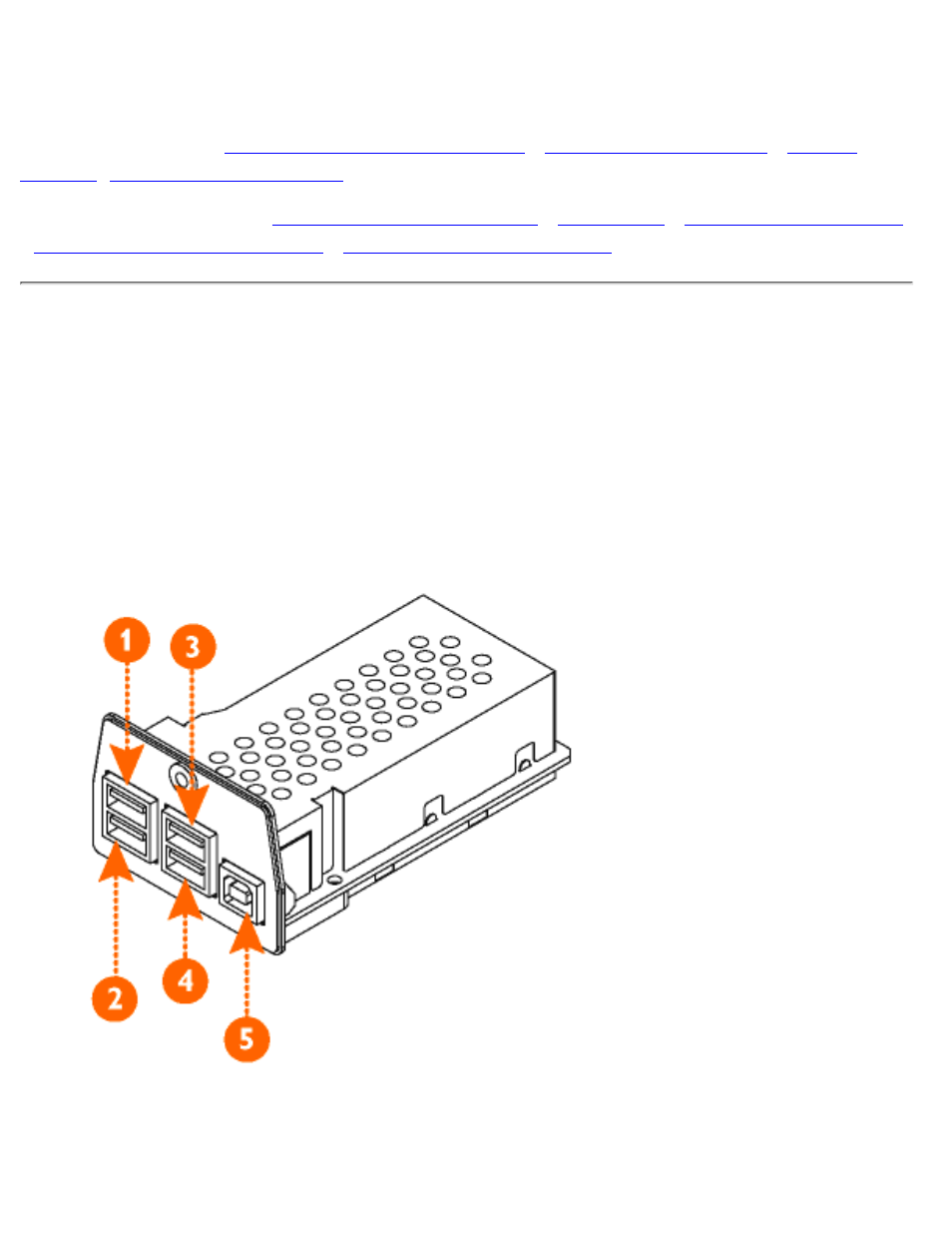
Installing Your USB Hub
Your LCD Monitor :
Front View Product Description
•
•
Optimizing Performance
Accessories (optional) :
•
Installing the Protective Cover
Description of the USB Hub
USB Hub supports four down stream ports and one upstream port. With its 12 Mbps; This USB Hub
supplement the full-speed and low-speed PC desktop peripherals with plug-and-play capability and
user-friendly interface.
1)
Downstream Port #1
2)
Downstream Port #2
3)
Downstream Port #3
4)
Downstream Port #4
5)
Upstream Port
Installing Your USB Hub
file:///D|/Philips LCD/english/150P/install/USBHUB/usb_inst.htm (1 of 4) [1/20/2001 3:10:28 PM]
See also other documents in the category Philips Monitors:
- 150B (22 pages)
- 220SW9FS (118 pages)
- 1.09E+52 (2 pages)
- 109S (108 pages)
- 107P50 (2 pages)
- 150b5 (87 pages)
- 109B4x (2 pages)
- 107G (94 pages)
- 109B60 (2 pages)
- 150B3M/150B3Q (89 pages)
- 107T60 (2 pages)
- 107T70 (3 pages)
- 220VW8 (92 pages)
- 220VW8 (86 pages)
- 220VW8 (60 pages)
- 200WS8 (89 pages)
- 190C6 (95 pages)
- SVGA/EVGA 15C04204 (16 pages)
- 107B75 (2 pages)
- 107S76 (3 pages)
- VSS9451 (6 pages)
- 150B6CG (2 pages)
- 109B72 (3 pages)
- 107E69 (46 pages)
- 109E51 (2 pages)
- 104S19 (2 pages)
- 107E (123 pages)
- 107S4 (101 pages)
- 150E6 (70 pages)
- 107E71/00 (2 pages)
- 107H62 (2 pages)
- 107S63 (46 pages)
- 107T40 (2 pages)
- 190C8 (112 pages)
- 190C8 (118 pages)
- 200XW7 (109 pages)
- 190TW8 (19 pages)
- 107X2 (145 pages)
- 150C5BS (2 pages)
- 107B5 (137 pages)
- 105E (56 pages)
- 105E (54 pages)
- 150B (81 pages)
- 150P2M (89 pages)
- 170X6 (97 pages)
