Cassette recorder maintenance, Maintenance – Philips AZ1220 User Manual
Page 6
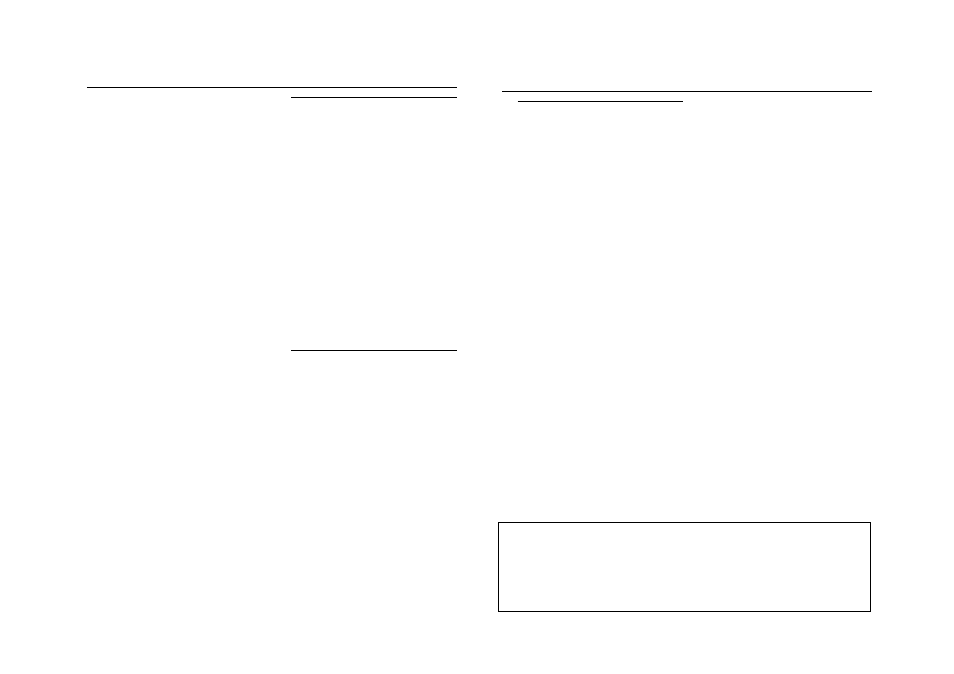
Recording from the Radio
1
Adjust the source selector to LW, MW or
FM as desired.
2
Tune to a desired radio station (See Radio
reception)
3
Follows steps 3-4, under Recording from
the CD.
Precautions & General
Maintenance (See
7)
•
Place the set on a hard and flat surface so
that the system does not tilt.
•
Do not expose the set, batteries, CDs to
humidity, rain, sand or excessive heat caused
by heating equipment or direct sunlight.
•
Do not cover the set. Adequate ventilation
with a minimum gap of 6 inches between the
ventilation holes and surrounding surfaces is
necessary to prevent heat build-up.
•
The mechanical parts of the set contain
self-lubricating bearings and must not be oiled
or lubricated.
•
To clean the set, use a dry cloth. Do not use
any cleaning agents containing alcohol,
ammonia, benzene or abrasives as these may
harm the housing.
Tape deck maintenance
(See
7)
To ensure quality recording and playback of
the tape deck, clean parts A, B and C as
shown, once a month. Use a cotton bud
slightly moistened with alcohol or a special
head cleaning fluid to clean the deck.
1
Open the cassette holder by pressing
9/.
2
Press
2 and clean the roller C.
3
Press
; and clean the heads A, and the
capstan B.
4
After cleaning, press
9/.
➜ Cleaning of the heads can also be done by
playing a cleaning cassette through once.
Cassette Recorder Maintenance
CD player and CD handling
(See
7)
•
If the CD player cannot read CDs correctly,
use a cleaning CD to clean the lens before
taking the set to repair.
•
The lens of the CD player should never be
touched!
•
Sudden changes in the surrounding
temperature can cause condensation on the
lens of your CD player. Playing a CD is then
not possible. Do not attempt to clean the
lens but leave the set in a warm environment
until the moisture evaporates.
•
Always close the CD-tape door to avoid dust
on the lens.
•
To clean the CD, wipe in a straight line from
the center towards the edge using a soft,
lint-free cloth. Do not use cleaning agents as
they may damage the disc.
•
Never write on a CD or attach any stickers
to it.
Maintenance
Environmental information
All unnecessary packaging material has been omitted.The packaging can be easily separated
into three materials: cardboard, polystyrene and plastic.
Your set consists of materials which can be recycled if disassembled by a
specialized company. Please observe the local regulations regarding the
disposal of packaging, dead batteries and old equipment.
