Patton electronic 2720 User Manual
Page 8
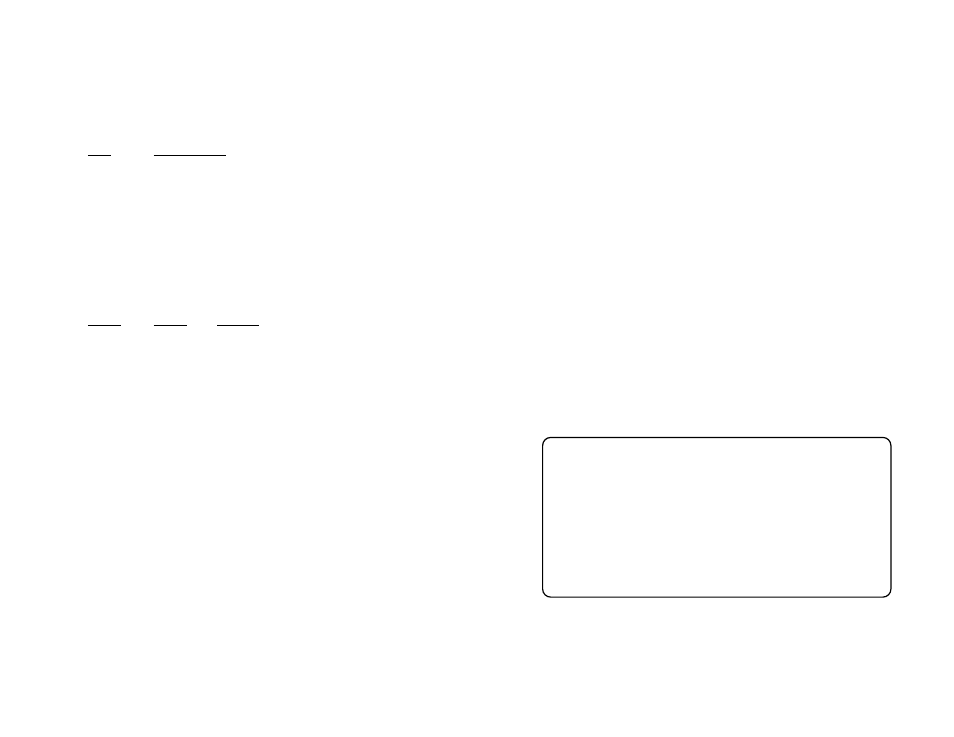
13
14
Switch S1-3: Tx Clock Invert
Switch S1-3 allows the user to invert the transmit clock originating
in the 2720. When S1-2 is set for transmit clock, it may be necessary to
invert the transmit clock to allow for delays due to long cables.
S1-3
Tx Clock Invert
On
Transmit clock is inverted
Off
Transmit clock is normal
Switches S1-4 and S1-5: Line Build Out
Use Switches S1-4 and S1-5 to set the Line Build Out (LBO). The
Line Build Out varies the pulse shape and attenuation of the signal
sent to the network. The amount of Line Build Out depends on
NetLink™ T1’s distance to the last repeater. The telephone company
providing the service will advise on the amount of LBO necessary. In
most cases the default setting will suffice.
SW1-4
SW1-5
Function
Off
Off
(0dB)
On
Off
-7.5dB
Off
On
-15.0dB
On
On
-22.5dB
Switch S1-6 Through S1-8: Reserved
3.2 SOFTWARE CONFIGURATION
The Model 2720 features a menu-driven command system that
allows you to monitor/configure its operating parameters. Follow the
instructions below to configure the Model 2720 using the software
selections:
1)
Plug the 9-pin male end of the cable to your terminal or com-
puter’s DB-9 serial port and start up the terminal emulator
software if necessary. Plug the miniature stereo plug into the
rear of the unit. The small recessed jack on the left side of
the unit is the control port jack.
NOTE: If your terminal uses a DB-25 connector, please use a
DB-9 to DB-25 Adapter to connect to the cable.
2)
Power up the terminal and set its RS-232 port as follows:
9600 Baud
8 data bits, 1 stop bit, no parity
Local echo off
ANSI or VT-100 emulation
3) Here is an example of a terminal emulator setup session. In
normal font
are the various parameter types. In
bold type
are
the values that should be used for best results. Your terminal
program’s setup screen may differ from this one:
Baud rate: 9600
Parity: None
Data Length: 8
Stop Bits: 1
Default terminal type:
VT100
Local Echo:
Off
Add Line Feeds after CRs:
Off
Received Backspace Destructive:
On
Backspace key sends:
BS
XON/XOFF software flow control:
On
CTS/RTS hardware flow control:
Off
DSR/DTR hardware flow control:
Off
