Pitney Bowes MAILSTATION 2 User Manual
Page 9
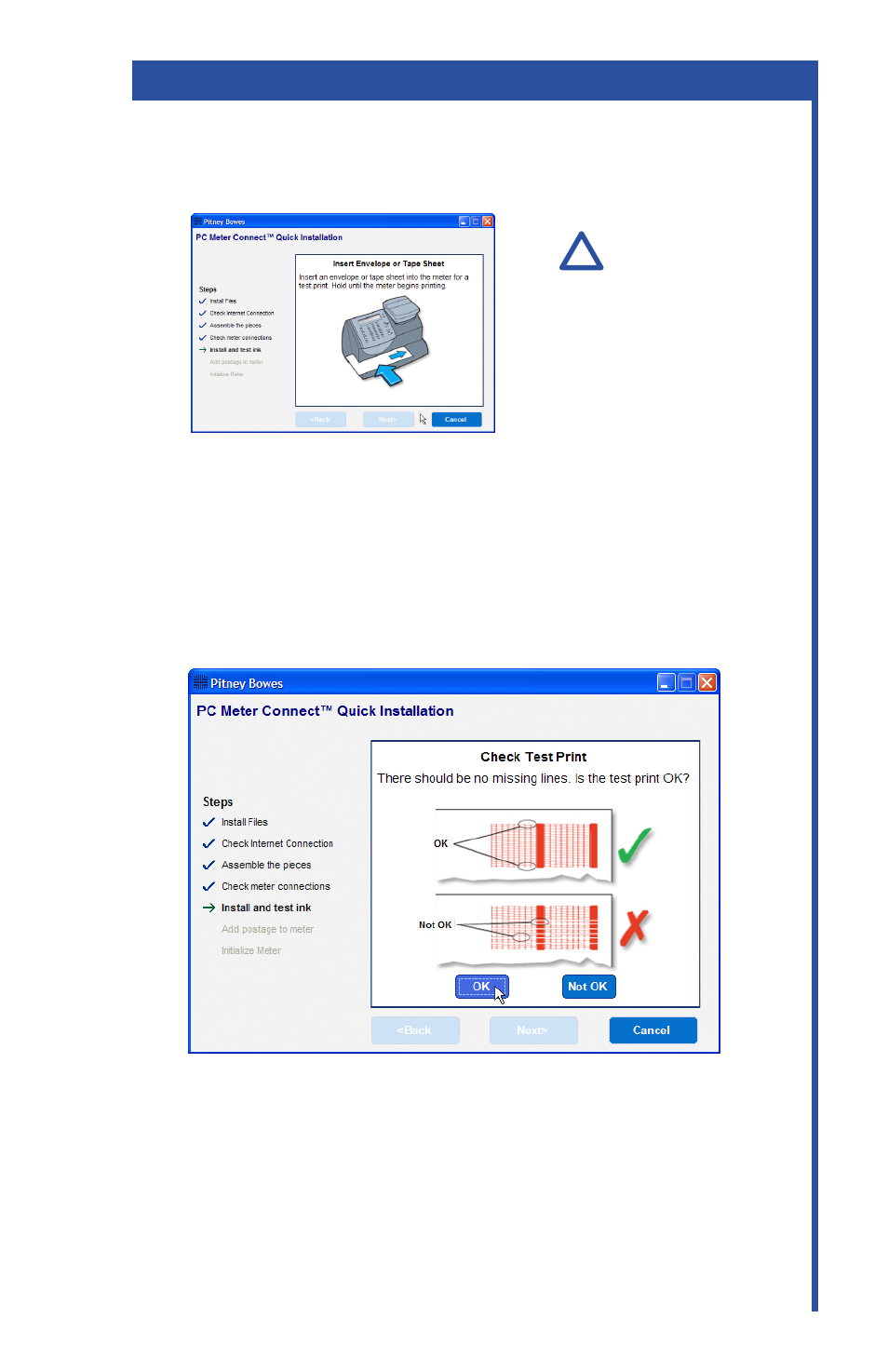
8
Create a Test print
Set-up: Using PC
When prompted, insert a spare envelope or a tape sheet
for a test print.
If the test print is poor, click
Not OK to perform additional
printer maintenance and print another test image.
If the test print is good, click
OK.
ATTENTION
To print correctly, insert
tape or envelope against
the rear and side walls.
The system will detect the
envelope and automatically
begin printing.
!
7
