PYLE Audio UNIVERSAL DOCKING STATION PIWPD3 User Manual
Page 3
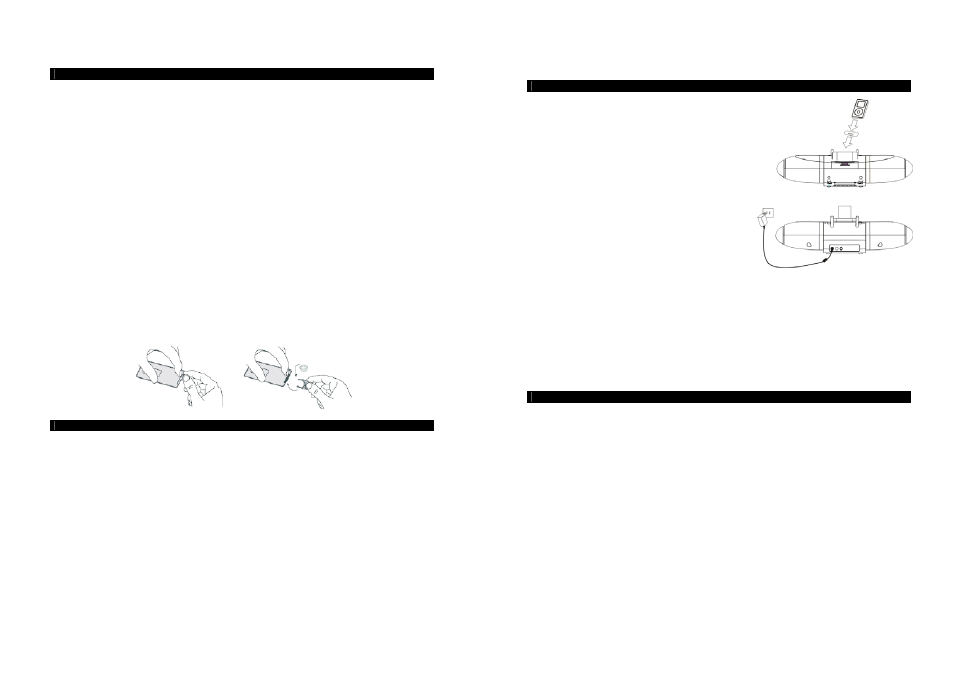
5
POWER SOURCES
Power of Main Base
The main base is operated by an external AC-DC Power Adaptor with an output of 9V DC / 2000mA
(included).
1. Insert the adaptor's DC output plug into the DC-IN jack on the back of the Main base
2. Plug the adaptor into a convenient AC wall outlet
Power of Individual Speaker
Each speaker has 1 built-in rechargeable lithium battery for independent playback.
Before the first use, we recommend to charge each speaker for 4 hours. When speaker is placed on the
powered base (the main base was connected with the AC adaptor ), charging will start automatically. The
speaker charging indicator light will turn on with red color, and it will turn green once the battery is fully
charged, no further charge is applied.
Power of Remote Control
To use the remote control, please ensure the remote control battery CR2025 (included) is installed properly
and take the insulation clarity paper out.(Once you stop to use the remote control, please Insert in it same as
before). Replace the remote control battery when it stops working. It is highly recommended to use a good
quality button cell.
Note: Room lighting and battery life can affect the operating range of remote control.
ACCESSORIES
1 x AC adaptor
1 x Remote Control (include button cell CR2025)
1 x User manual
1 x Line-in cable
6
GENERAL OPERATION
1. Select a proper docking adaptor (enclosed when
purchase an iPod) and place it into the base, no adaptor
required if you use iPhone, then dock your iPod/iPhone
gently.
2. Plug the AC adaptor plug into DC-IN Jack at the rear
side of base, the main base will be turned on
automatically, meanwhile, the power on indicator
turns on with blue color.
3. Turn the speakers on to play your iPod/iPhone.
4. Rotary the volume knob to choose a proper volume
level, then you should now be able to take the speakers freely from room to room without
disruption (Subject to its surroundings, approximately 100 feet in the open area without any
interference).
5.
Press and hold the Play/Pause on the main base or press the Power on button on
remote control
turn off the unit.
SPECIAL TIPS
Meanings of the Speaker Charging Indicator light
1) When the battery inside the speaker is charging, and the volume knob is turned off, the indicator
light will be red color. Once it is fully charged, the light turns to green.
2) When the battery inside the speaker is charging, and the volume knob is turned on, the indicator
light will be purple color. Once it is fully charged, the light turns to blue
3) When the docking station is working and the speakers are separate from the main base, the
indicator light is blue. When the battery level is low, the sound of speaker will be weak,
once the
battery is truly exhausted, the speaker will stop working, meanwhile, the the indicator light turns
off.
How to combine the speakers to main base?
1.Insert the speakers into the main base, make sure the direction marks (R & L) on the bottom of
the speakers match to the main base.
2. Slide the Combination dead bolt to lock position.
How to separate the speakers and main base?
