Panasonic GU87 User Manual
Page 88
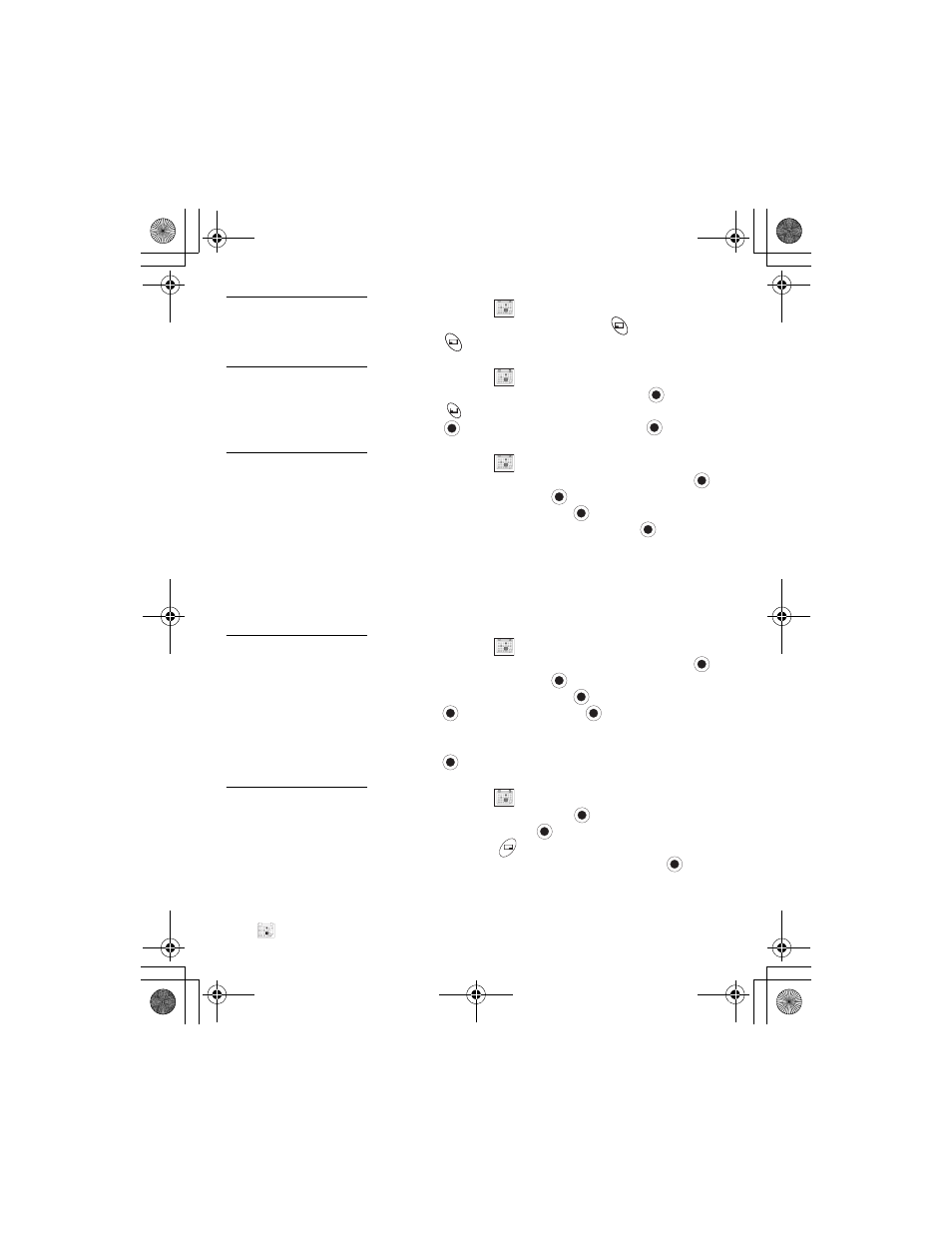
84
Calendar Menu
Viewing Reminders
In Calendar Menu
...
1. Scroll/move to desired date, press
.
2. Press
again to view the details.
Deleting Reminders
In Calendar Menu
...
1. Scroll/move to select desired date, press
.
2. Press
to view.
3. Press
(Menu), scroll to Delete, press
twice.
Setting a Holiday
Reminder
In Calendar Menu
...
1. Scroll/move to select desired holiday date, press
.
2. Scroll to Options, press
.
3. Scroll to Holiday Set, press
.
4. Scroll to Day or Day of the week, press
three times
to add the date to the Holiday List reminders.
•
If you select Day of the week, scroll to desired day.
•
Repeat process for each day of holiday as required.
•
To indicate that a holiday reminder is set, the date
displays in red on the calendar.
Deleting Holiday
Reminders
In Calendar Menu
...
1. Scroll/move to select desired holiday date, press
.
2. Scroll to Options, press
.
3. Scroll to Holiday Set, press
, scroll to Holiday List,
press
, scroll to date, press
twice.
OR
To delete all holiday reminders, scroll to All Clear,
press
twice.
Jump to Future Date
In Calendar Menu
...
1. Scroll/move to a date, press
.
2. Scroll to Jump, press
.
3. Press and hold
to erase current date.
4. Enter date to which you want to jump, press
twice.
GU87 OI.book Page 84 Tuesday, January 28, 2003 3:05 PM
