Group names, Status, Own number/info – Panasonic GU87 User Manual
Page 66: Own number/ info
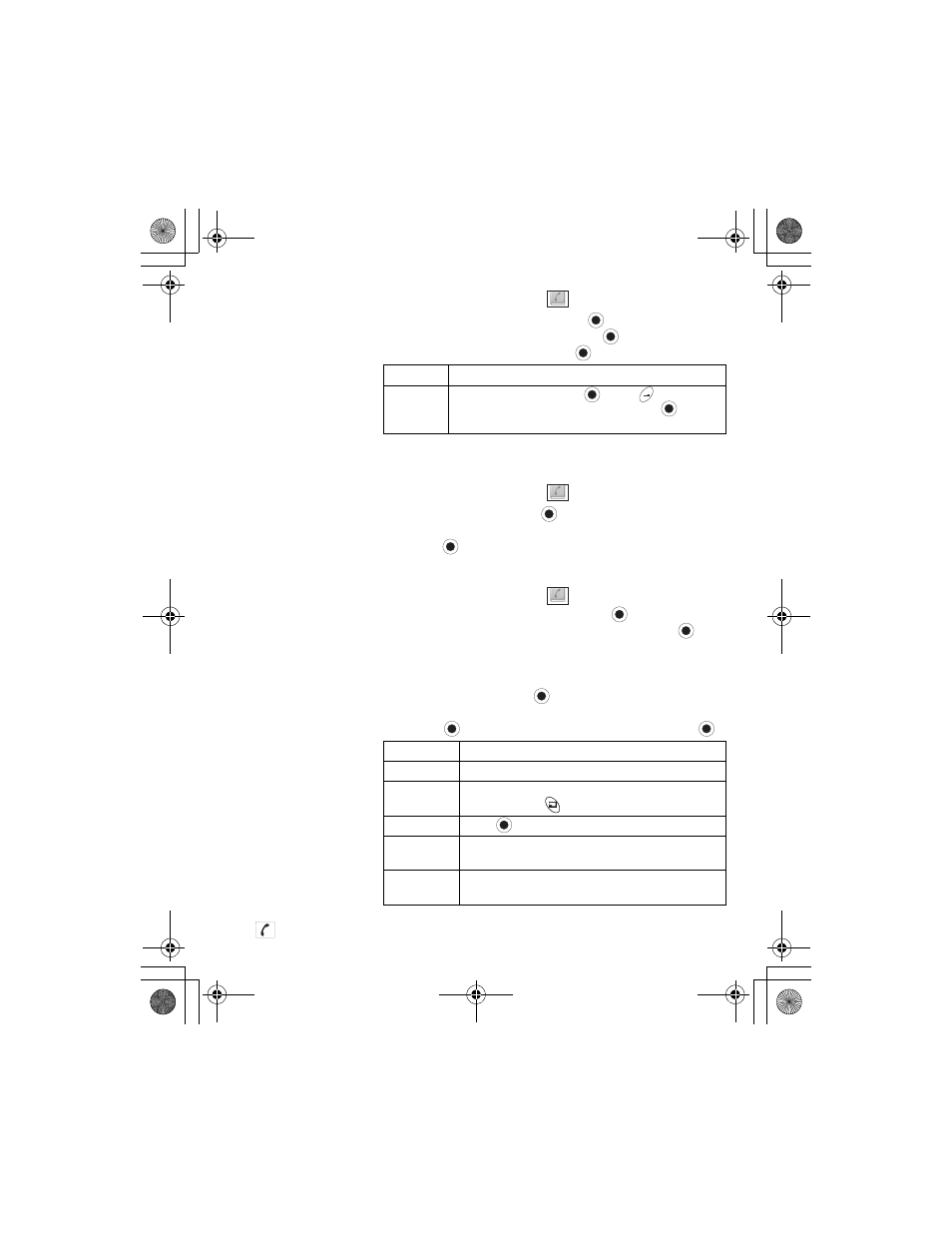
62
Phonebook/V-Mail Menu
GROUP NAMES
In Phonebook/V-Mail Menu
...
Create group names,
for example, business
and personal. Each
group can be titled for
quick access to entries.
An alert profile can be
set for a group.
1. Scroll to Group Names, press
.
2. Scroll to group <1> to <9>, press
(Menu).
3. Scroll to View or Edit, press :
4. To add phonebook entries to a group, see “Mobile
Phonebook” on page 59.
STATUS
In Phonebook/V-Mail Menu
...
Review how many
locations are available
in the Phonebooks.
1. Scroll to Status, press
.
2. Scroll to SIM Phonebook or Mobile Phonebook,
press .
OWN NUMBER/
INFO
In Phonebook/V-Mail Menu
...
Store your own contact
information, which you
can then send to other
infrared (IrDA) devices -
- similar to an electronic
business card.
1. Scroll to Own Number/Info, press
.
2. To save your profile in the SIM memory, press
[Own Number (SIM)]. Go to step 3.
OR
To save your profile in the phone memory, scroll to
Personal Info, press
twice and enter information.
See “Mobile Phonebook” on page 59.
3. Press
twice and scroll to desired option, press
:
View
Shows contents of group.
Edit
Enter group name, press
. Press
to clear
number then enter the group name. Press
twice to
save group name.
View
Shows how your profile displays.
Detail
Shows your saved profile information.
Edit
Update profile as desired. See “Create” on
page 58. Press
to save changes.
Delete
Press
to delete your profile.
Create
Create new profile. See “SIM Phonebook” on
page 58.
Send IrDA
Send your profile to another device with an
infrared port. See “Infrared Port” on page 32.
GU87 OI.book Page 62 Tuesday, January 28, 2003 3:00 PM
