Download data – Panasonic GU87 User Manual
Page 30
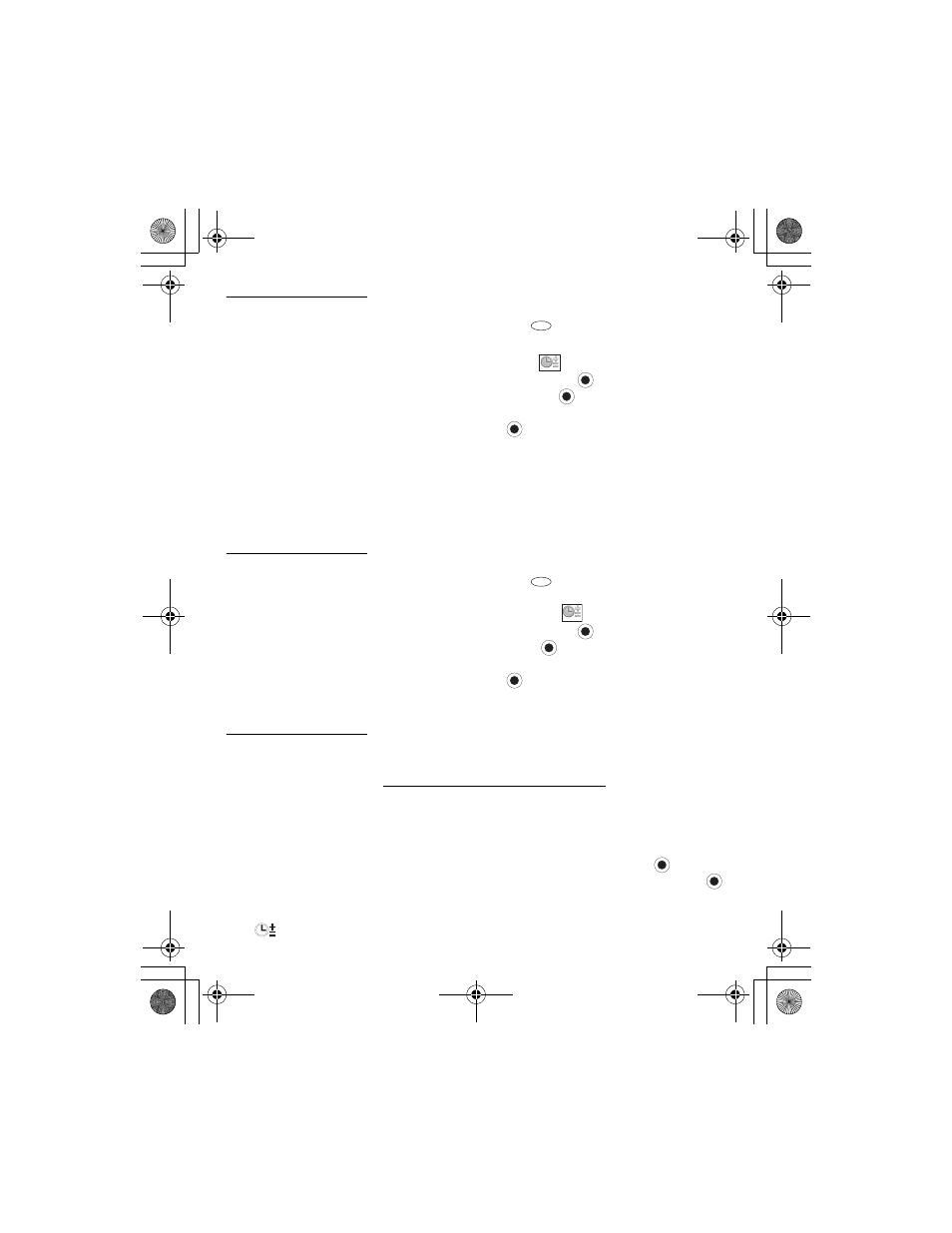
26
Tools & Set Time Menu
Playback
Listen to your recorded
conversations.
1. From standby, press
, continue with step 2 below.
OR
In Tools & Set Time Menu
...
1. Scroll to Voice Memo, press
.
2. Scroll to Playback, press
.
3. Scroll to desired recording (saved by date and time
recorded), press
.
Notes:
•
Hold the earpiece up to your ear to hear the
recording.
•
Scroll up or down to adjust volume.
•
If you need a “notepad”, use your keypad to enter
numbers during playback.
Delete
Delete recorded
conversations.
1. From standby, press
, continue with step 2 below.
OR
In Tools & Set Time Menu
...
Scroll to Voice Memo, press
.
2. Scroll to Delete, press
.
3. Scroll to desired recording (saved by date and time
recorded), press
twice.
DOWNLOAD DATA
Melody
Download melodies
from the internet to your
phone (via a short text
message service
through a third party).
Network dependent.
See details about this service at:
http://www.panasonic.com/wireless
Note: Service may not be available in all countries due to
regulatory restrictions. Please check the website for
availability and further details.
1. After you download a melody, you will receive a
message containing your selection. Press
.
2. Scroll to select the ring tone number to store, press
twice.
GU87 OI.book Page 26 Tuesday, January 28, 2003 3:00 PM
