Palsonic 2418 User Manual
Page 8
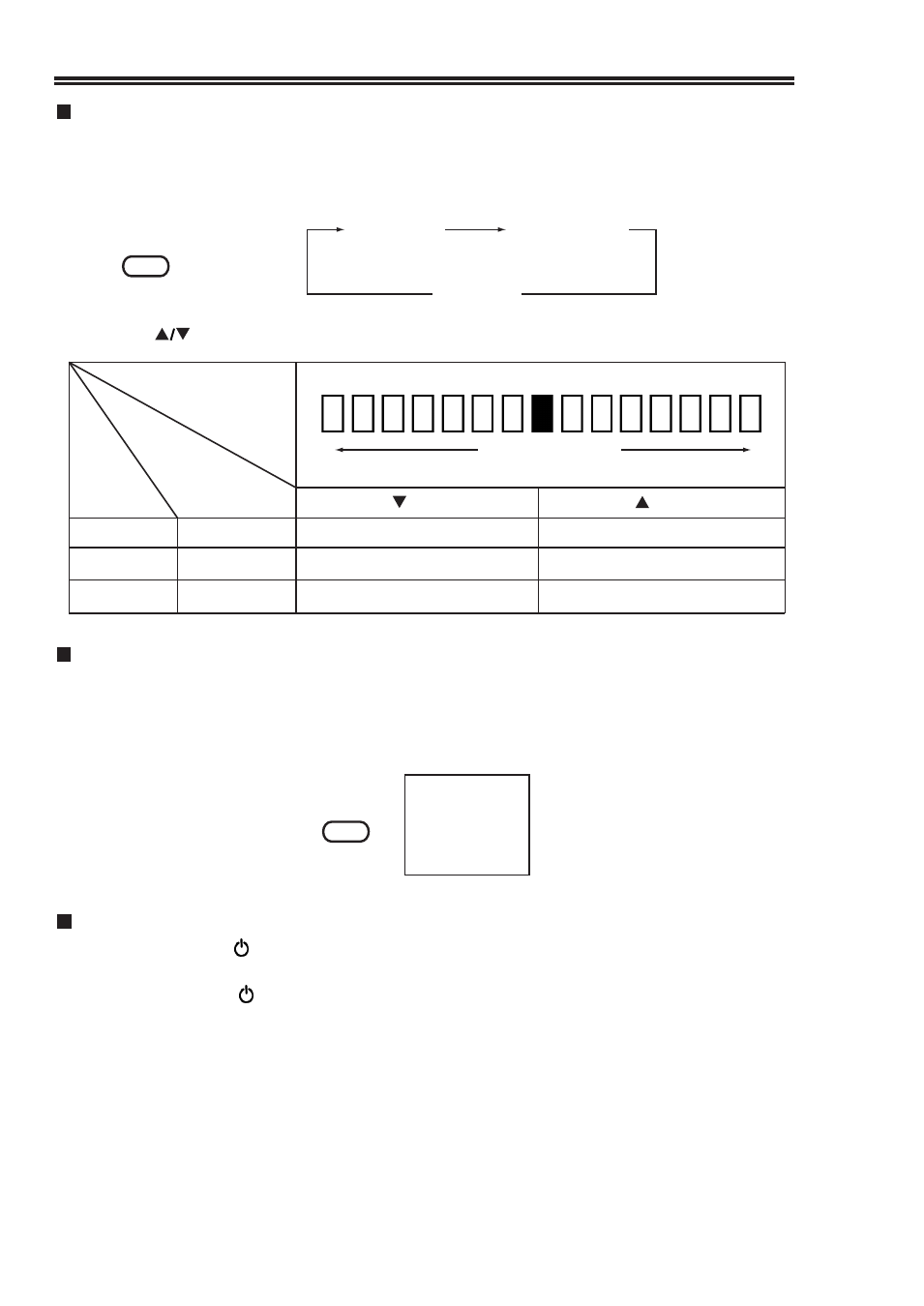
Press stand by button( ) on the appliance or the Remote Control Unit, the power indicator
is red, the appliance is set to stand by mode.
Press stand by button ( ) again, the appliance is turned on and the indicator is green.
8
AM 6 : 00
Press the PICTURE CONTROL button on the Remote Control Unit.
The FUNCTION to be adjusted is selected in sequence as shown in the following
chart at every press of the button.
CONTRAST
Adjust the button to obtain satisfactory picture.
ON SCREEN
DISPLAY
Press button
Press button
Colour
COLOUR
Pale
Deep
Brightness
BRIGHTNESS
Dark
Light
FUNCTION
BRIGHTNESS
COLOUR
Contrast
CONTRAST
CAPTION
DISPLAY
Weak
Strong
PICTURE CONTROL (REMOTE CONTROL UNIT)
CALL BUTTON (REMOTE CONTROL UNIT)
Press this button, the present channel number will be displayed on the screen. If the
electronic clock is in operation, the channel and time will be displayed together at the
upper right corner of the screen.
Press the button again to cancel.
8
STAND BY BUTTON
CALL
PICTURE
.
Red Block Moves
.
.
.
- 3400 (19 pages)
- 4910 (19 pages)
- 6138 (18 pages)
- HDMI TFTV812A (33 pages)
- 3430GM (29 pages)
- 6840TS (30 pages)
- 5159P (19 pages)
- PDP4290HD (32 pages)
- 3499P (19 pages)
- 7128G (25 pages)
- TFTV-201 (33 pages)
- 7610WSPF (33 pages)
- 6820PF (25 pages)
- 5179G (24 pages)
- 5180G (28 pages)
- 5140TS (30 pages)
- 8110 (25 pages)
- TFTV-430 (43 pages)
- TFTV580 (25 pages)
- TFTV490PBHD (1 page)
- 3410P (19 pages)
- 5159G (24 pages)
- PDP3280HD (36 pages)
- 6160G (25 pages)
- 8010PF (23 pages)
- N111 PDP4250 (41 pages)
- 6823G (25 pages)
- 3499G (31 pages)
- PDP 5000 (41 pages)
- 6850PF (26 pages)
- 6159 (20 pages)
- N111 TFTV553LEDR (40 pages)
- TFTV558HD (1 page)
- TFTV388HD (1 page)
- 5155PF (1 page)
- TFTV325FL (40 pages)
- 6845PFST (33 pages)
- 5169P (19 pages)
- 5110PF (20 pages)
- 6159G (25 pages)
- 5125PF (29 pages)
- 5169 (19 pages)
- 6158 (21 pages)
- PDP4225HD (37 pages)
- 3490 (18 pages)
