Remote controller operation – Palsonic DVD5000 User Manual
Page 32
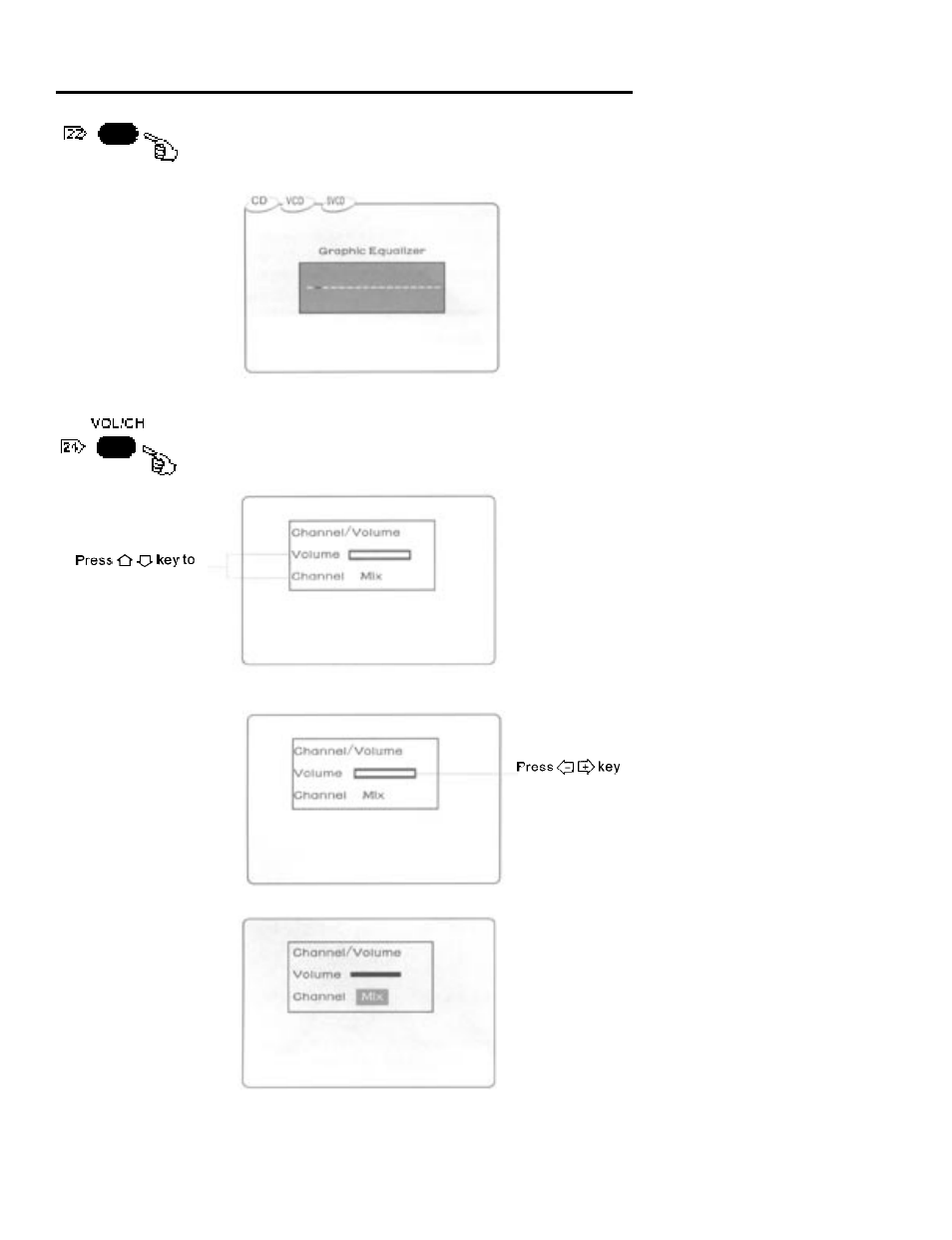
Function Illustrations
Remote Controller Operation
EQUALIZER
With equalizer, you can adjust 6 frequency bands independently.
Note: This function is invalid for DVD & MP3.
Press VOL/CH key, and [Channel/Volume] menu will display as the following:
change the items
1. Select [Volume], the screen will display as the following:
Press VOL/CH key again,
the menu will disappear.
2. Select [Channel], the screen will display as the following:
to adjust the volume
Note: It is unavailable when the Analog Out is set
to [5.1 Channel].
A. Press ENTER key one by one, and you can change four channel modes:
B. Press VOL/CH key again, and the menu will disappear.
Stereo/Left/Right/Mix
-31-
