Modes and features setup – Palsonic DVD5000 User Manual
Page 18
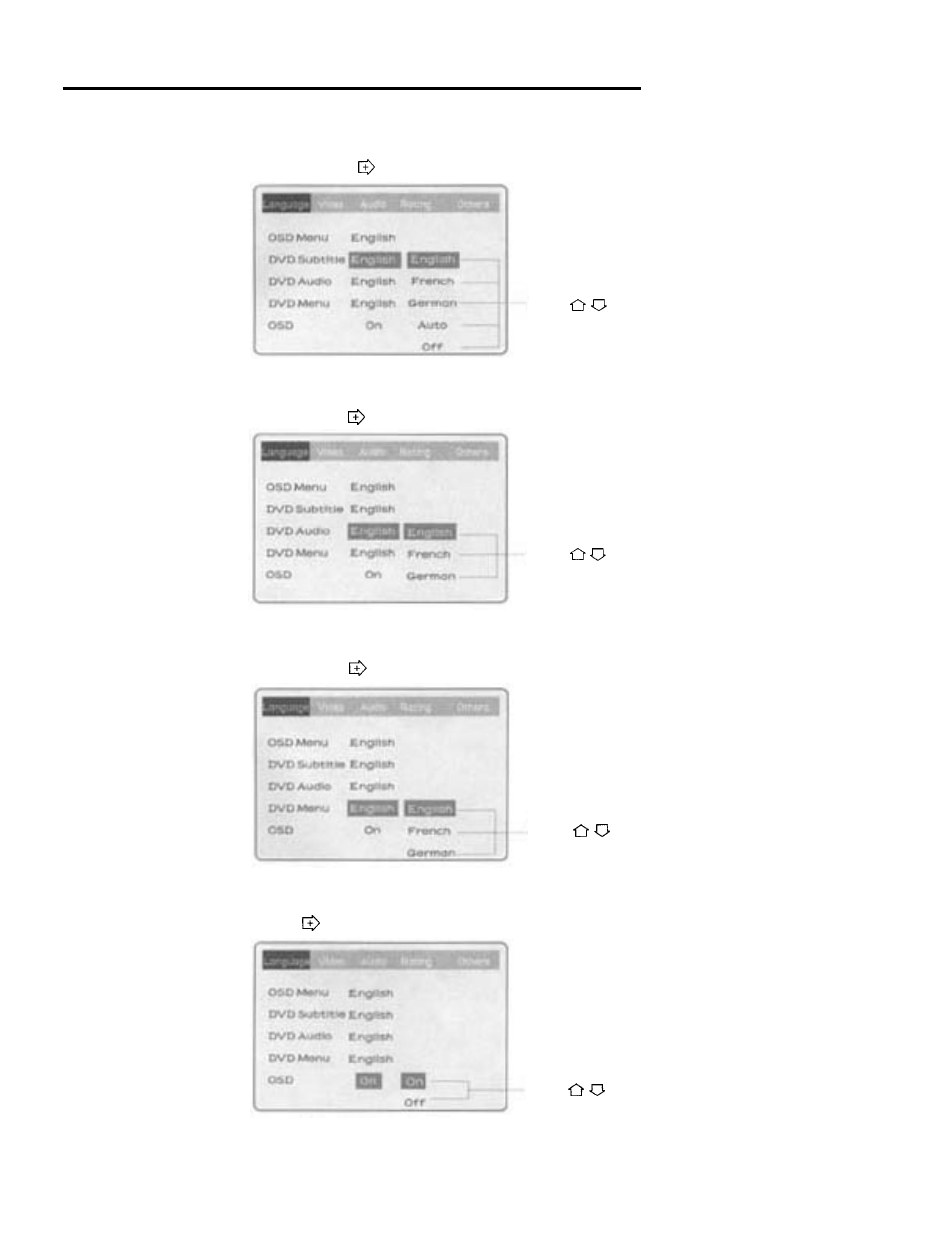
Language Setup
2. Select [DVD Subtitle], and press ENTER or key to display the [Subtitle] submenu:
A. Press ENTER key to confirm
Press key to change the items
B. Press OSD/SETUP key to return to stop mode
Press key to change the items
A. Press ENTER key to confirm
B. Press OSD/SETUP key to return to stop mode
4. Select [DVD Menu], and press ENTER or key to display the [DVD Menu] submenu:
Press key to change the items
A. Press ENTER key to confirm
B. Press OSD/SETUP key to return to stop mode
Press key to change the items
A. Press ENTER key to confirm
B. Press OSD/SETUP key to return to stop mode
-17-
Function Illustrations
Modes and Features Setup
3. Select [DVD Audio] and press ENTER or key to display the [Audio] submenu:
5. Select [OSD], and press ENTER or key to display the [OSD] submenu:
