Remote controller operation – Palsonic DVD5000 User Manual
Page 30
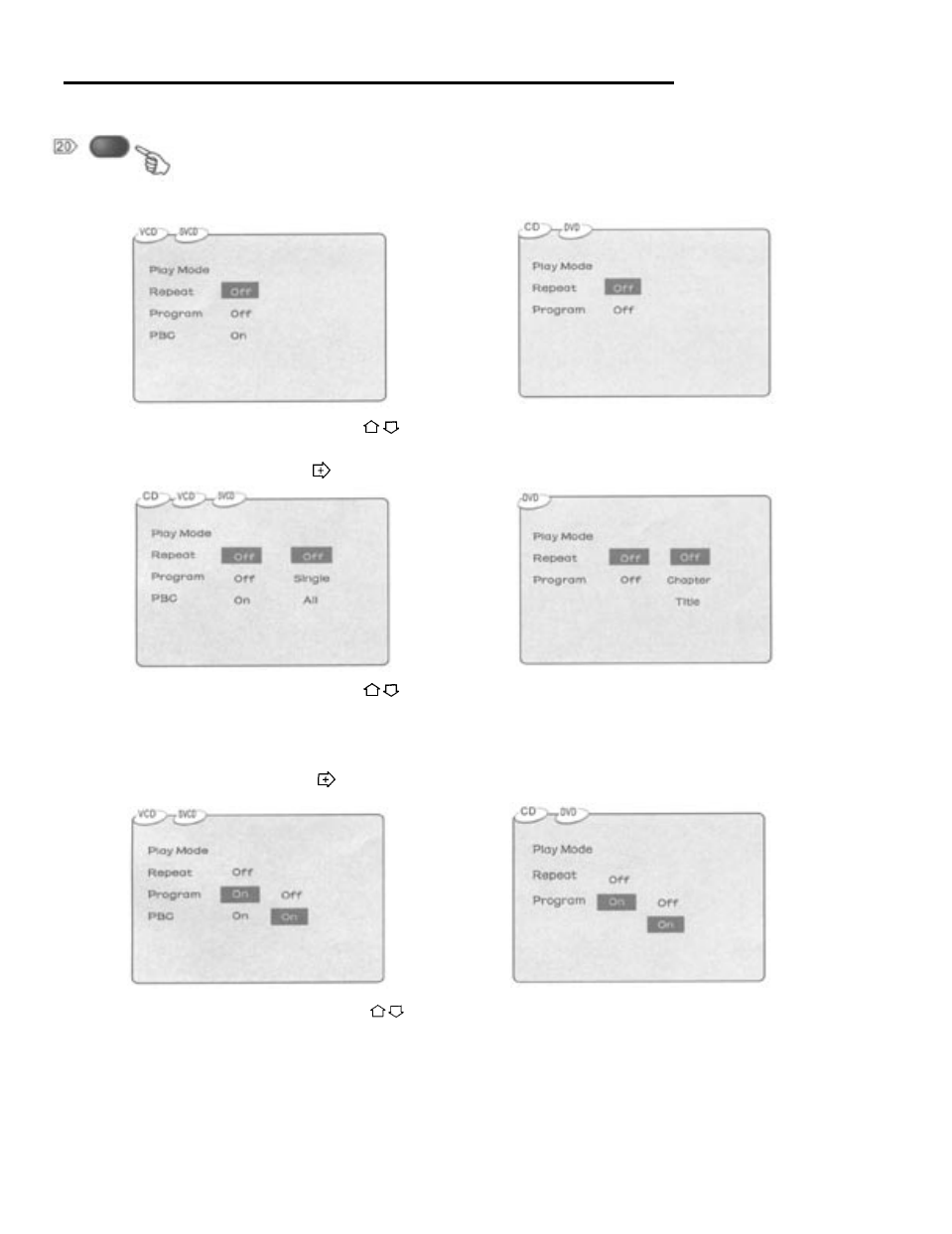
PLAY MODE
Press PLAY MODE key to display the [Play Mode] menu:
Press key to change the items
1. Select [Repeat], and press ENTER or key to display the [Repeat] submenu:
Press key to change the items
A. Press ENTER key to confirm
B. Press PLAY MODE or RETURN key to exit the menu
Note: CD has no PBC item.
2. Select [Program], and press ENTER or key to display [Program] submenu:
Press key to change the items
A. Press ENTER key to confirm
Remote Controller Operation
Function Illustrations
-29-
B. Press PLAY MODE or RETURN key to exit the menu
