Viewing two calendars together – Palm Handheld Users User Manual
Page 8
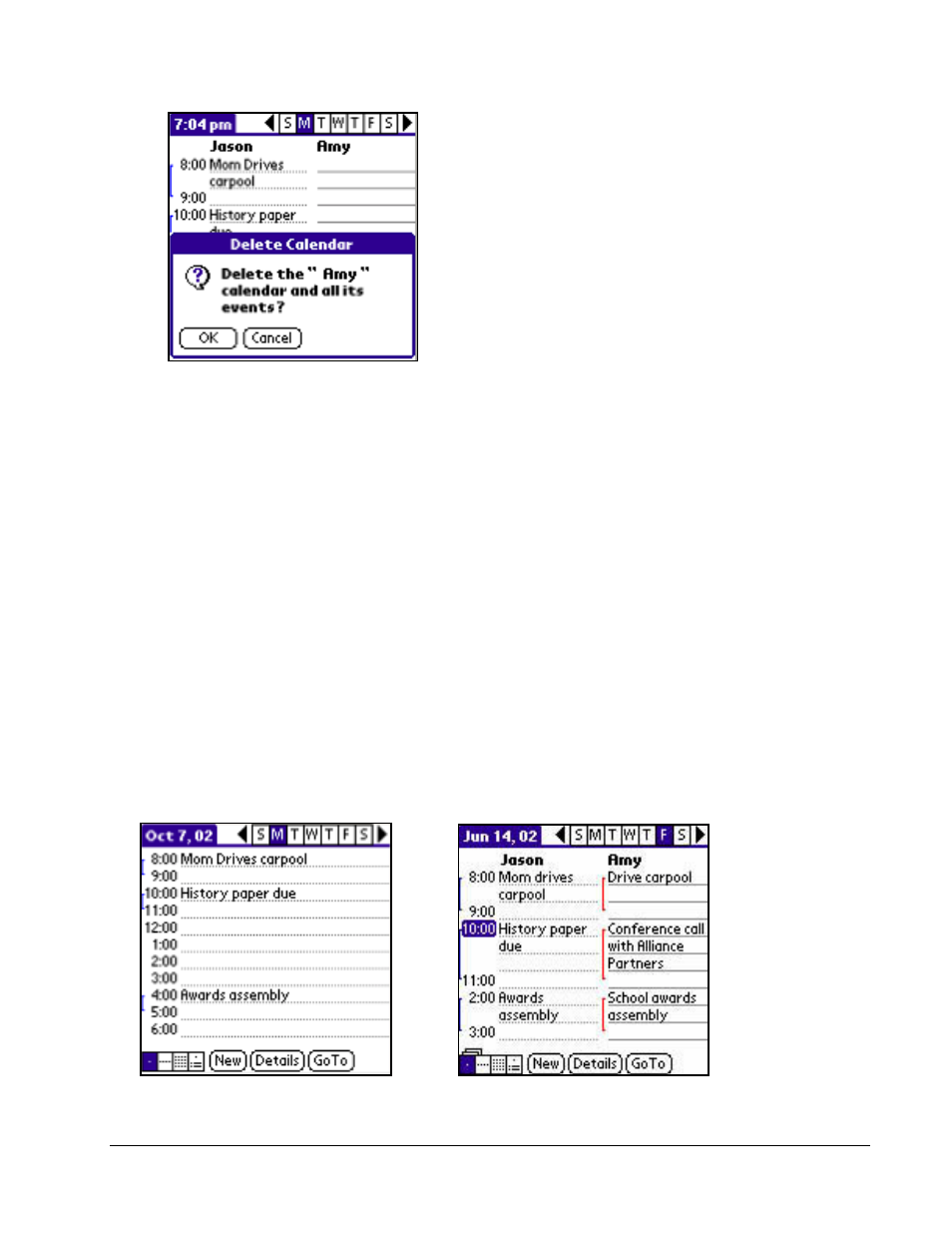
Palm DualDate Getting Started Guide, Revision 1.1
6
3. Tap OK to delete the calendar and all its data.
Viewing Two Calendars Together
Palm DualDate allows you to easily switch between single calendar and dual calendar display
modes by tapping the currently active Day, Week, Month or Agenda View icon (located at the lower-
left of the display). You can also change display modes by pressing the Date Book button.
In Day View, the two calendars appear side-by-side. Your calendar is always on the left and the
shared calendar is on the right. The solid underlines on the shared calendar indicate that it is Read
Only and cannot be modified.
In the Week, Month, and Agenda Views, events on the two calendars are displayed as merged.
Switching Between Single and Dual Calendar Display Modes
To switch your Palm DualDate display between single and dual calendar modes:
1. Tap the Day, Week, Month or Agenda view icon to toggle between single and dual calendar
display modes. Note that cascading icons indicate dual calendar mode.
Day Views
Cascading Day View Icon
