Philips PVD1075/12 User Manual
Page 7
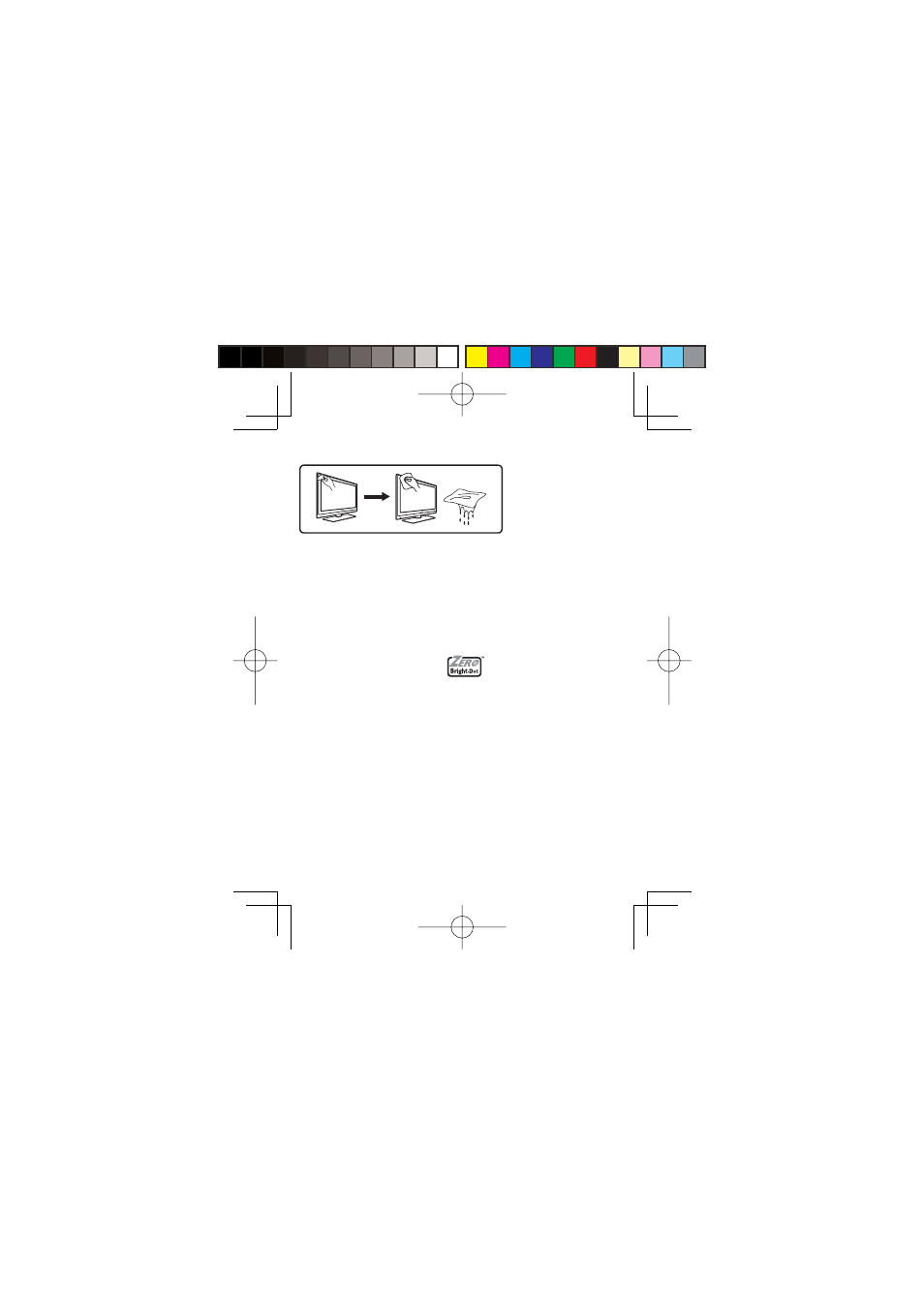
Note
Use only the soft cloth provided to clean the glossy front of the TV.
X
Do not touch, push or rub or strike the screen with anything hard as
this may scratch, mar or damage the screen permanently.
1.3 Unpacking
First check and identify the contents of your package, as listed below:
TV set
• Remote control
AV cable
• TV set stand
Power adaptor
• User manual
Auxiliary antenna
1.4 Zero Bright Dot
TM
Enjoy highest-quality images that are free from annoying blank spots on
the LCD screen. LCD displays commonly have imperfections, termed as
'bright dots' by the LCD industry. A limited number of bright dots were
once considered an inevitable side effect of LCD mass production. With
Philips' strict quality control procedures used in our Portable DVD
Players, our LCD displays are produced with zero tolerance for bright
dots. Select Portable DVD Players come with Philips Zero Bright Dot
TM
Policy to guarantee optimal screen quality.
Warranty service varies from region to region. Contact your local Philips
representative for more detailed information.
3
•
•
•
•
PDV1075_12_A_CCR.indd 7
PDV1075_12_A_CCR.indd 7
2007-10-24 11:06:30 AM
2007-10-24 11:06:30 AM
