Philips PVD1075/12 User Manual
Page 14
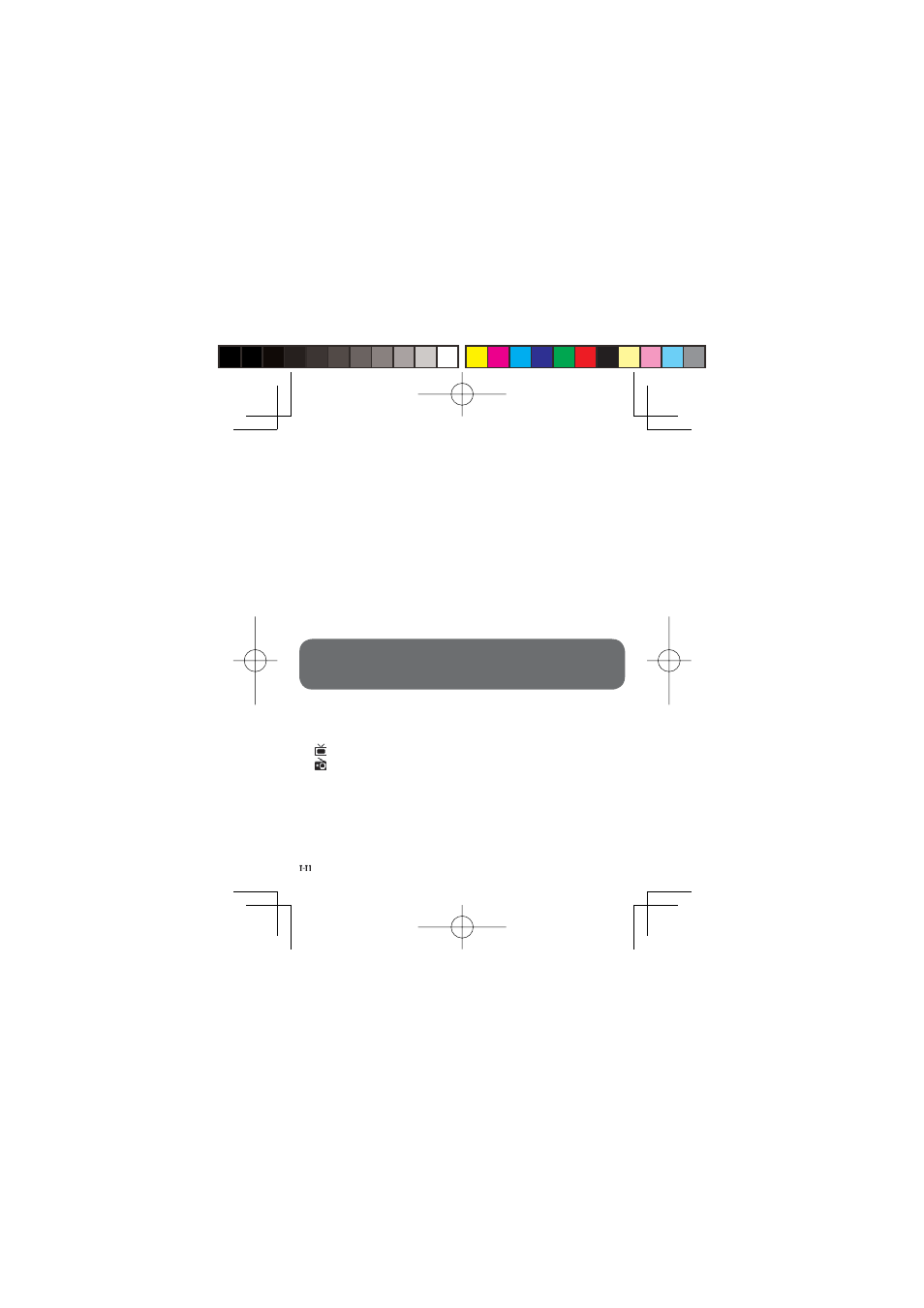
To set local time, press SETUP, select DTTV > Time settings.
Time format
Set your time format to 12-hour or 24-hour.
Time zone
Select the entry GMT +01:00 for Germany and Central Europe (time
difference with regard to the Greenwich mean time).
Daylight saving
Set the menu item summer time to off if it is not summer time at the
moment. You can also select the setting automatic. In case of this setting,
the receiver obtains the information regarding summer time from the
currently selected channel.
4.3 Adjust Parental Control
To adjust Parent control setting, press SETUP, select DTTV >
Parental.
Parental options are only selectable when password
mode is deactivated.
4.4 On Screen Program Information
To view information of current program, press the INFORMATION
key.
: TV program
: Radio program
Next program’s information
Program number
Program name
Local time
Signal strength indicator. More the bars stronger the signals.
Program information icons
: Program contains different audio languages. You can press the
•
•
•
1
2
3
4
5
6
7
PDV1075_12_A_CCR.indd 14
PDV1075_12_A_CCR.indd 14
2007-10-24 11:06:35 AM
2007-10-24 11:06:35 AM
