Planet Technology BT-420U User Manual
Page 9
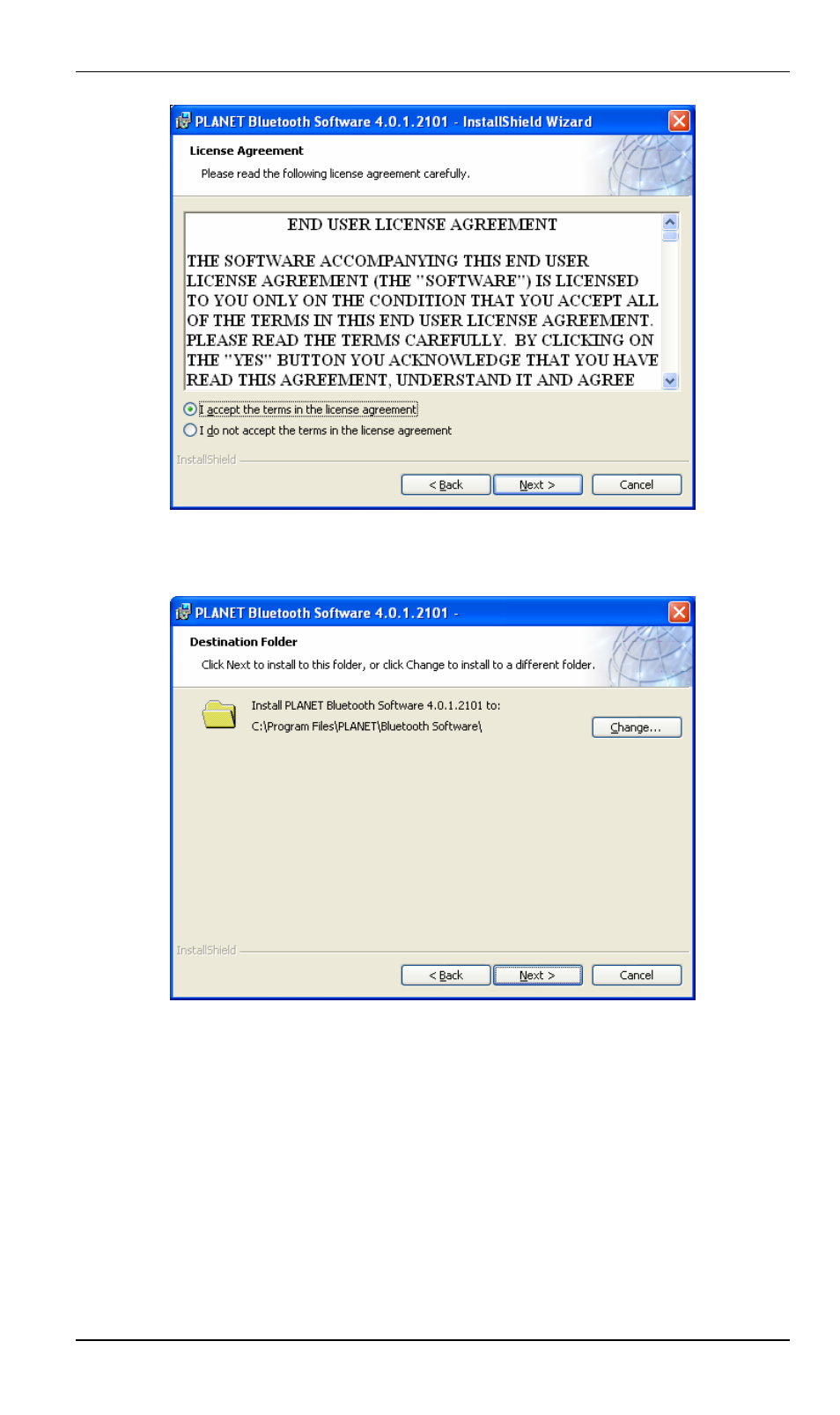
Bluetooth USB Adapter User Guide
5. On the Destination Folder screen, click the Change button to browse to a new
destination folder for the Bluetooth software. Otherwise, click the Next button to
accept the default folder.
6. The InstallShield Wizard is ready to install the Bluetooth software. If you need to
review or change any settings, click the Back button. Click the Cancel button to
exit the Wizard. Otherwise, click the Install button
4
This manual is related to the following products:
See also other documents in the category Planet Technology Hardware:
- Ethernet Fiber Optic Transceiver ET-118 (12 pages)
- G.SHDSL.bis Bridge Router GRT-504 (152 pages)
- ENW-9605 (2 pages)
- VRT-401G (86 pages)
- VIP-2100 (140 pages)
- BT-520U (151 pages)
- XRT-401E (16 pages)
- XRT-402D (68 pages)
- Media Converter Chassis MC-1500 (8 pages)
- ADSL 2/2+ Router ADE-3400v2 (55 pages)
- Bridge/Router ADU-2100 (24 pages)
- GRT-501 (3 pages)
- ISW-800M (57 pages)
- WAP-4033 (2 pages)
- IP DSLAM IDL-4800 (707 pages)
- VC-301 (5 pages)
- WNRT-625 (8 pages)
- VC-204 (4 pages)
- ADE-3400 (66 pages)
- PL-101U (24 pages)
- WPG-110 (36 pages)
- 8-Port IP Power Manager IPM-8001 (58 pages)
- WAP-1963 (27 pages)
- PCI Fast Ethernet Adapter ENW-9504 (7 pages)
- ISDN Internet Telephony PBX System IPX-1800N (68 pages)
- WNL-9310 (2 pages)
- IAD-200 (2 pages)
- ADP-8301 (27 pages)
- VIP-320 (51 pages)
- VDSL2 VC-200S (61 pages)
- 802.11g Wireless ADSL 2/2+ Router ADW-4401A/Bv2 (63 pages)
- ERT-805 (2 pages)
- WPG-100 (2 pages)
- IAD-300 (12 pages)
- Network Device MAP-2105 (66 pages)
- 802.11g Wireless PCI Card WL-8310 (12 pages)
- VIP-161SW (2 pages)
- 85M Powerline to Ethernet Bridge with 4-Port Switch PL-420 (22 pages)
- PL-103U (24 pages)
- 802.11g Wireless PCI Adapter WL-8317 (19 pages)
- VIP-280 (43 pages)
- ADSL 2/2+ Router with USB Port ADE-3410v2 (62 pages)
- VIP-880 (2 pages)
- ENW-3700 (16 pages)
- USB ADSL Modem ADU-2000 (24 pages)
