Philips DC185 User Manual
Page 13
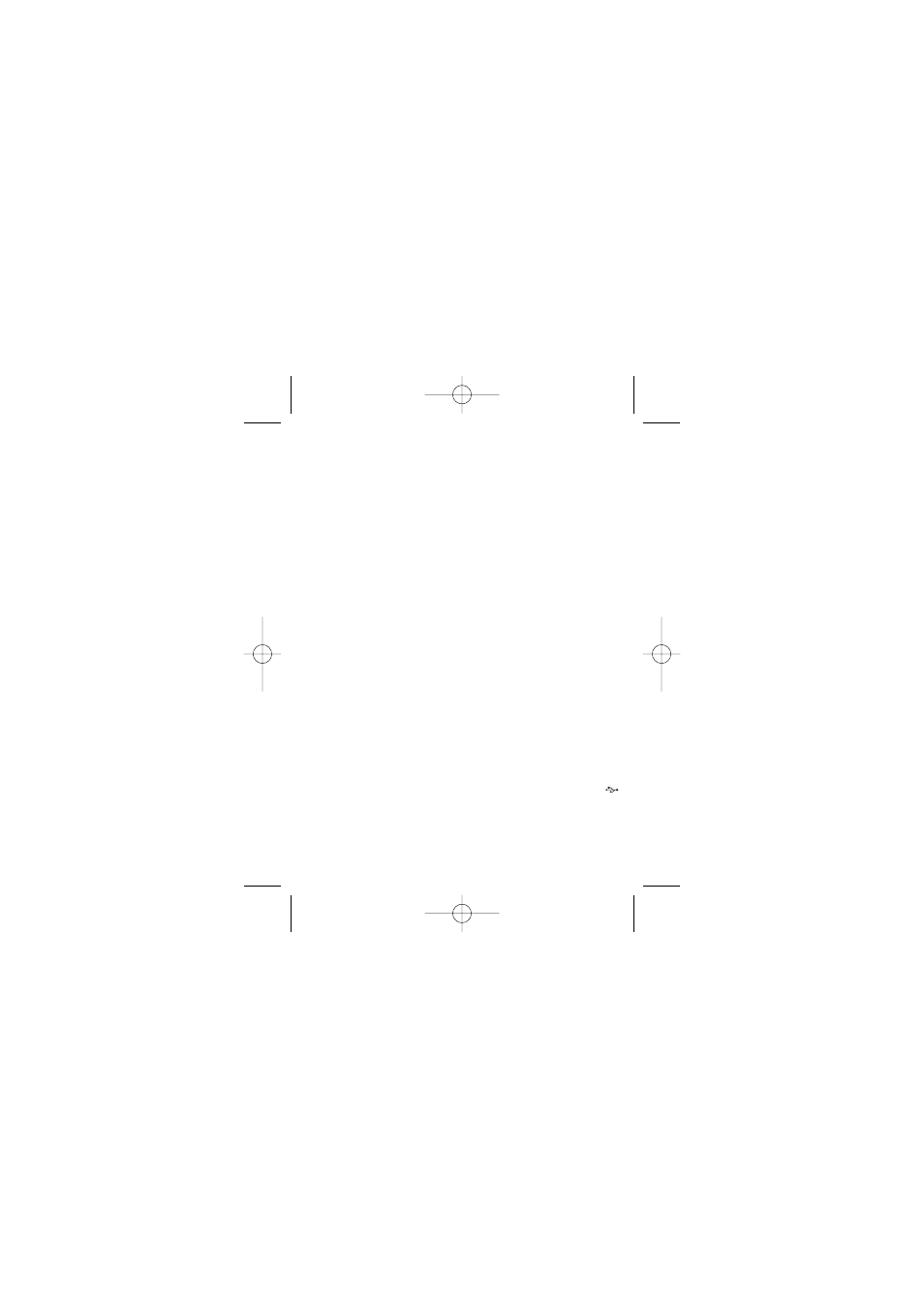
wav; .m4a; .m4p; mp4; .aac and etc.
3. Playback of audio files through the system's speakers is not possible if you connect
directly from your computer to the USB socket.
Supported formats:
– USB or memory file format FAT12, FAT16, FAT32 (sector size: 512-4096 bytes)
– MP3 bit rate (data rate): 32-320 Kbps and variable bit rate
– WMA v9 or earlier
– Directory nesting up to a maximum of 8 levels
– Number of albums/ folders: maximum 99
– Number of tracks/titles: maximum 999
– ID3 tag v2.0 or later
– File name in Unicode UTF8 (maximum length: 128 bytes)
The system will not play or support the following:
– Empty albums: an empty album is an album that does not contain MP3/WMA files,
and will not be shown in the display.
– Non-supported file formats are skipped. This means that e.g.: Word documents
.doc or MP3 files with extension .dlf are ignored and will not be played.
– AAC, WAV, PCM audio files
– DRM protected WMA files
– WMA files in Lossless format.
PLAYING A USB MASS STORAGE DEVICE
1 Make sure your DC185 is being powered on by AC mains.
2 Press SOURCE repeatedly to select the USB mode.
3 Plug a compatible USB mass storage device to DC185’s USB port marked
.
If needed, use a suitable USB cable to connect between the device and
DC185’s USB port.
™ The device will automatically power on.
• If the device is not powered on, turn on the power manually, then re-connect it.
IFU_DC185_12_eng 2008.7.24 4:03 PM Page 13
