Highlight options, Applying a texture, To apply a texture to a detail – Pinnacle Speakers DEKO500 User Manual
Page 62: Texture options
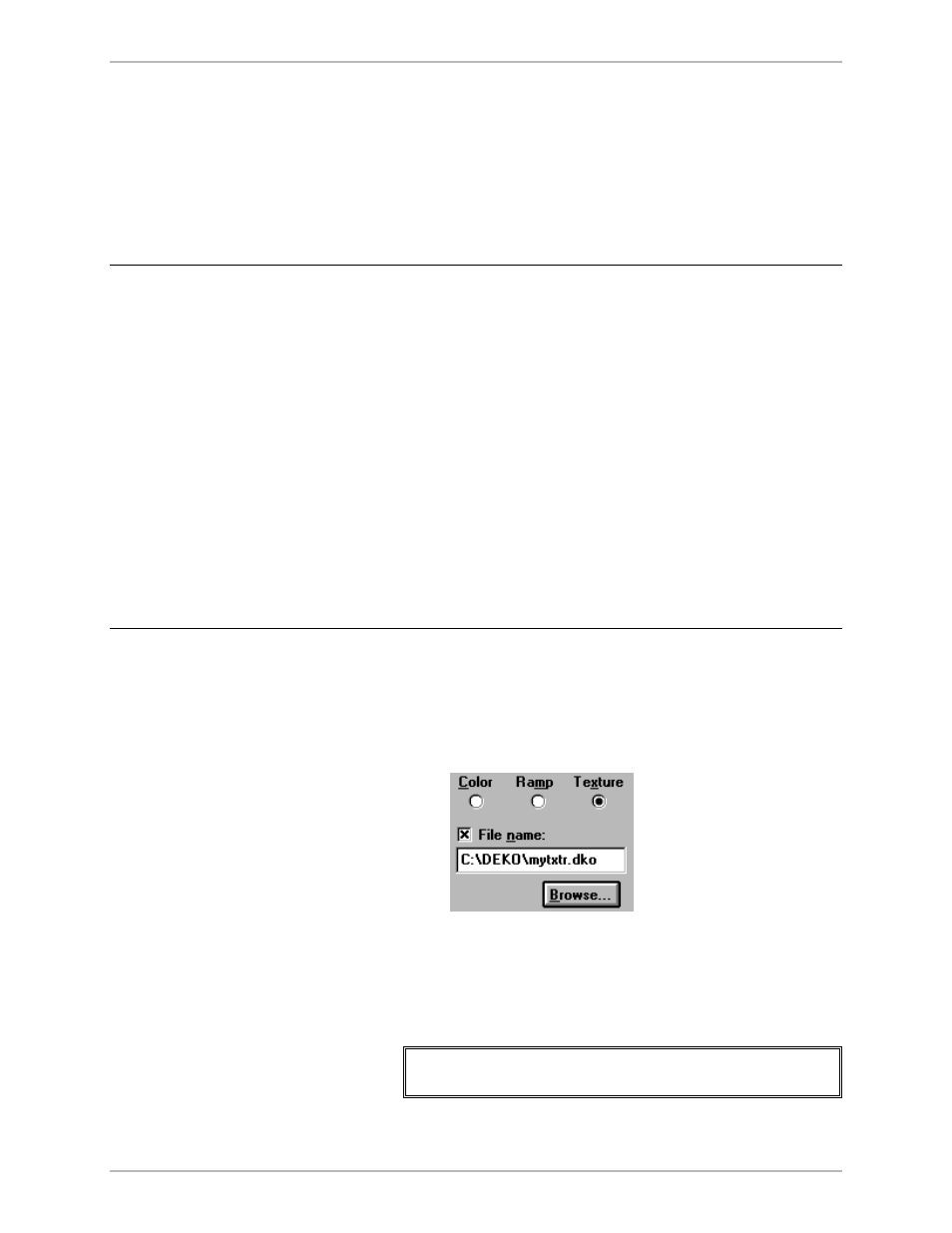
Specifying a Shader
60
Deko500 User’s Guide
H Scale
Determines the width of the ramp relative to the group. For settings
less than 100 percent, only part of the ramp is applied to the group.
V Scale
Determines the height of the ramp relative to the group. For
settings less than 100 percent, only part of the ramp is applied to
the group.
H
IGHLIGHT
O
PTIONS
Highlight Size
Specifies the size of the highlight relative to the height of the ramp,
up to 100 percent.
Highlight Angle
Specifies the angle (-360 to 360) of the highlight. An angle of zero
produces a horizontal highlight.
Highlight H Offset
Specifies the horizontal position of the highlight in the ramp.
Negative values offset the highlight to the left, positive values to
the right.
Highlight V Offset
Specifies the vertical position of the highlight in the ramp.
Negative values offset the highlight down, positive values up.
A
PPLYING A
T
EXTURE
To apply a texture to a detail:
1.
Activate the detail’s shader.
2.
At the top of the Shader window, choose Texture.
3.
Do one of the following:
In the File Name text box, type name of the texture file.
Press Browse, then double-click a thumbnail in the Texture
Browser.
4.
Specify texture options as desired.
Notes
The Sample box in the Shader window displays the current
texture.
