Quick features setup guide – Philips REM380 User Manual
Page 11
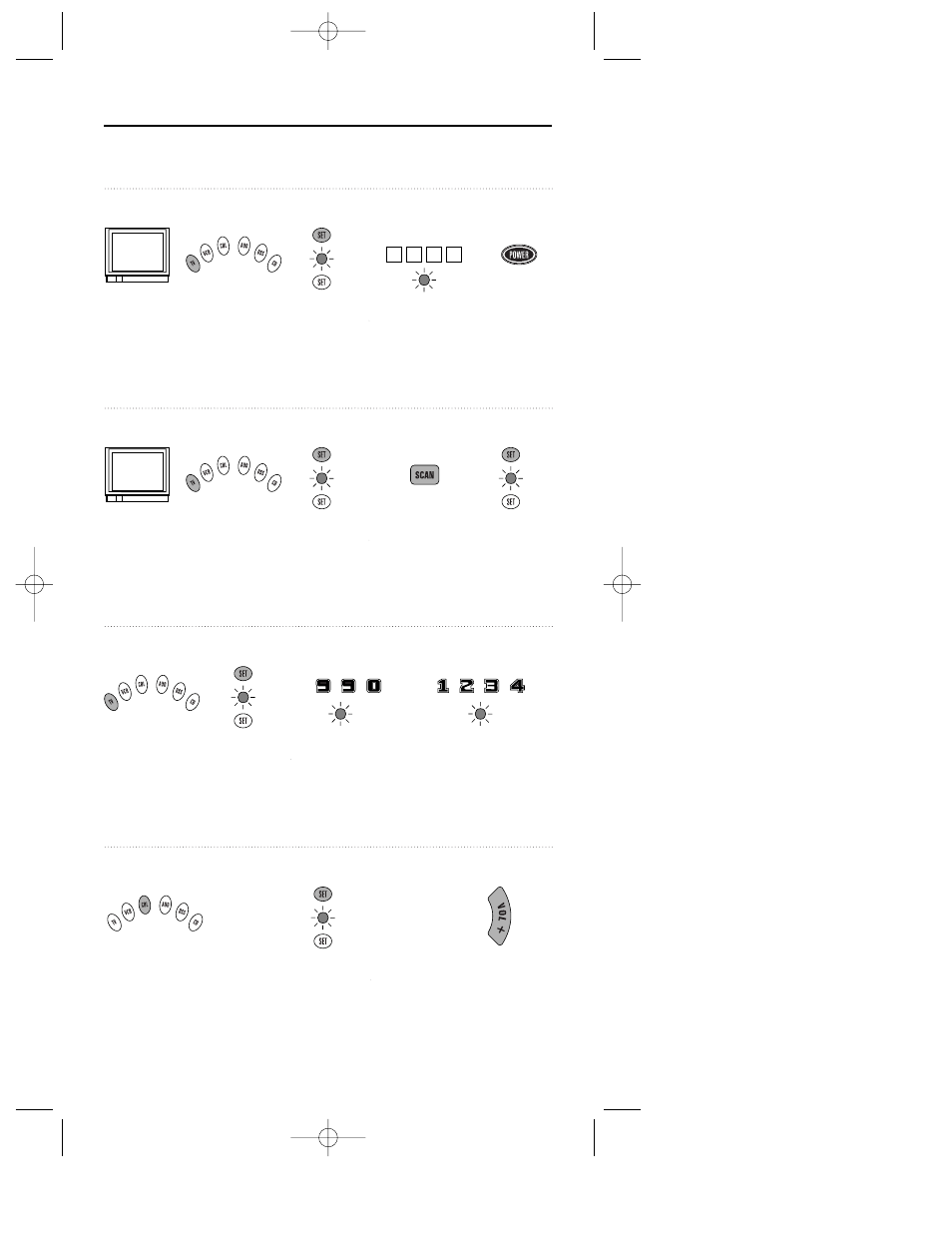
11
This guide is provided here for your conve-
nience as a quick reference for performing
remote control sequences.
If you need more details, reread the full
instructions presented in earlier pages.
QUICK FEATURES SETUP GUIDE
Turn on
component
(e.g., TV).
Press component
key once
(e.g., TV).
Press SET
until Red Light
blinks twice;
release SET.
Enter 4-digit code
for your brand;
Red Light blinks
twice after last #.
Press POWER
once; if no
response,
repeat steps
with next code.
x 2
x 2
#
#
#
#
1
2
3
4
5
Component Setup
Turn on
component
(e.g., TV).
Press component
key once
(e.g., TV).
Press SET
until Red Light
blinks twice;
release SET.
Aim I-TV at
component; press
SCAN once. When
off, press any
key* to stop.
x 2
Press SET
until Red Light
blinks twice;
release SET
to lock code.
x 2
1
2
3
4
5
* NOTE: Not VOL+, VOL-, EXIT, SCAN, or SET.
Auto Scan
Press component
key once
(e.g., TV).
Press SET
until Red Light
blinks twice;
release SET.
Enter 9-9-0;
the Red Light
will blink twice.
Press 1 once for 1st digit.
Wait 3 sec. and count blinks.
Number of blinks equals
value of code digit.
Repeat with 2, 3, and 4.
x 2
x 2
1
2
3
4
Code Verification
Press component*
key once (e.g., CBL).
Press SET
until Red Light
blinks twice;
release SET.
Press VOL+ once.
Volume now controlled
through component
selected in step 1.
x 2
1
2
3
* NOTE: Component must have
volume capabilities.
Volume Lock
REM380 Manual Engl 12/28/99 12:10 PM Page 11
