2 dss console features, Day button assignment (operator and manager only) – Panasonic KX-TA624 User Manual
Page 196
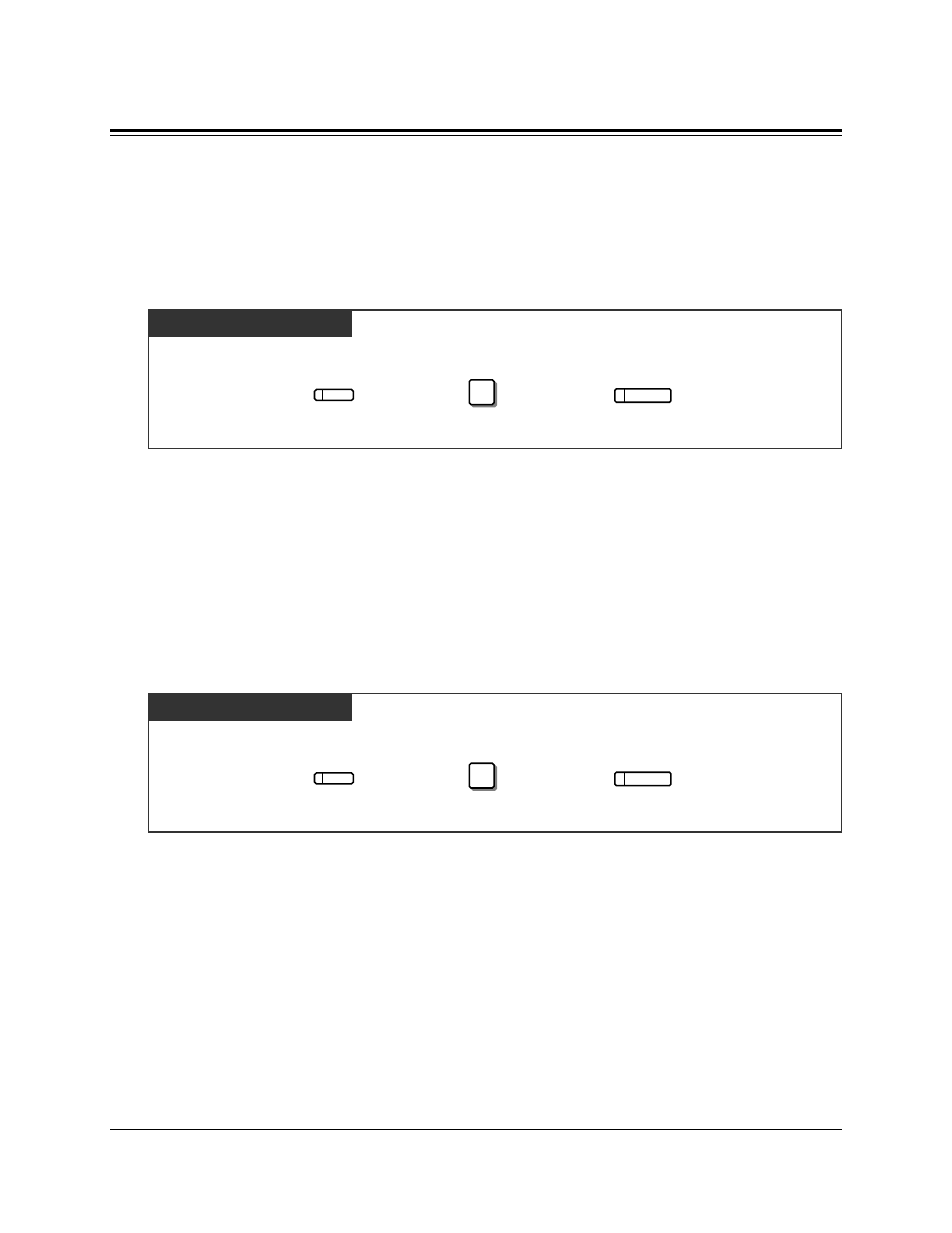
4-8
DSS Console Features
4.2
DSS Console Features
PT and DSS Console
Dial 5.
5
Press the desired DSS button.
Press AUTO DIAL/STORE.
AUTO DIAL
STORE
[DSS Console]
[Paired telephone]
[Paired telephone]
Night Button Assignment (Operator and Manager only)
You can assign a DSS button as the Night button. Simply pressing the assigned button
sets the night mode.
— Be sure that you are in the Station Programming mode. Set the MEMORY switch to
“PROGRAM”.
— To exit the Station Programming mode, set the MEMORY switch to “SET”.
Day Button Assignment (Operator and Manager only)
You can assign a DSS button as the Day button. Simply pressing the assigned button sets
the day mode.
— Be sure that you are in the Station Programming mode. Set the MEMORY switch to
“PROGRAM”.
PT and DSS Console
Dial 4.
4
Press the desired DSS button.
Press AUTO DIAL/STORE.
AUTO DIAL
STORE
[DSS Console]
[Paired telephone]
[Paired telephone]
— To exit the Station Programming mode, set the MEMORY switch to “SET”.
