2 telephone features, External feature access – Panasonic KX-TA624 User Manual
Page 122
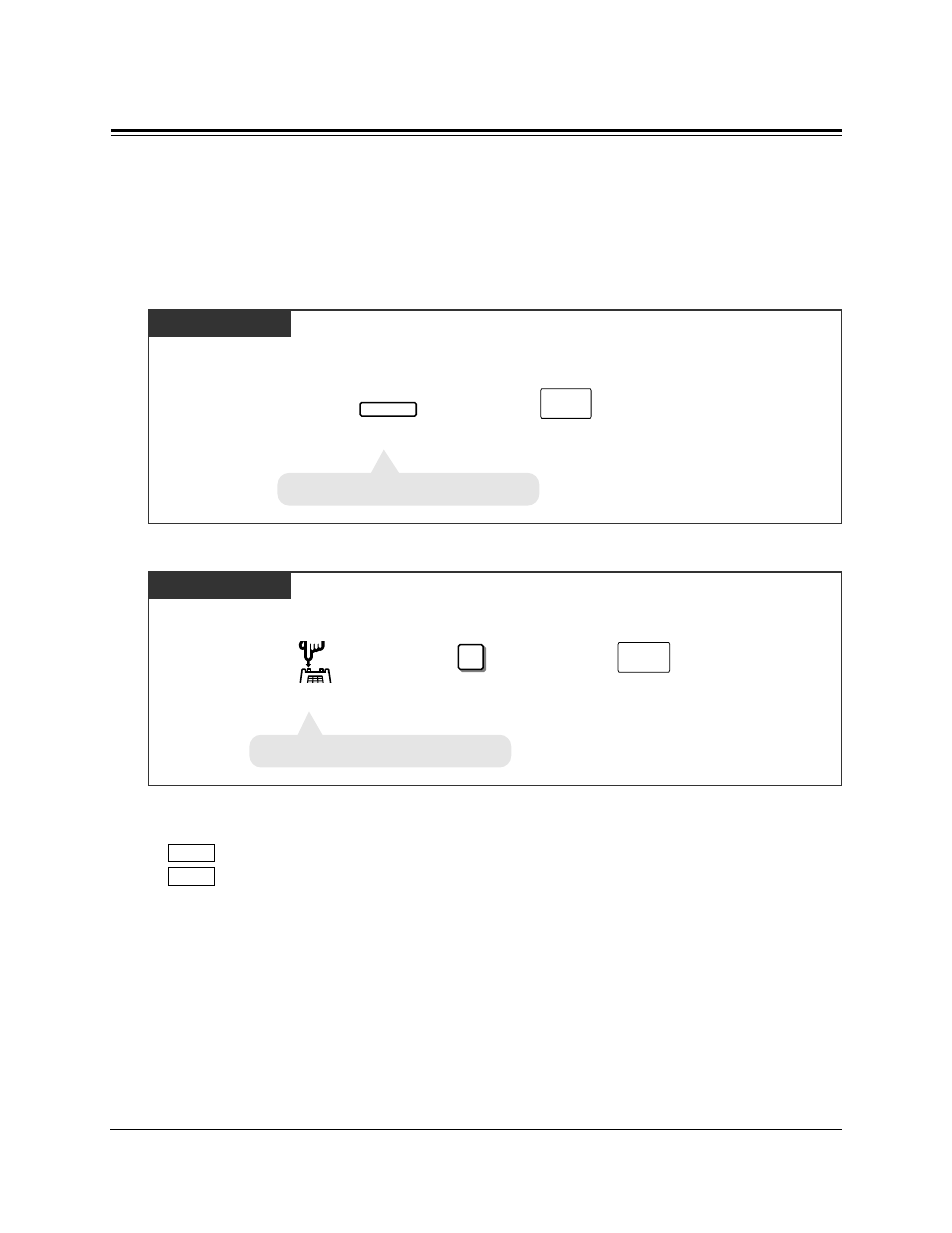
3-66
Telephone Features
E
3.2
Telephone Features
Conditions
• A “Flash Time” must be assigned as required by the host PBX, or outside (CO) line.
• You may access some features of the host PBX using the FLASH button. If the system
is connected to a host PBX and the flash operation is required, follow the flash
operation procedure which is required by the host PBX.
Programming References
• System Programming — Installation Manual
[110] Flash Key Mode
[418] Flash Time
Feature Reference
Flash
PT
PT
External Feature Access
Allows you to access special features (e.g. Call Waiting) offered by a host PBX or
Central Office. This feature is effective only during an outside call. You can access the
feature by using either the FLASH button or the feature number.
Using the FLASH button
PT
Press FLASH.
Enter the desired service code.
FLASH
code
During a conversation with an outside party
• The current call is placed on hold.
SLT
Flash the hookswitch.
Enter the desired service code.
code
During a conversation with an outside party
6
Dial 6.
• The current call is placed on hold.
Using the feature number
