Components – Panasonic D-Snap SV-AS10 User Manual
Page 8
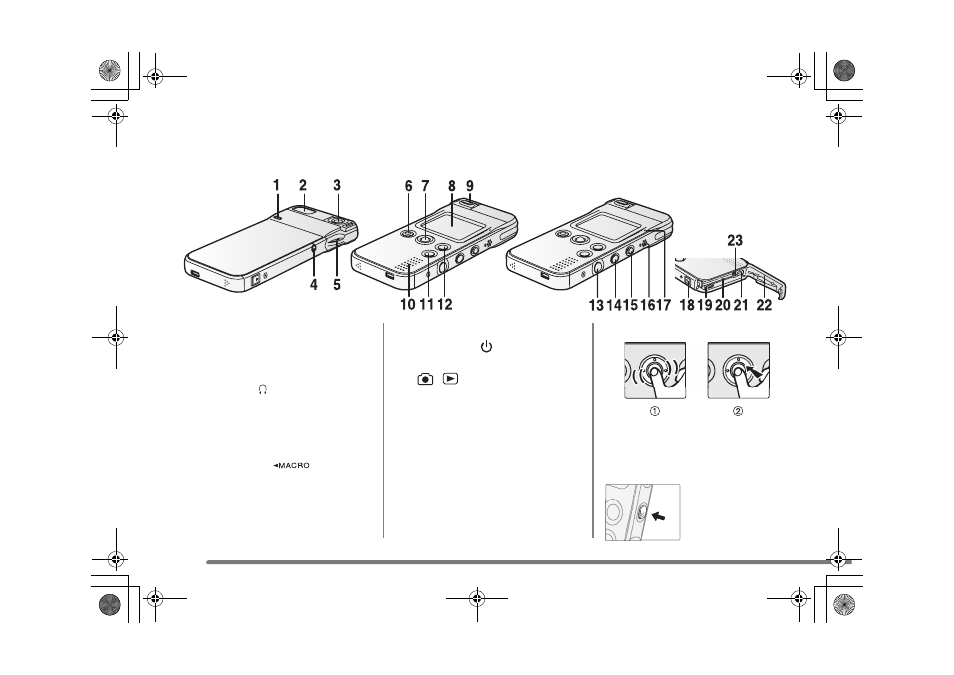
8
Components
_ Body
1
Self timer Lamp
2
Flash
3
Lens
4
Terminal (Headphone/Remote
Controller) [
]
5
Strap Attachment
6
Shutter Button [
[]
7
Jog Ball
8
LCD Monitor
9
Macro Switch [
]
10
Speaker
•
For confirming voice and music.
11
Screen Reversal Button/HOLD
Button (when playing music) [REV]
12
MENU Button [MENU]
13
Shutter Button [
[]
14
Power Button [
]
15
Record/Playback mode Switch
[
/
]
16
Microphone
17
Power/Card Access Lamp
18
Lock Release Lever
19
Battery Slot
20
Card Slot
21
Connector for USB Cradle
22
Card/Battery Door
23
Battery Lock
_ Operating Jog Ball
Roll the ball to select items.
1
Press to select items.
2
_ Operating Power Button
Hold for about 1
second to turn the
power on.
Hold for about 2
seconds to turn the
power off.
SV-AS10_EB.book 8 ページ 2003年9月4日 木曜日 午後4時3分
See also other documents in the category Panasonic Cameras:
- DMC-FZ50 (144 pages)
- DMC-TZ2 (54 pages)
- DMC-LS70 (112 pages)
- DMC-FX3 (128 pages)
- DMC-FX01 (116 pages)
- DMC-LZ7 (104 pages)
- DMC-TZ1 (124 pages)
- DMC-FZ7 (132 pages)
- DMC-FX07 (128 pages)
- DMC-FZ18 (171 pages)
- DMC-LZ4 (112 pages)
- DMC-LS85 (24 pages)
- DMC-LS2 (104 pages)
- DMC-LZ8 (140 pages)
- DMC-FX30 (112 pages)
- DMC-LX2 (8 pages)
- DMC-FX50 (128 pages)
- DMC-LS5 (2 pages)
- DMC-FZ2PP (112 pages)
- DMC-FX520 (1 page)
- DMC-FZ60 (40 pages)
- AK-HC910L (32 pages)
- BB-HCE481A (2 pages)
- ZS3 (9 pages)
- AK-HBU931P (12 pages)
- AK-HC1500G (52 pages)
- DMC-TZ1EF (63 pages)
- DMC-LC1PP (140 pages)
- WV-NM100 (74 pages)
- DMC-F2 (130 pages)
- DMC-LZ2GN (104 pages)
- BL-C111A (4 pages)
- AW-E860L (292 pages)
- DMC-LC50PP (128 pages)
- DMC-FX580 (144 pages)
- AW-E300 (55 pages)
- DMC-FZ20GN (116 pages)
- DMC-F1PP (100 pages)
- AJ-HC1500G (4 pages)
- BB-HCM311 (24 pages)
- AK-HC1800N (41 pages)
- AJ-D610WA (158 pages)
- DMC-LC1GN (128 pages)
- BL-C1A (141 pages)
- BL-C20A (141 pages)
