Use this product safely, Features, When driving – Panasonic CX-D3000U User Manual
Page 3: When washing your car, When parked, Use the proper power supply, Disc mechanism, Use authorized servicenters, Protect the software, For installation
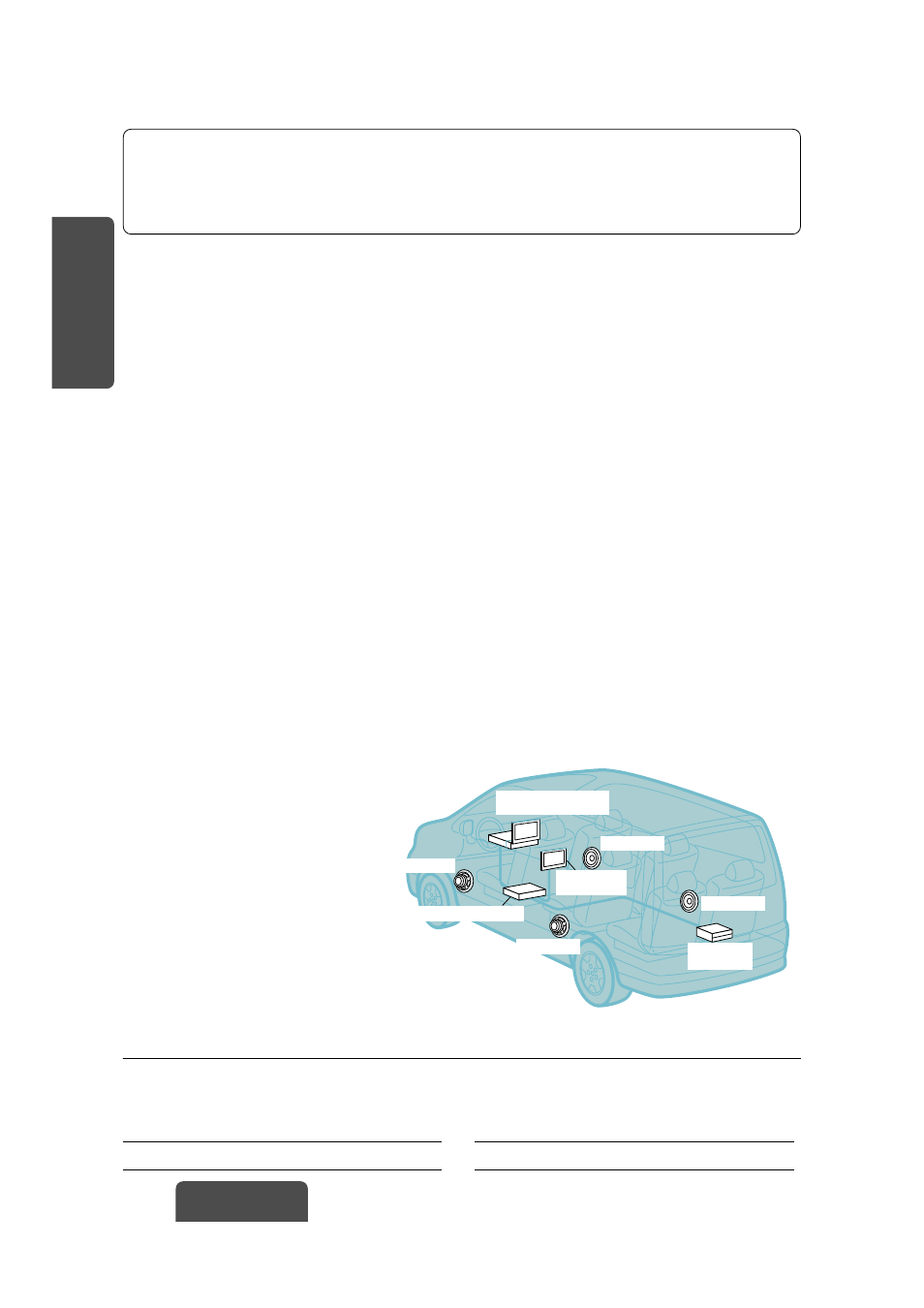
E
N
G
L
I
S
H
When Driving
The driver must not operate the color LCD monitor.
Operating the color LCD monitor may lead to
carelessness and cause an accident. Stop your car
in a safe location when operating the unit.
When Washing Your Car
Do not expose the product to water or excessive
moisture. This could cause electrical shorts, fire or
other damage.
When Parked
Parking in direct sunlight can produce very high
temperatures inside your car. Give the interior a
chance to cool down before switching the unit on.
Use the Proper Power Supply
This product is designed to operate with a 12 V DC,
negative ground battery system (the normal system
in a North American car).
Disc Mechanism
Do not insert coins or any small objects. Keep
screwdrivers and other metallic objects away from
the disc mechanism and disc.
Use Authorized Servicenters
Do not attempt to disassemble or adjust this
precision product. Please refer to the Servicenter
list included with this product for service assis-
tance.
Protect the Software
When you leave the car, be sure to eject the disc
from this unit and bring it out.
For Installation
This product should be installed in a horizontal posi-
tion with the front end up at a convenient angle, but
not more than 30
x.
The user should bear in mind that in some areas there
may be restrictions on how and where this unit must
be installed. Consult your dealer for further details.
CX-D3000U
4
❐ Use This Product Safely
Panasonic welcomes you to our ever growing family of electronic product owners. We know that this
product will bring you many hours of enjoyment. Our reputation is built on precise electronic and
mechanical engineering, and our products are manufactured with carefully selected components and
assembled by people who take pride in their work. Once you discover the quality, reliability, and value we
have built into this product, you too will be proud to be a member of our family.
Find the model number and serial number on either the back or bottom of the product. Please record them in the
space below and retain this booklet as a permanent record of your purchase to help with identification in case of theft.
MODEL NUMBER
CX-D3000U
SERIAL NUMBER
DATE PURCHASED
FROM
CX-D3000U
DVD Player
Rear speaker
Rear speaker
Front speaker
Front speaker
CY-VM5800U
Color LCD monitor
CQ-VA707W
(Display unit)
Color LCD monitor
CQ-VA707W
(Control unit)
Add-on DVD Player System
CX-D3000U
❐ Features
≥
DVD video, Video CD, and Music CD
playback
≥
MP3 playback from CD-R/RW discs
≥
Digital audio output terminal for
upgrading to Dolby Digital and dts
surround [Requires separately sold
optical cable (CA-LRD60) and digital
surround processor (CY-AC300)].
The figure on the right shows an example
of a combination recommended.
See page 40 for information on how to
connect the wires.
