Dvd/video cd/cd (continued) – Panasonic CX-D3000U User Manual
Page 24
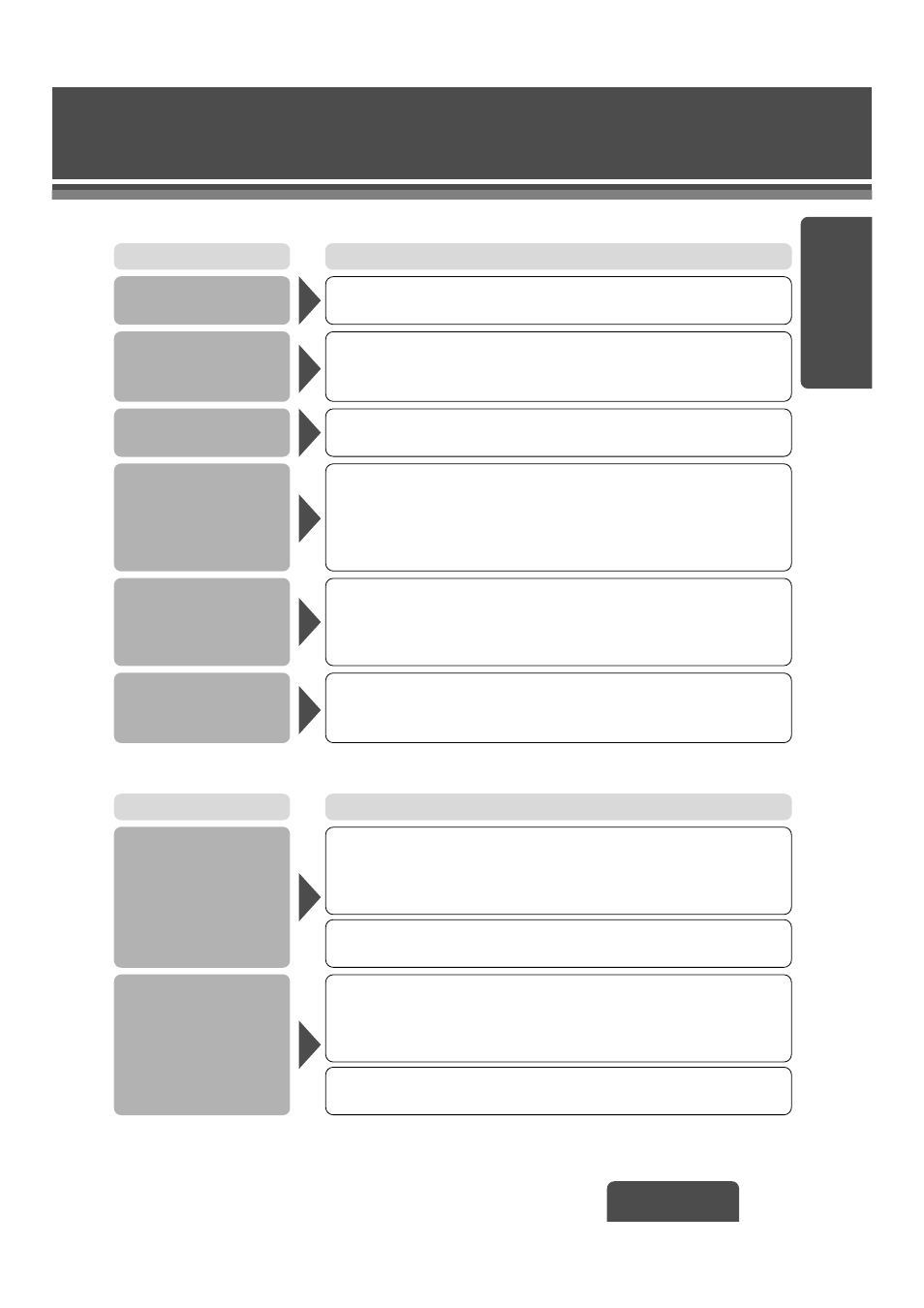
E
N
G
L
I
S
H
20
CX-D3000U
29
29
Cause/Step
Trouble
❐ DVD/Video CD/CD (continued)
Cause/Step
Trouble
❐ MP3
No playback.
The audio/subtitle lan-
guage selected in the user
settings is not used.
If audio or subtitles in that language are not recorded on the disc, the
audio or subtitles do not switch to that language. (Some discs permit
switching through a menu screen.)
➡
Refer to the guide provided with your disc.
➡
Check the setting for “Menu Language” in the user settings.
Messages in the menu
screen are not in the
desired language.
The disc does not conform to any of the file systems supported by this
player.
➡
Insert a disc that conforms to the file systems (ISO 9660 Level 1,
Level 2, Joliet, Romeo or Apple Extension to ISO 9660).
The “.mp3” file name extension is missing in the MP3 files.
➡
Make sure to add the “.mp3” extension to each MP3 file name.
≥
It is not possible to switch if the disc does not have multiple audio
languages/subtitle languages/angles recorded on it.
➡
Refer to the guide provided with your disc.
≥
Some discs permit switching through a menu screen.
≥
Sometimes, switching angle is possible only with certain scenes.
No subtitles appear.
Cannot switch the audio
language/subtitle lan-
guage/angle.
Subtitles must be recorded on the disc, or they will not appear.
➡
Refer to the guide provided with your disc.
➡
Set “D. Range Compression” to “Minimum”.
➡
Adjust the output level at the menu of “Audio Output Level”.
The sound volume level is
too low or too high.
It is difficult to hear small
sound. (Dolby digital DVD
software only)
Poor recording quality,
sound skipping.
➡
The recording quality differs depending on the encoding software
used, and on settings such as the bit rate. Set the bit rate within the
range specified in the specifications chart (page 45).
It is recommended to set the bit rate to “128 kbps or more” and “Fixed”.
High-speed writing was executed when MP3 data was recorded on the disc.
➡
Decrease writing speed as low as possible.
