1 4e1/4ce1 interface cable, Figure 5-5 sc/pc optical connector, Figure 5-6 lc/pc optical connector – Panasonic 324566-A User Manual
Page 110
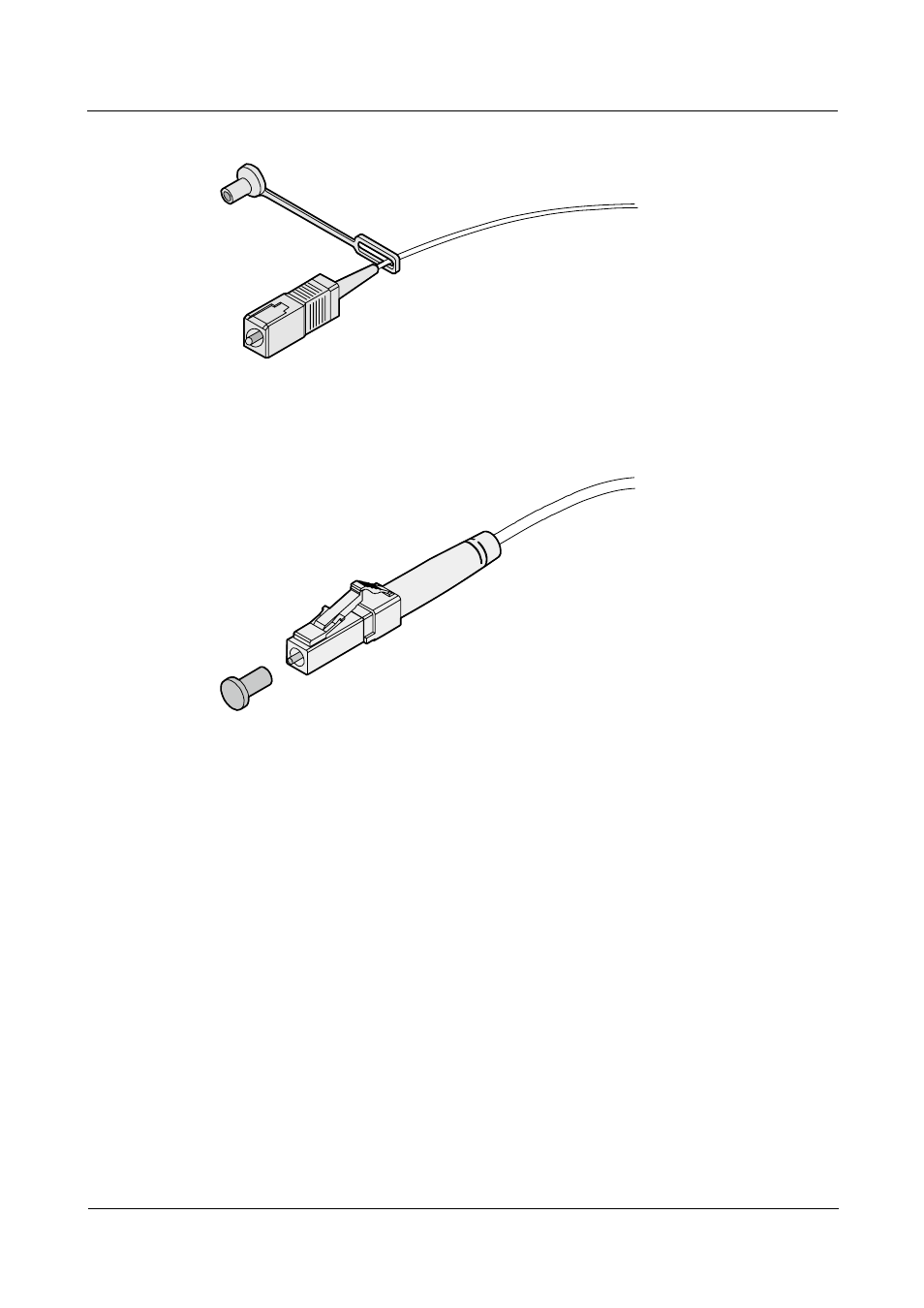
5 Cables
Nortel Secure Router 8012
Hardware Description
5-8
Nortel Networks Inc.
Issue 5.3 (6 April 2009)
Figure 5-5 SC/PC optical connector
Figure 5-6 shows the outline of the LC/PC optical connectors.
Figure 5-6 LC/PC optical connector
When you plug in or unplug LC/PC and SC/PC optical connectors, you do not need to rotate
them... The operation procedures and precautions are as follows:
z
When plugging in the fiber connector, be careful to align the fiber head with the optical
interface, and push in the fiber with proper force.
z
When pulling the fiber out, press the clip first, and then pull the fiber connector slightly
and unplug the connector.
5.7
Channelized and unchannelized E1/T1 interface cable
5.7.1 4E1/4CE1 interface cable
The Secure Router 8012 provides two types of 4-port interface cables as shown in Figure 5-7
and Figure 5-8. They are the 4-port E1/CE1 coaxial cable and 4-port E1/CE1 shielded
twisted-pair cable. E1 cable and CE1 cable are compatible.
