Using the on-screen displays – Palsonic DVDR313 User Manual
Page 25
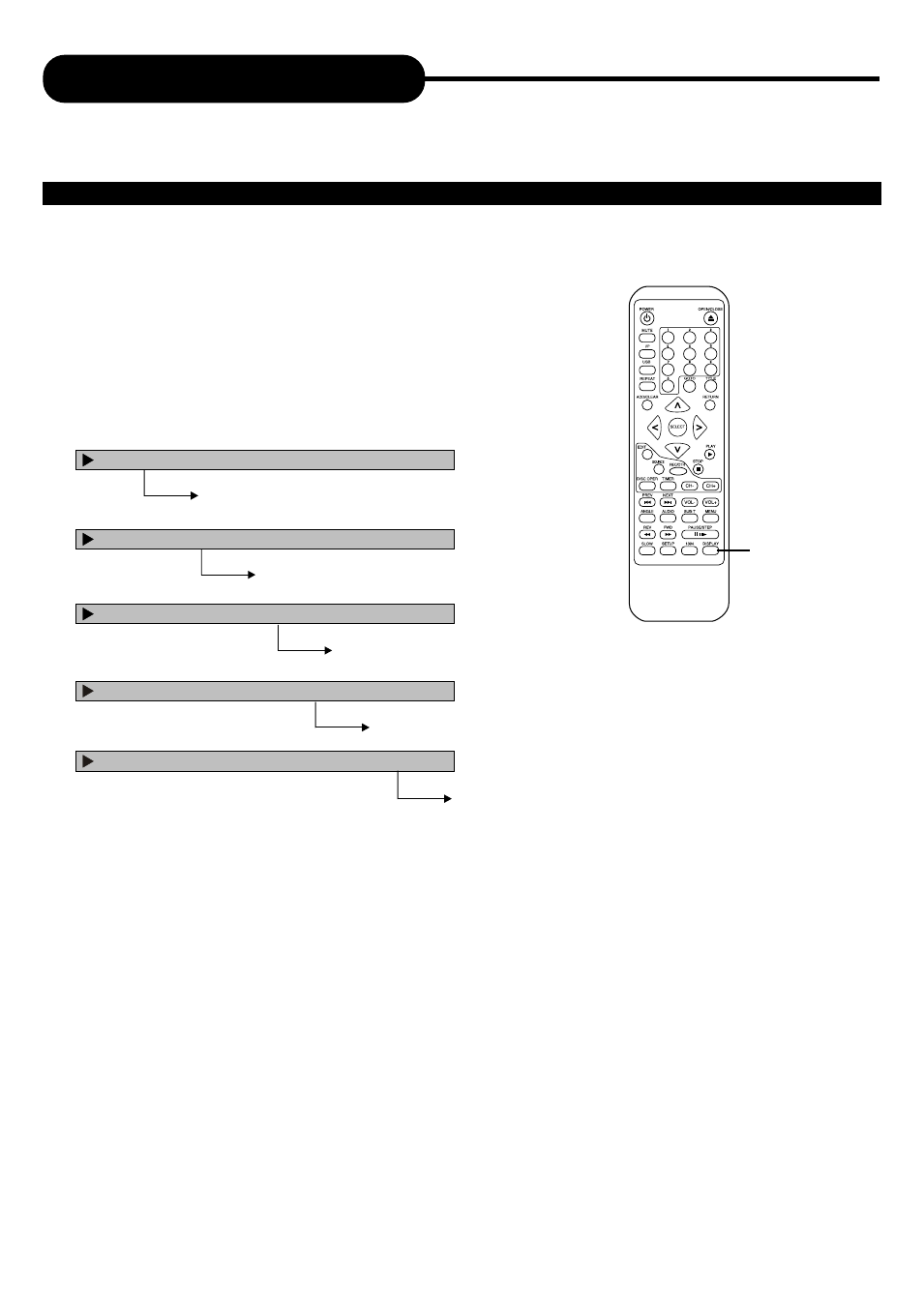
Using the On-Screen Displays
CHECKING THE OPERATIONAL STATUS
24
THIS PLAYER ALLOWS YOU TO VIEW STATUS AND DISC INFORMATION ON YOUR TV SCREEN.
With this function, you can view the following information on your TV screen:
-Play back status
-Current title
-Current chapter
-Current language
-Current title Time
Press DISPLAY button during DVD playback.
CURRENT TITLE/TOTAL TITLE
PLAY BACK STATUS
CURRENT CHAPTER/TOTAL CHAPTER
CURRENT LANGUAGE
CURRENT TITLE TIME
Normal Play T01/25 C06/21 AU01/03 00:26:48
Normal Play T01/25 C06/21 AU01/03 00:26:48
Normal Play T01/25 C06/21 AU01/03 00:26:48
Normal Play T01/25 C06/21 AU01/03 00:26:48
Normal Play T01/25 C06/21 AU01/03 00:26:48
DISPLAY
