Connection – Palsonic DVDR313 User Manual
Page 13
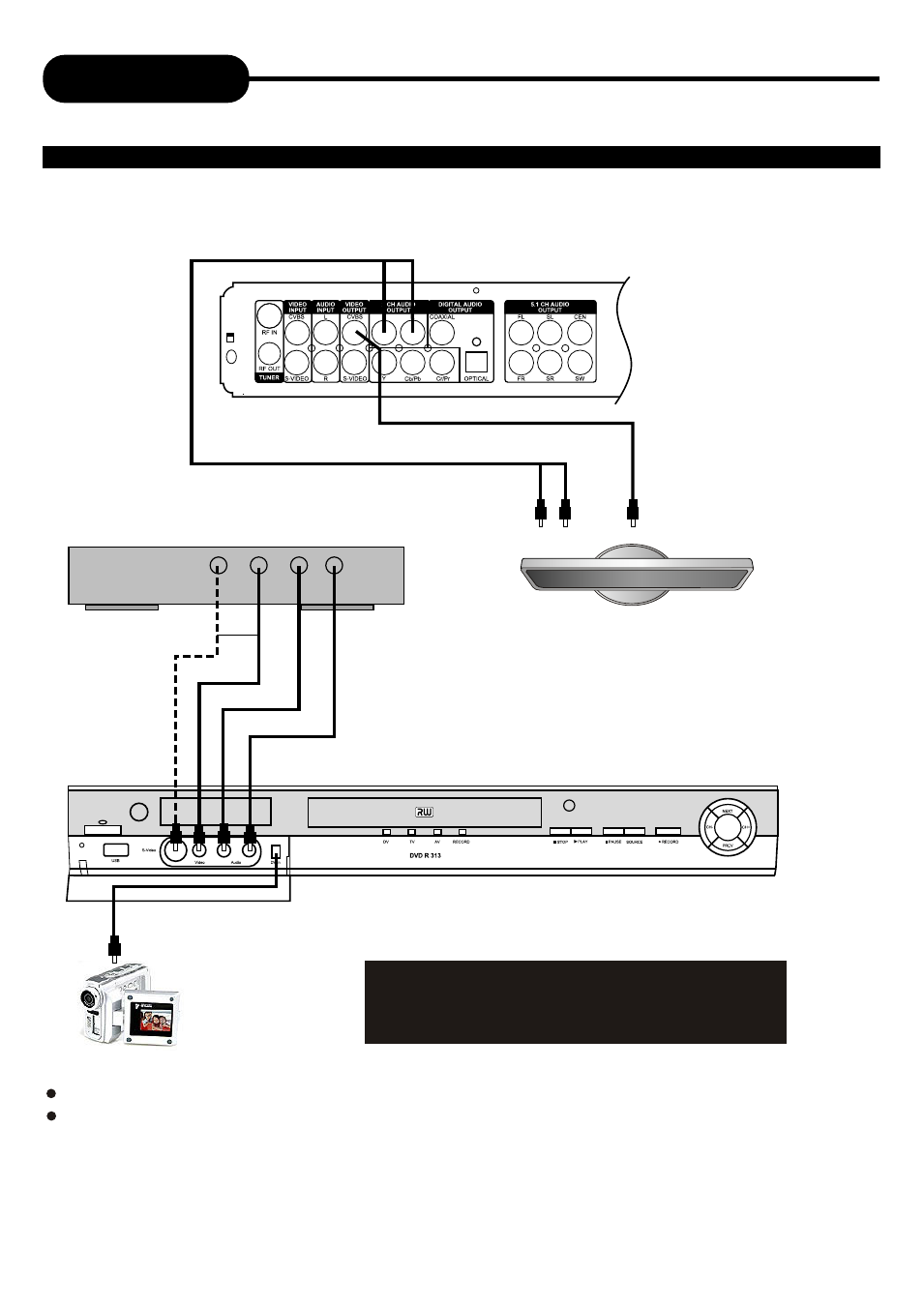
Connection
12
RECORDER REAR
RECORDER FRONT
Connect your recorder with the S-Video cable, if the Signal
Source has an S-Video input. Do not connect the yellow
video cable if using the S-Video cable.
NOTE
Refer to the manual of the connected system.
Turn off the power and unplug both units before setting up any connections.
TV set
Audio out
Video out
Video in
Audio in
or
DV input
DIGITAL
Video
CONNECTION FOR AV SIGNAL (A/V FRONT INPUT)
