Digital controls – Philips 105E User Manual
Page 12
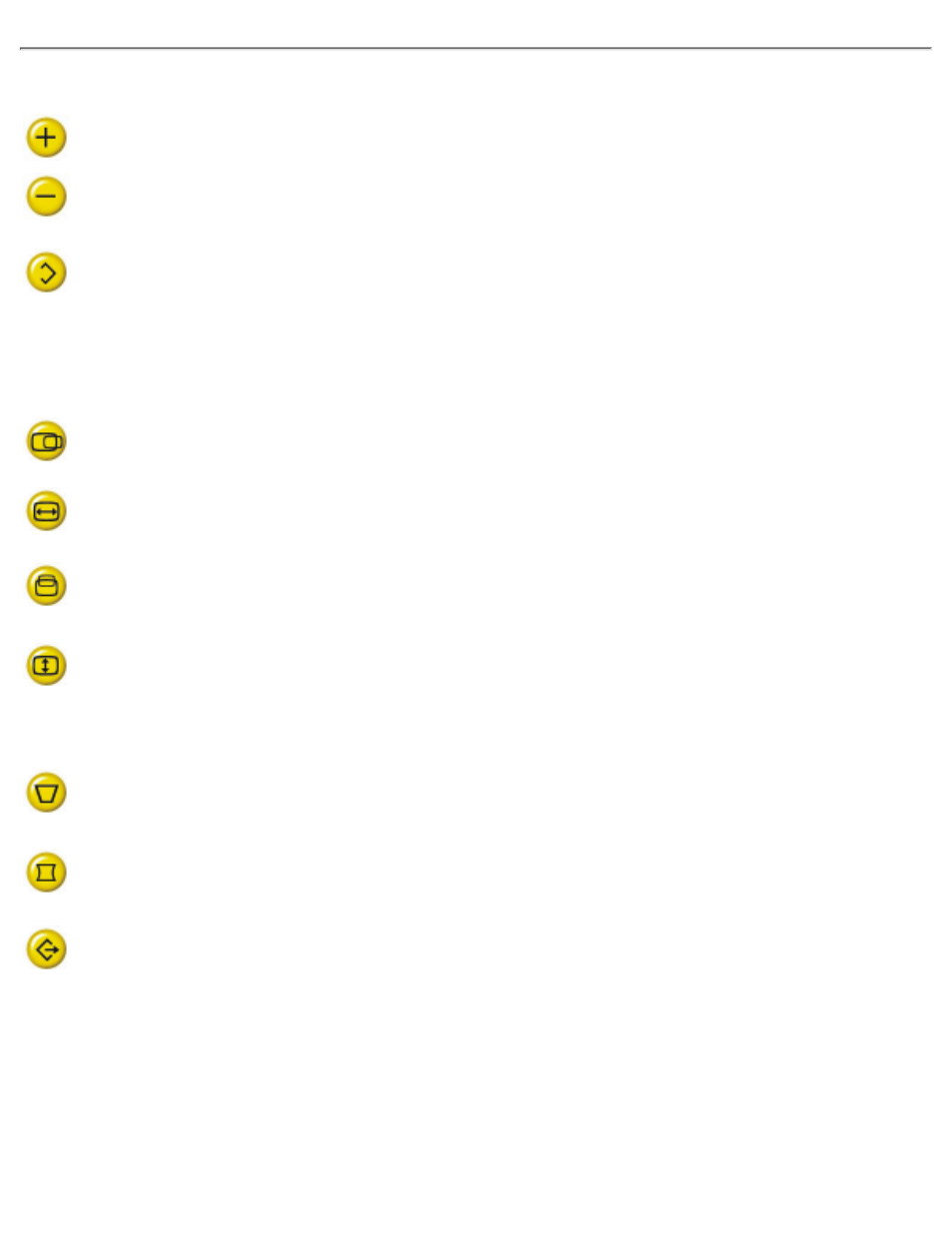
Digital Controls
Press to adjust (increase) the function selected.
Press to adjust (decrease) the function selected.
To select the level of function.
"SHIFT" LED off - control is on first level.
"SHIFT" LED on - control is on second level.
The function pads:
H-Shift:
to adjust the horizontal position of the image.
H-Size:
to adjust the horizontal amplitude of the image.
V-Shift:
to adjust the vertical position of the image.
V-Size
to adjust the vertical amplitude of the image.
Select level of the function pads:
Trapezoid:
to correct the trapezoid distortion of the image.
Pincushion:
to correct the barrel distortion of the image.
Recall:
to recall original factory preset mode.
Remarks:
Front Controls
file:///C|/rita wu/gs3noVE/english/105E/install/front/front.htm (2 of 3) [11/3/2000 11:56:49 AM]
- 150B (22 pages)
- 220SW9FS (118 pages)
- 1.09E+52 (2 pages)
- 109S (108 pages)
- 107P50 (2 pages)
- 150b5 (87 pages)
- 109B4x (2 pages)
- 107G (94 pages)
- 109B60 (2 pages)
- 150B3M/150B3Q (89 pages)
- 107T60 (2 pages)
- 107T70 (3 pages)
- 220VW8 (86 pages)
- 220VW8 (60 pages)
- 220VW8 (92 pages)
- 200WS8 (89 pages)
- 190C6 (95 pages)
- SVGA/EVGA 15C04204 (16 pages)
- 107B75 (2 pages)
- 107S76 (3 pages)
- VSS9451 (6 pages)
- 150B6CG (2 pages)
- 109B72 (3 pages)
- 107E69 (46 pages)
- 109E51 (2 pages)
- 104S19 (2 pages)
- 107E (123 pages)
- 107S4 (101 pages)
- 150E6 (70 pages)
- 107E71/00 (2 pages)
- 107H62 (2 pages)
- 107S63 (46 pages)
- 107T40 (2 pages)
- 190C8 (112 pages)
- 190C8 (118 pages)
- 200XW7 (109 pages)
- 190TW8 (19 pages)
- 107X2 (145 pages)
- 150C5BS (2 pages)
- 107B5 (137 pages)
- 105E (56 pages)
- 150B (81 pages)
- 150P2M (89 pages)
- 170X6 (97 pages)
