Input, combine, and gain – Precision Power PC6800 User Manual
Page 18
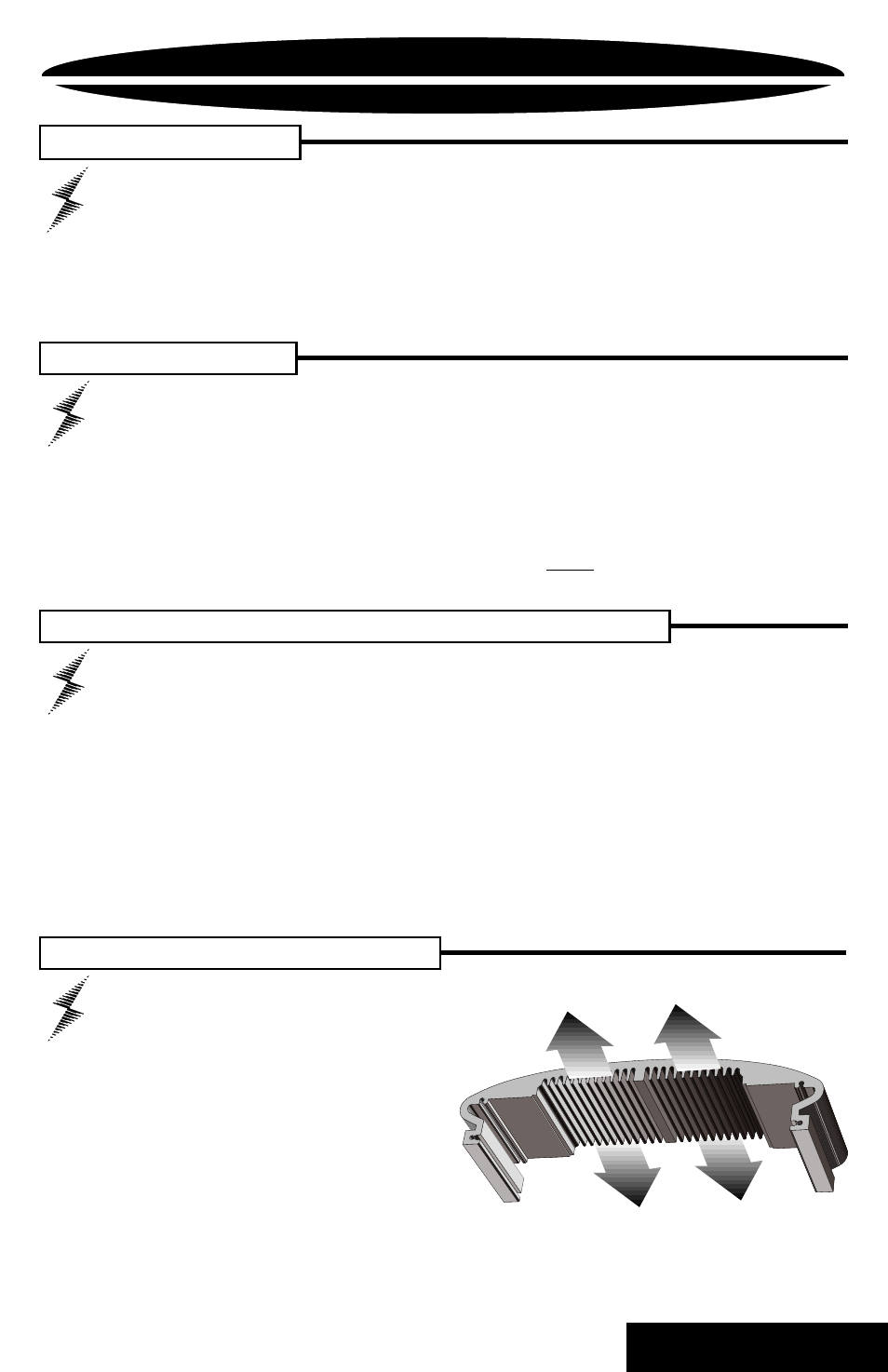
INPUT COMBINE and GAIN
Input Combine
Your multi channel
POWER
CLASS
™
amplifier can use both
front and rear outputs from your head unit to maintain the
ability to fade front to rear, or you can run a single set of
RCAs to the front inputs and push in the COMBINE switch
on the amplifier end plate to route the INPUT A signal to
channels 3/4 as well.
PSC Switch
Channels 5/6 will be used as subwoofer channels in most
cases, and therefore receive summed information from Inputs
A and B. This allows Front/Rear fading without affecting the
subwoofer level. In order to use a
PSC-221
phase shift
controller on bandpassed midrange drivers (Channel 3/4)
without causing cancellation in your subwoofer channels, you
can isolate Inputs B to Channel 3/4 only by pushing the PSC
switch 'IN'.
A d j u s t i n g T h e A m p l i f i e r I n p u t G a i n
1. Adjust all amplifier input gain controls to just above minimum
sensitivity (fully counterclockwise).
2. Using the cleanest source (CD), with music playing turn up
the head unit until you can hear distortion. Now turn it down
a bit until you cannot hear the distortion.
3. Increase the Amplifier gain (clockwise) until the onset of
audible distortion. Then decrease the gain to the point just
before the distortion starts. This setting minimizes
background noise and prevents overload.
4. Repeat step 3 for any remaining amplifiers in the system.
H e a t s i n k C o o l i n g
The unique heatsink on
your
POWERCLASS
™
amplifier
has been designed with fins
on the inside of the aluminum
mass. This allows for the
transfer of heat from the
circuitry to the heatsink fins
and out through the vents
in the endplates. Be sure you have ample space around the
amplifier for cooling, at least 2" on all sides.
16
