Connect network, Connect usb device, Connect power – Philips BDP3000/12 User Manual
Page 10: 4 get started
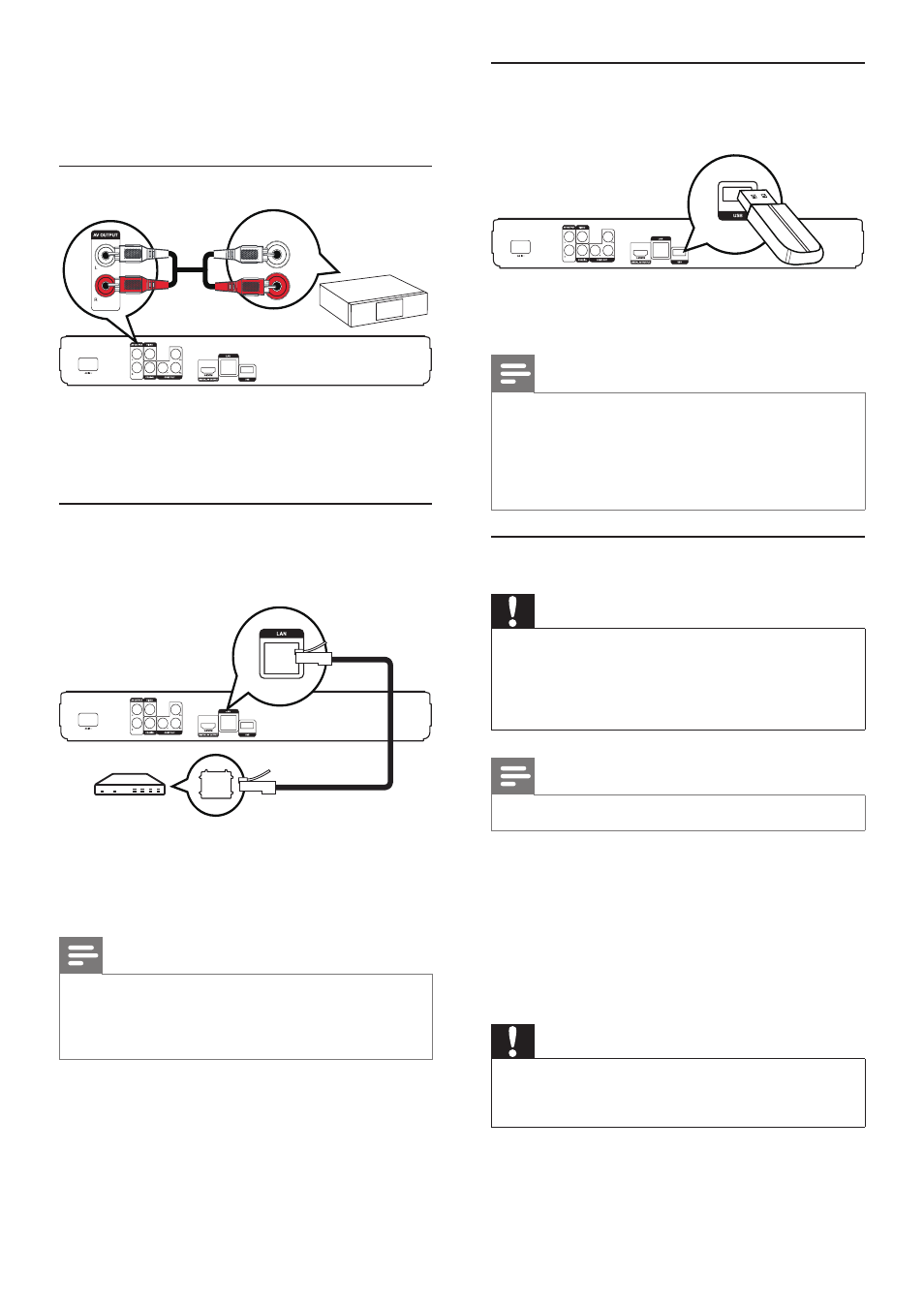
10
Connect USB device
A USB device provides an additional memory to
enjoy software updates and BD-Live bonus content.
1
Connect the USB device to the USB jack on
this product.
Note
This product cannot play any audio/video/photo file
•
stored on a USB device.
Connect a USB device only to the
•
USB jack on this
product.
Philips does not guarantee 100% compatibility with all
•
USB devices.
Connect power
Caution
Risk of product damage! Ensure that the power supply
•
voltage corresponds to the voltage printed on the back
of the unit.
Before connecting the AC power cord, ensure you have
•
completed all other connections.
Note
The type plate is located on the back of the product.
•
1
Connect the AC power cable to:
this product.
•
the wall socket.
•
This product is ready to be set up for use.
»
4 Get started
Caution
Use of controls or adjustments or performance of
•
procedures other than herein may result in hazardous
radiation exposure or other unsafe operation.
Always follow the instructions in this chapter in
sequence.
1
Connect a coaxial cable (not supplied) to:
the
•
COAXIAL jack on this product.
the COAXIAL/DIGITAL input jack on
•
the device.
Connect analogue stereo system
1
Connect the audio cables to:
the
•
AUDIO L/R-AV OUTPUT jacks on
this product.
the AUDIO input jacks on the device.
•
Connect network
Connect this product to the network to enjoy
software updates and BD-Live bonus content.
1
Connect the network cable (not supplied) to:
the
•
LAN jack on this product.
the LAN jack on the broadband modem
•
or router.
Note
Internet access to Philips website for software update
•
may not be allowed, depending on the router you use
or the Internet Service Provider’s policy. Contact your
Internet Service Provider for more information.
AUDIO IN
EN
