PYLE Audio PTA3 User Manual
Page 6
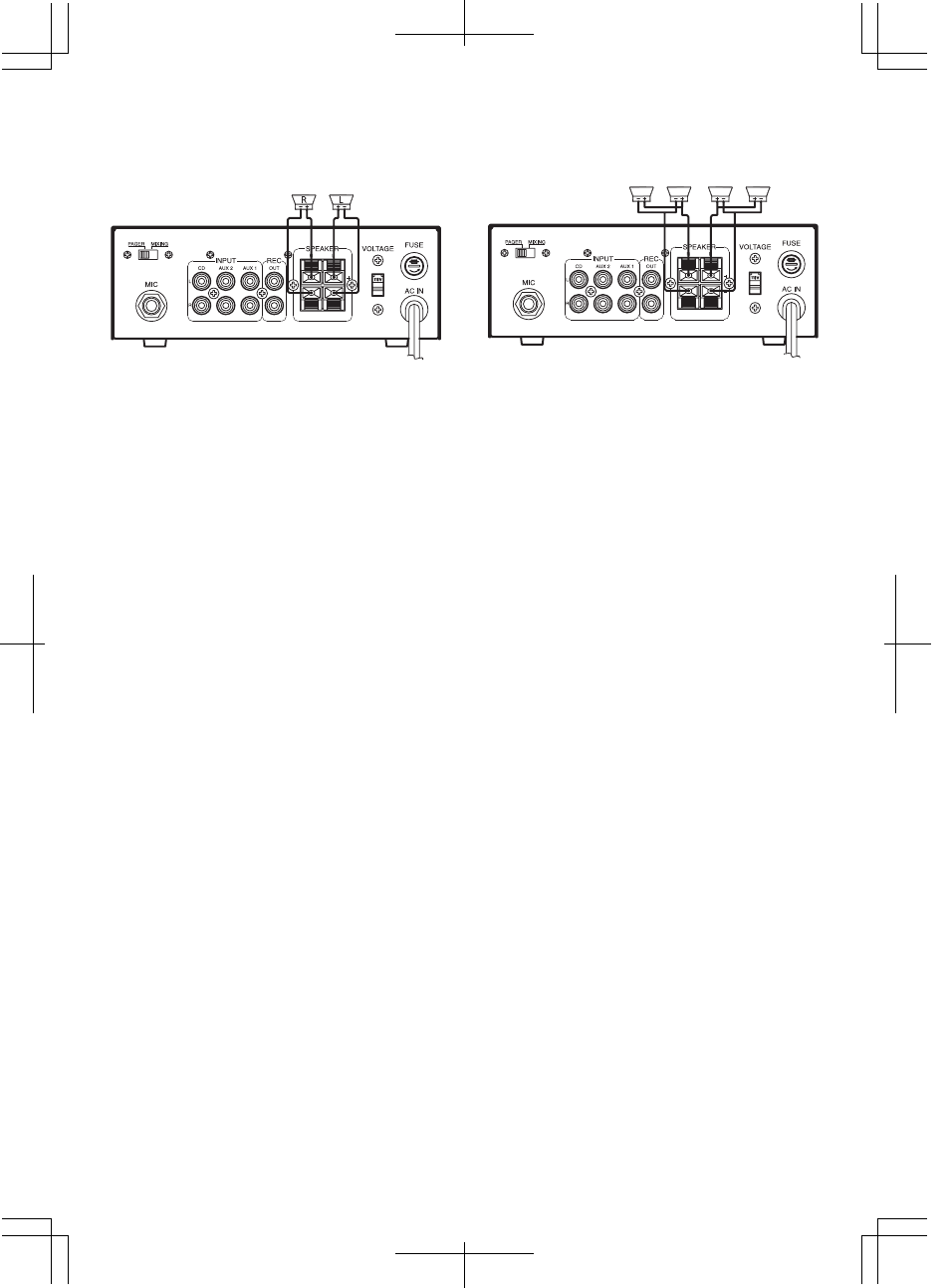
4
The fuse might be blown.
Sound source or speakers
not connected properly.
MUSIC volume control set
to minimum.
The speaker's wire might be
the wrong impedance.
The amplifier might has
shut down.
Microphone or speakers are
too close together.
Check the amplifier's fuse
and replace it if necessary.
Check all connections.
Adjust the volume control
to desired setting.
Make sure all connected
speakers have the same
impedance rating.
Turn the amplifier off and
let it cool. Make sure the
amplifier
is properly
ventilated, and then turn it
back on.
Reposition the microphones
and speakers.
No power
No sound
Feedback
Connecting two 4-8 ohm speakers in stereo mode.
Connecting four 8 ohm speakers in stereo mode.
TROUBLE SHOOTING
See also other documents in the category PYLE Audio Receivers and Amplifiers:
- PTA3000 (13 pages)
- Waistband Amplifier PWMA20 (1 page)
- AVIC-U310BT (2 pages)
- PT-680A (7 pages)
- PCAU11 (8 pages)
- PT655E (6 pages)
- PT1600 (4 pages)
- PWMA110 (4 pages)
- PLA-2150 (39 pages)
- PLE730R (16 pages)
- PT-600A (8 pages)
- PQA 2100 (4 pages)
- PTAU34 (8 pages)
- PTAU45 (8 pages)
- PZR1000 (8 pages)
- PWMA100 (4 pages)
- ple420p (14 pages)
- PD750A (4 pages)
- PT-2001X (5 pages)
- PWMA-3003T (5 pages)
- PTA4 (8 pages)
- AZR6XA (4 pages)
- PT590AU (8 pages)
- PPD-MXi (6 pages)
- PT-2800 (4 pages)
- PAMP1000 (8 pages)
- PHA80 (8 pages)
- PZR3000 (8 pages)
- Waisband Amplifier PWMA30 (2 pages)
- PYLE PRO PTA2 (8 pages)
- PT-690A (23 pages)
- PTAU23 (8 pages)
- PYLE PRO PMX602M (8 pages)
- PCAU33 (8 pages)
- PYLE PRO amplifier PT-1100/PT3300 (5 pages)
- PLMD8 (2 pages)
- PPA140 (3 pages)
- PD450A (4 pages)
- PD950A (4 pages)
- PCM60A (8 pages)
- PT610 (6 pages)
- PCA4 (8 pages)
