Patton electronic 2996 User Manual
Page 61
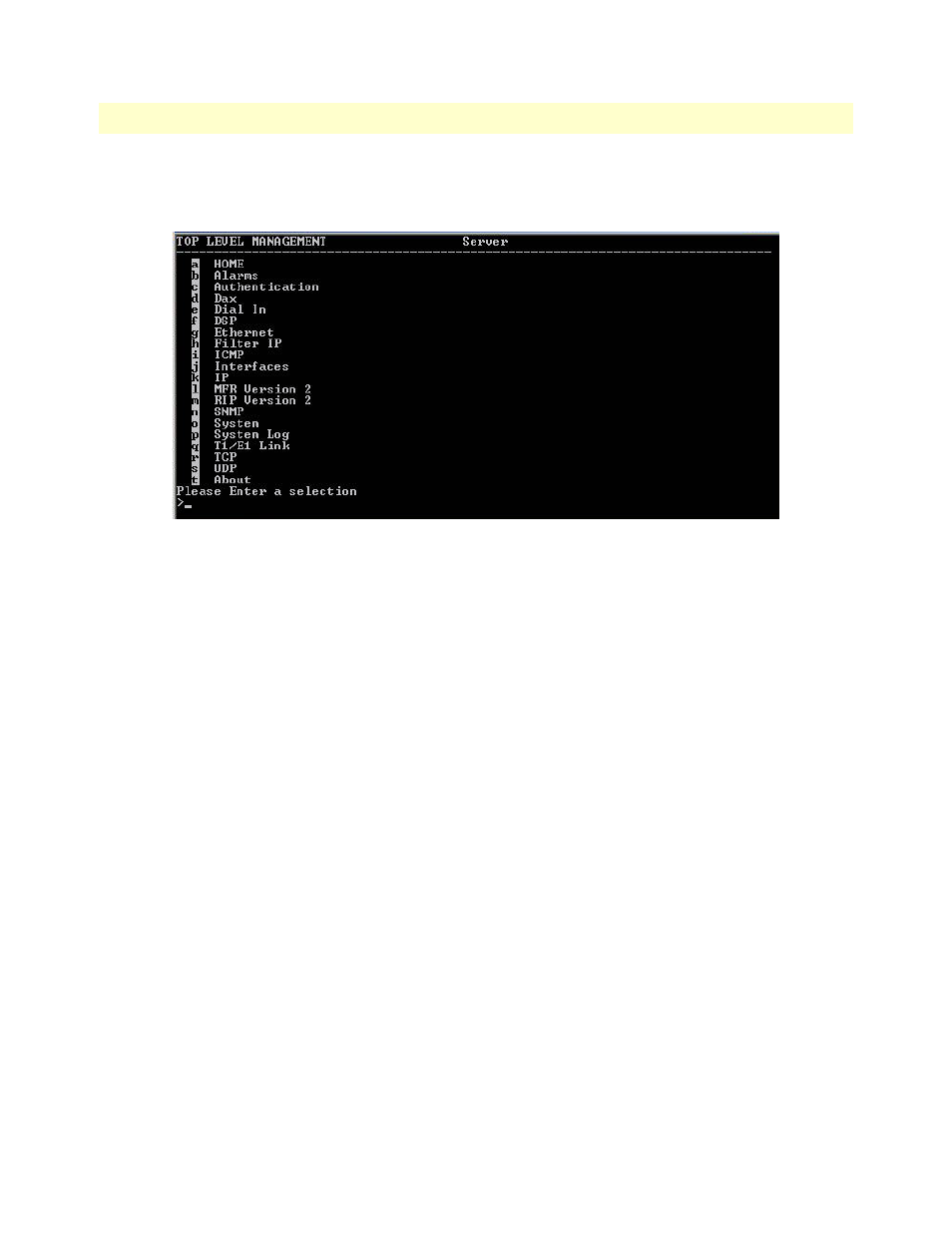
Maintenance
61
Model 2960/2996 RAS User Manual
5 • Troubleshooting and maintenance
5. Type superuser as the default username and password, then press
agement window displays (see
).
Figure 44. VT-100 Top Level Management window
6. Select option g Ethernet.
7. Select a PrimaryIpAddress to set the Ethernet IP address.
8. Type the IP address at the > prompt, then press
9. Use the left arrow key to return to the previous menu.
10. Select b PrimaryIpMask to set the Ethernet IP subnet mask.
11. Type the IP netmask at the > prompt, then press
12. Use the left arrow key to return to the top level management page.
13. Select a Home.
14. Select 1 StoreConfig to save your IP address and netmask. The RAS is now prepared for configuration using
a Web browser.
15. To import a saved configuration, connect your Web browser to the Administration Pages, then click on
Import/Export
under the
Configuration Menu
to display the
Import/Export
16. To import a configuration file into the RAS, type the complete path and filename for the configuration file
you wish to load or click on the
Browse…
button to select the desired file, then click on the
Submit Query
button (see
Upon successfully importing the file, the access server will display Configuration Load Complete, indicating
that the new operating parameters have been loaded into flash memory.
17. Click on
HOME
under the
Configuration Menu
, then click on the
Hard Reset
button under
Immediate
Actions
.
