Patton electronic 2996 User Manual
Page 59
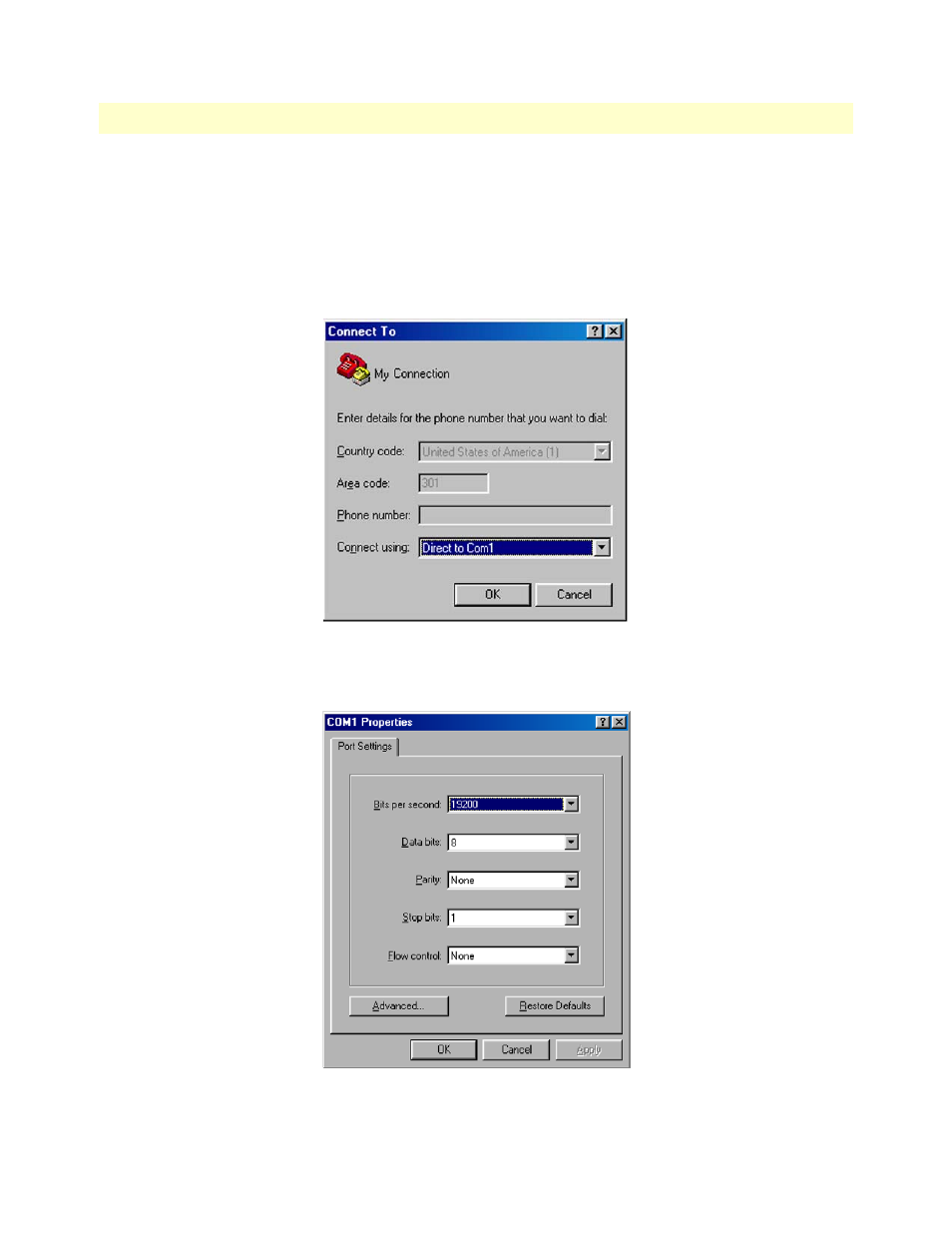
Maintenance
59
Model 2960/2996 RAS User Manual
5 • Troubleshooting and maintenance
3. Set up HyperTerminal™ as follows:
– Open a HyperTerminal session.
– Enter a name for this connection.
– Click on the Connect using: pop-up menu and choose the Direct to ComX option (where X is the number
of the COM port onto which you connected the cable in step 1) (see
).
Figure 40. HyperTerminal properties
– Configure the COM port settings as shown in
.
Figure 41. COM properties
This manual is related to the following products:
