A static user – Patton electronic 2996 User Manual
Page 35
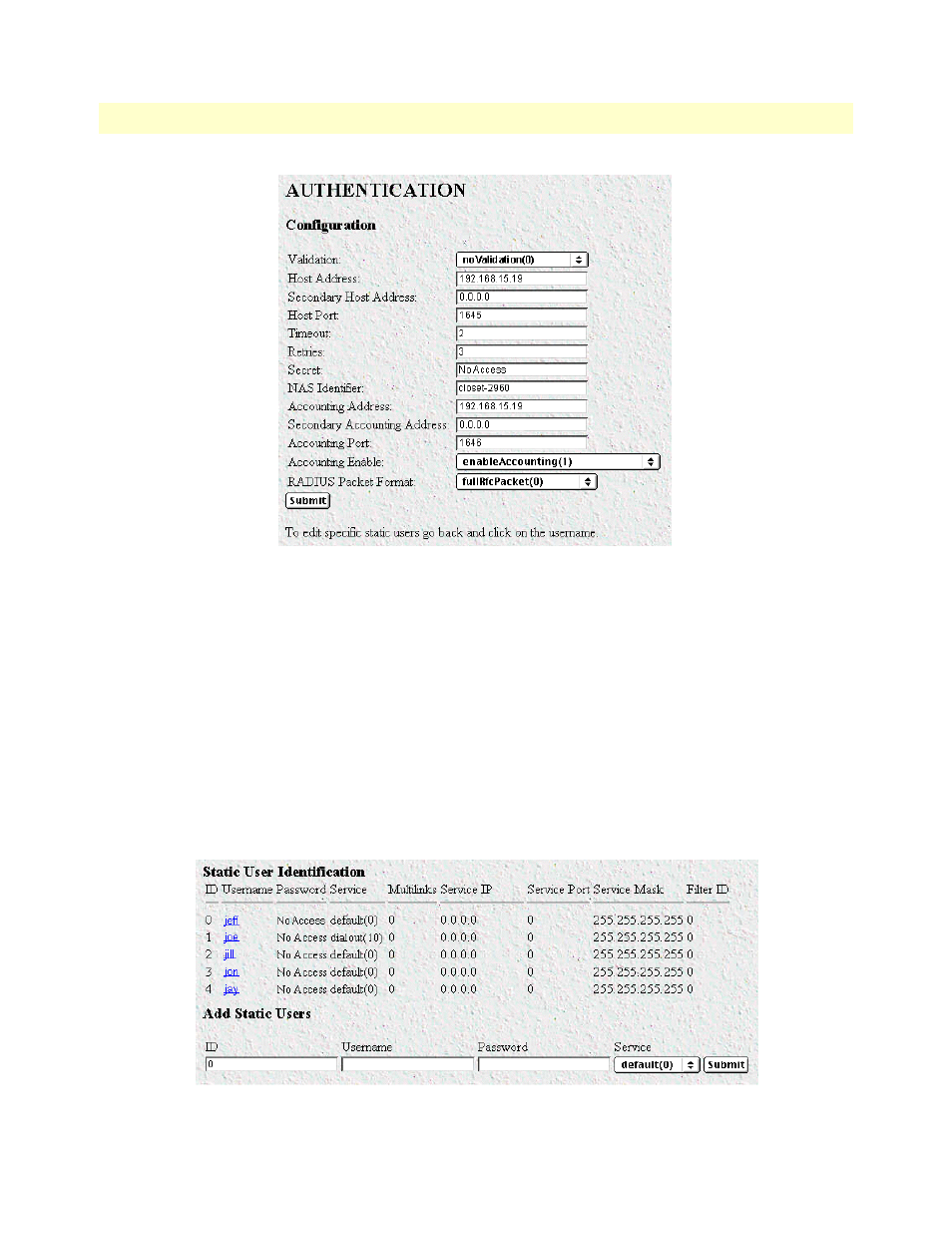
Configuring the RAS with a Web browser
35
Model 2960/2996 RAS User Manual
3 • Configuring the RAS for operation
Figure 22. Authentication Configuration window
2. Click on
Modify
. The Authentication Configuration window appears (see
3. Change
Validation
to
noValidation(0)
.
4. Click on the
Submit Query
button.
A Static User
The Static User authentication setting means that the user will have to use the static username and password
you create to log in.
1. Select
Authentication
on the
Configuration Menu.
The Authentication window displays (see
2. To add an entry in the static user database (see
), fill in the ID with a number not currently in use.
Figure 23. Static User Identification window
This manual is related to the following products:
