Orting, Hannels, Step result on tv screen press button – Philips 15PT2302 User Manual
Page 17
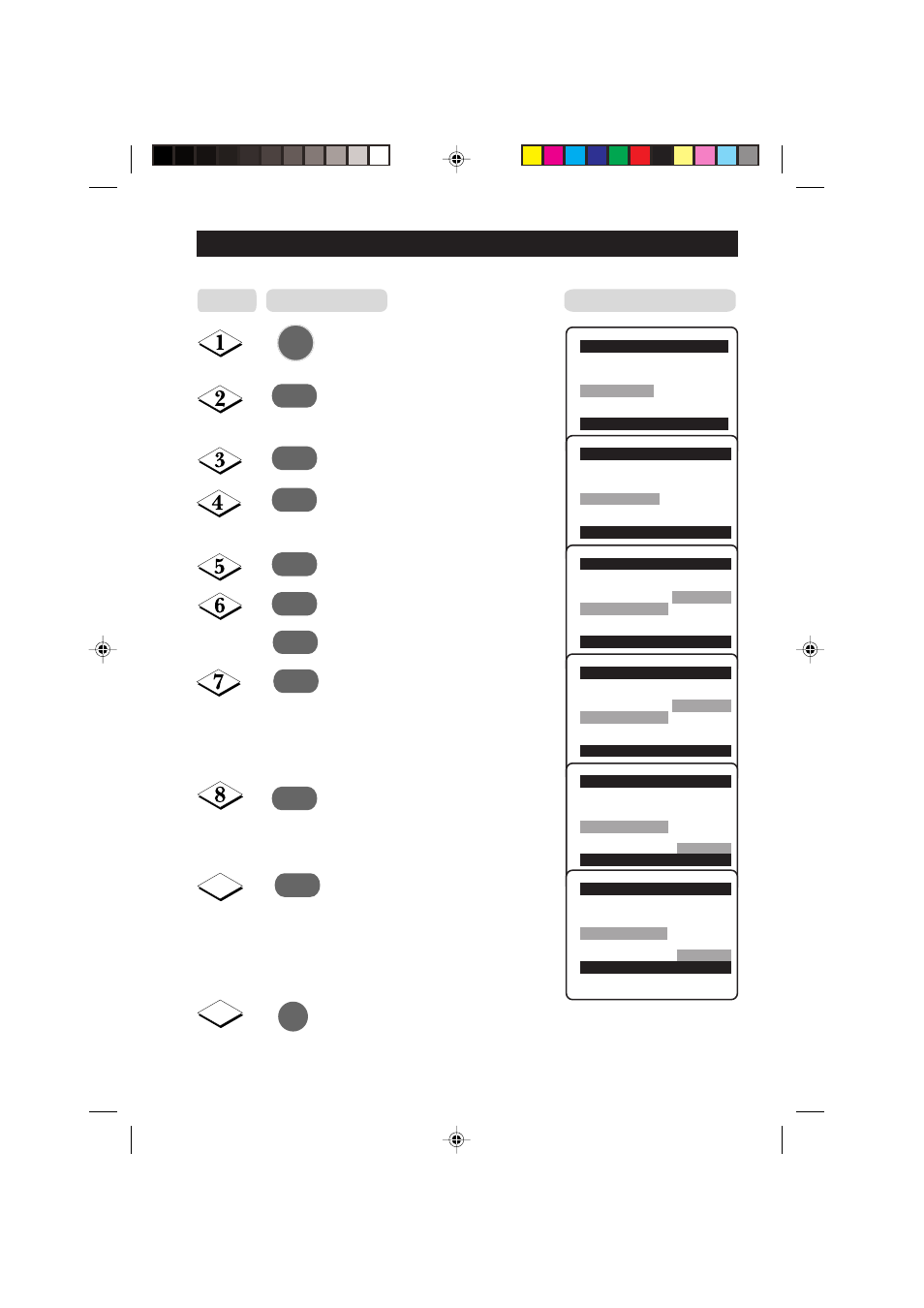
17
S
ORTING
OF
C
HANNELS
This feature rearranges channel numbers.
Enter main menu.
Press button repeatedly until
Install is selected.
Enter install menu.
Press button repeatedly until
Sort is selected.
Enter sort mode.
Select the channel number you want
to change from (e.g. 002).
Confirm selection.
Select the channel number you want
to change to (e.g. 005).
Confirm selection.
The change is done.
Note : Channel numbers 5, 4 and 3
will move upwards accordingly. that
is, Channel 5 will move up to Channel
4, Channel 4 to 3 and Channel 3 to 2.
Exit menu from screen.
Main
o
■
Picture
Language
■
Sound
Auto Store
■
Features
Manual Store
✔ Install
π
Sort
Channel Edit
Name
œ
Install
o
■
Language
000
■
Auto Store
001
■
Manual Store
002
✔ Sort
π
003
■
Channel Edit
004
■
Name
005
œ
Install
o
■
Language
000
■
Auto Store
001
■
Manual Store
002 π
✔ Sort
π
003
■
Channel Edit
004
■
Name
005
œ
˙
˙
¸
¸
˙
¸
¸
Install
o
■
Language
000
■
Auto Store
001
■
Manual Store
002 p
✔ Sort
π
003
■
Channel Edit
004
■
Name
005
œ
Install
o
■
Language
000
■
Auto Store
001
■
Manual Store
002
✔ Sort
π
003
■
Channel Edit
004
■
Name
005
p
œ
9
10
Step
Result on TV Screen
Press button
MENU
m
or
˚
Install
o
■
Language
000
■
Auto Store
001
■
Manual Store
002
✔ Sort
π
003
■
Channel Edit
004
■
Name
005
π
œ
˝
15PT2302/p11-19
7/6/01, 1:31 PM
17
